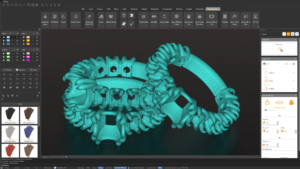We’re happy to announce the release of 2Shapes for Rhino 4.0, the most powerful 3D CAD CAM design software for creating jewels available on the market… This new update includes many improvements and brand-new features!
With over 30 countries worldwide, it’s well-known as one of the best tools available for professional designers specializing in 3D jewelry.
The upgrade is FREE for all the users from 2Shapes.com; simply follow the link in the prompt when you open the app or download the new version from the 2Shapes App.
Following a streak of updates in the past months, the 2Shapes team has released a large update dubbed 2Shapes for Rhino 4.0, that includes many new features requested by jewelry design professionals worldwide:
Save on Cloud, upload your designs and publish them in your eCommerce
With this amazing command, you can upload your jewelry design to the 2Shapes Cloud, where it will be automatically rendered for you. Also, you will have access to the 2Shapes cutting-edge features like detailed breakdown pricing, integration with the manufacturing suppliers, reporting, and adding your collections into your 2Shapes Store POS and 2Shapes Online Store!
Orient Profiles on Rails, the best way to create complex shapes
The complexity doesn’t matter; you can now orient profiles on 1 or 2 rails, create bespoke designs easily, and generate complex shapes to offer stunning styles. Create all kinds of shapes without limits!
Quick Universal Deformations, a fast and intuitive way to twist, bend, and taper.
Ever wished to quickly twist, taper, or bend one of your designs, to make them richer? Meet the new Twist, Taper, and Bend commands that allow you to do just that! Deform your jewels and give them your personal touch!
Prongs in Row, one of the most beautiful stones settings now available
Apply the prong setting styles to your jewels. With the parametric technology from 2Shapes, you can set diamonds on designs with no effort whatsoever. Forget about setting them manually; 2shapes does the heavy lifting for you!
Scalloped Setting, the gorgeous gem setting for high jewelry lovers
The most popular setting for small stones makes its arrival on 2Shapes. You can now set diamonds with the Microsetting configuration on Cathedral Shanks, Halos, and other diamonds you can select freely. You now have the power to design jewelry beautifully and effortlessly.
The Claw Setting is a sharp style for your modern designs
With the claw setting, heavily requested to create photorealistic renderings, you can now make prongs point inwards and get a sharp, modern look for your jewelry designs. This feature is now available on 2Shapes for Rhino.
Pave your jewels even more gorgeous
Thanks to this intuitive command, you can pinpoint the location of diamonds and set them in gorgeous pave patterns. As easy as clicking on your jewelry design, 2Shapes will take care of everything; you will see thresholds and minimum distances for your convenience. Create incredible pavés taking advantage of your experience and good taste.
Thickness Analysis, for when production details matter
Adding the Thickness Analysis and Global Thickness tools makes getting technical information from your designs a breeze. Both commands are excellent helpers in knowing the degree of casting optimization for your new and gorgeous jewelry design.
How to start?
Do you have time for a 30-minute demonstration? Please fill out the demo request and start improving your business today.