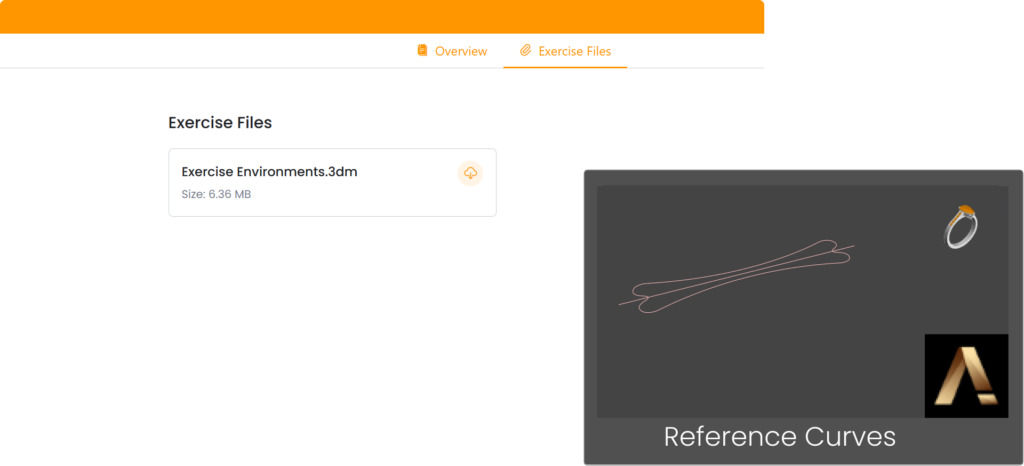Start creating from scratch
Learn the first steps to begin rendering. You’ll understand how to import and organize your model files directly into the RhinoArtisan workspace, whether by drag-and-drop or through the taskbar.
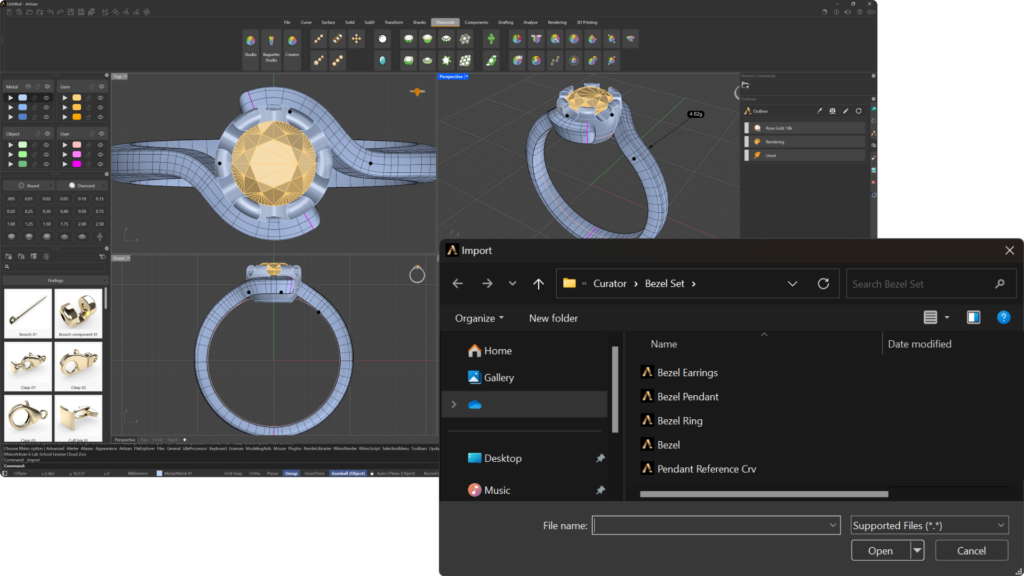
Everything is set up for you to work smoothly right from the start!
Organize to optimize
Discover how proper organization in your workspace simplifies each project. You’ll learn to classify, group, and select objects effectively, saving time and allowing you to focus on every detail with agility and precision.
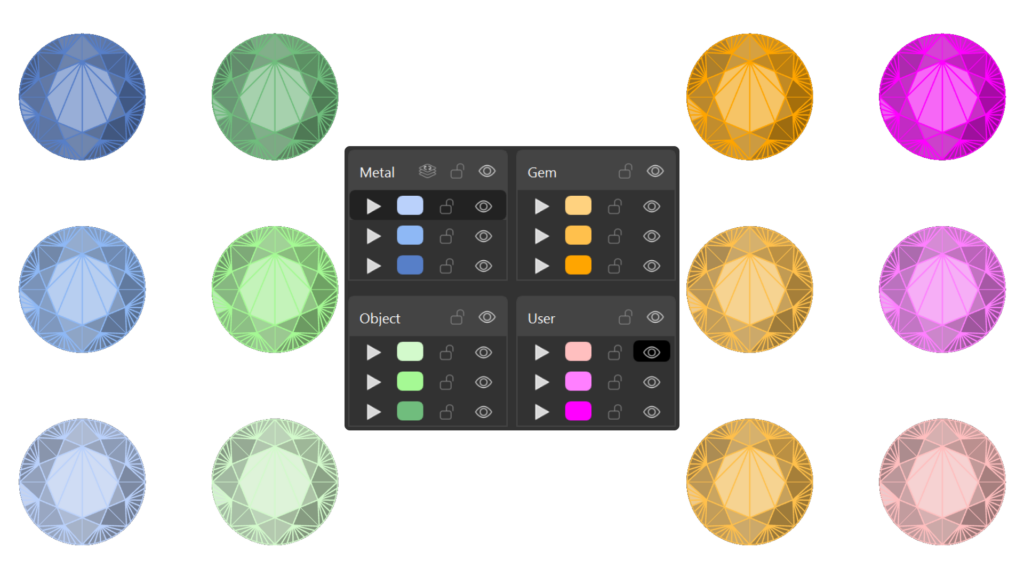
Bring your ideas to life with materials
Explore the vast range of visualization options in Rhino. Dive into the concept of materials and master how to apply and modify textures, colors, and finishes that make your models stand out and look visually stunning.
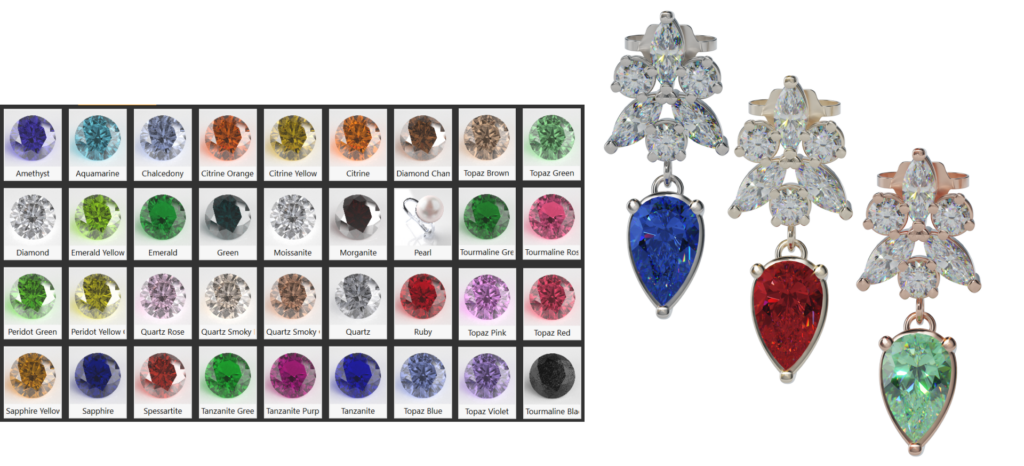
Perfect placement transforms design
Learn the importance of posing in modeling to create captivating scenes. In this lesson, you’ll master techniques to move, rotate, and duplicate objects, as well as create a pose library to make each detail stand out to the viewer.
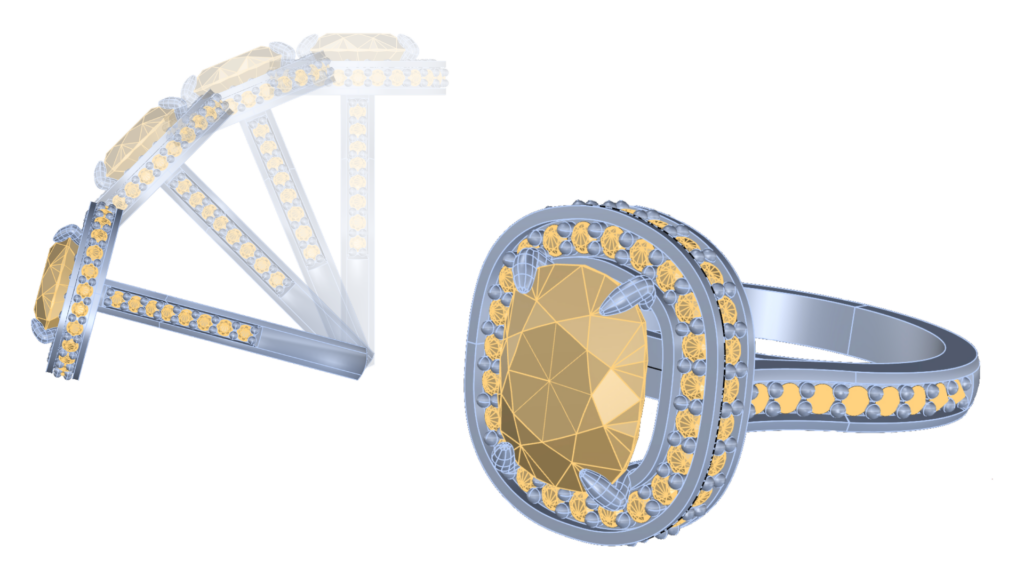
Lighting changes everything
Understand the impact of lighting on every design: you’ll learn how to set up environments that illuminate your models beautifully, highlighting materials and creating realistic atmospheres that showcase the quality of each detail.

Time to bring your vision to life
With the knowledge gained, it’s time to render. At this stage, we’ll focus on technical aspects like resolution and image quality, ensuring your projects look professional and ready to impress.
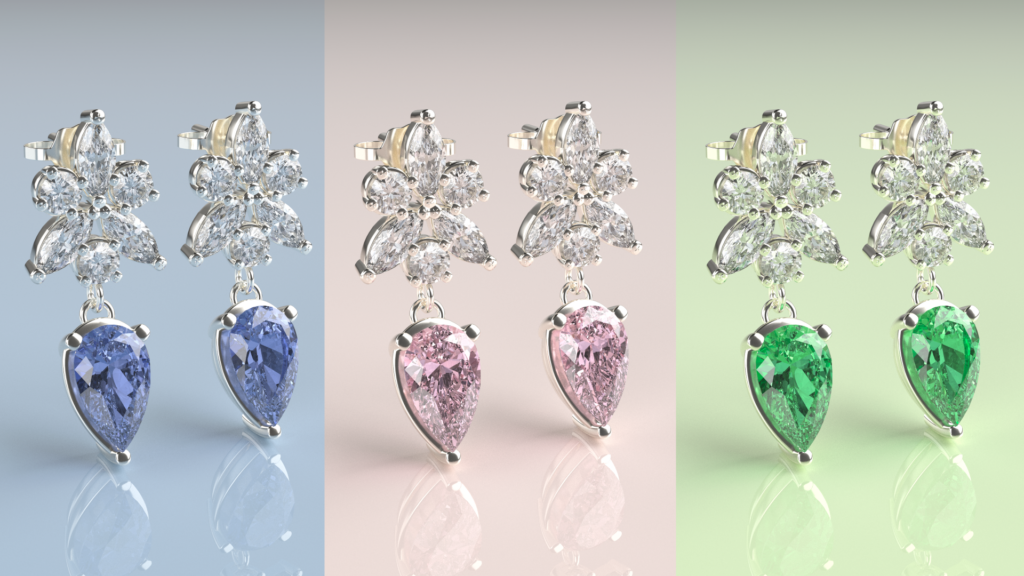
Put what you’ve learned into practice
Each lesson includes sequential, hands-on exercises that reinforce your learning.