In this hands-on course, you’ll master the art of creating exquisite tension rings using RhinoArtisan. Step-by-step, you’ll configure the shank, fine-tune dimensions, set gemstones, and craft a polished, professional render. By the end of the course, you’ll have a refined, showcase-ready tension ring collection and the skills to create more!

What You’ll Learn
Shank Configuration for a Seamless Fit
Begin by designing a striking cathedral shank with customized proportions and fluid profiles to form the foundational style of your tension ring.

Precision Gem Setting
Add and position a gemstone with exactitude, adjusting the cut to ensure a perfect fit. Discover how to work with cutters for a snug, visually balanced gemstone placement.
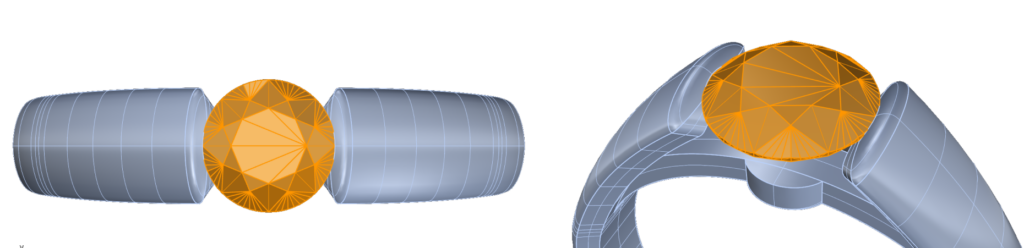
Expand Your Collection
Replicate your ring to create a trio in varied metal finishes, positioning each one dynamically to showcase the collection’s diversity and elegance.

Render for Realism and Beauty
Apply realistic materials to each ring—Yellow Gold, White Gold, and Rose Gold—to bring your designs to life. Fine-tune your render settings to achieve professional, high-quality imagery that captures every intricate detail.
What You’ll Need
You’ll only need RhinoArtisan installed. We’ll guide you through every step, helping you master each tool with confidence and ease.
