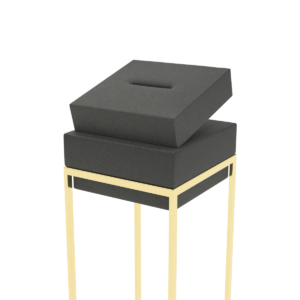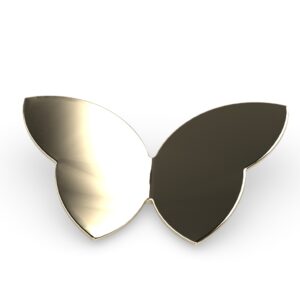Discover the full range of features that make RhinoArtisan the ultimate tool in 3D jewelry design. From intuitive tools to advanced customization options, RhinoArtisan is designed to enhance your creativity and streamline every step of the creation process.
From Concept to Composition: Expert Gemstone Placement.
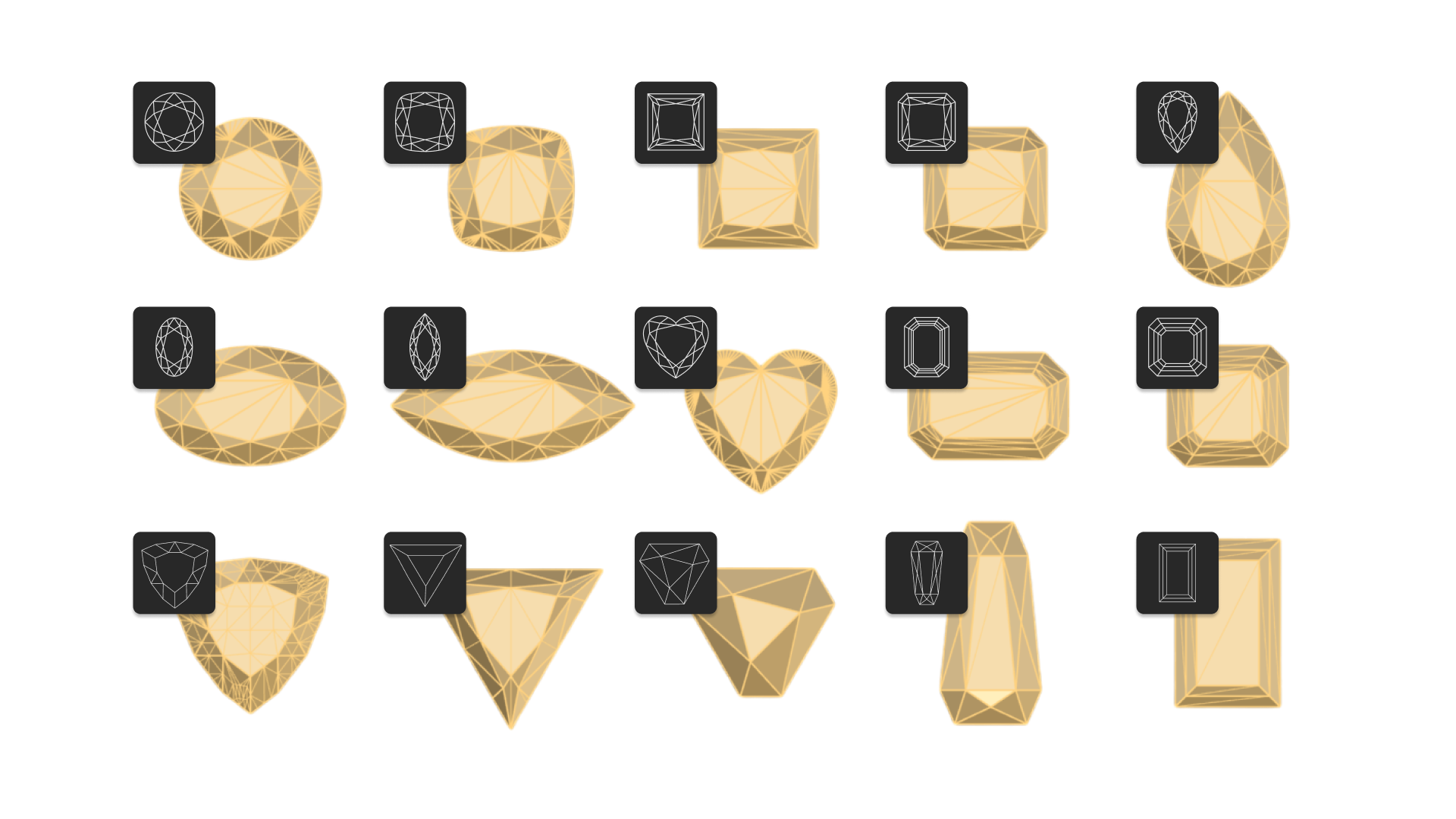
Craft customized stones using various placement methods and parameters without needing to retrieve them from your inventory.
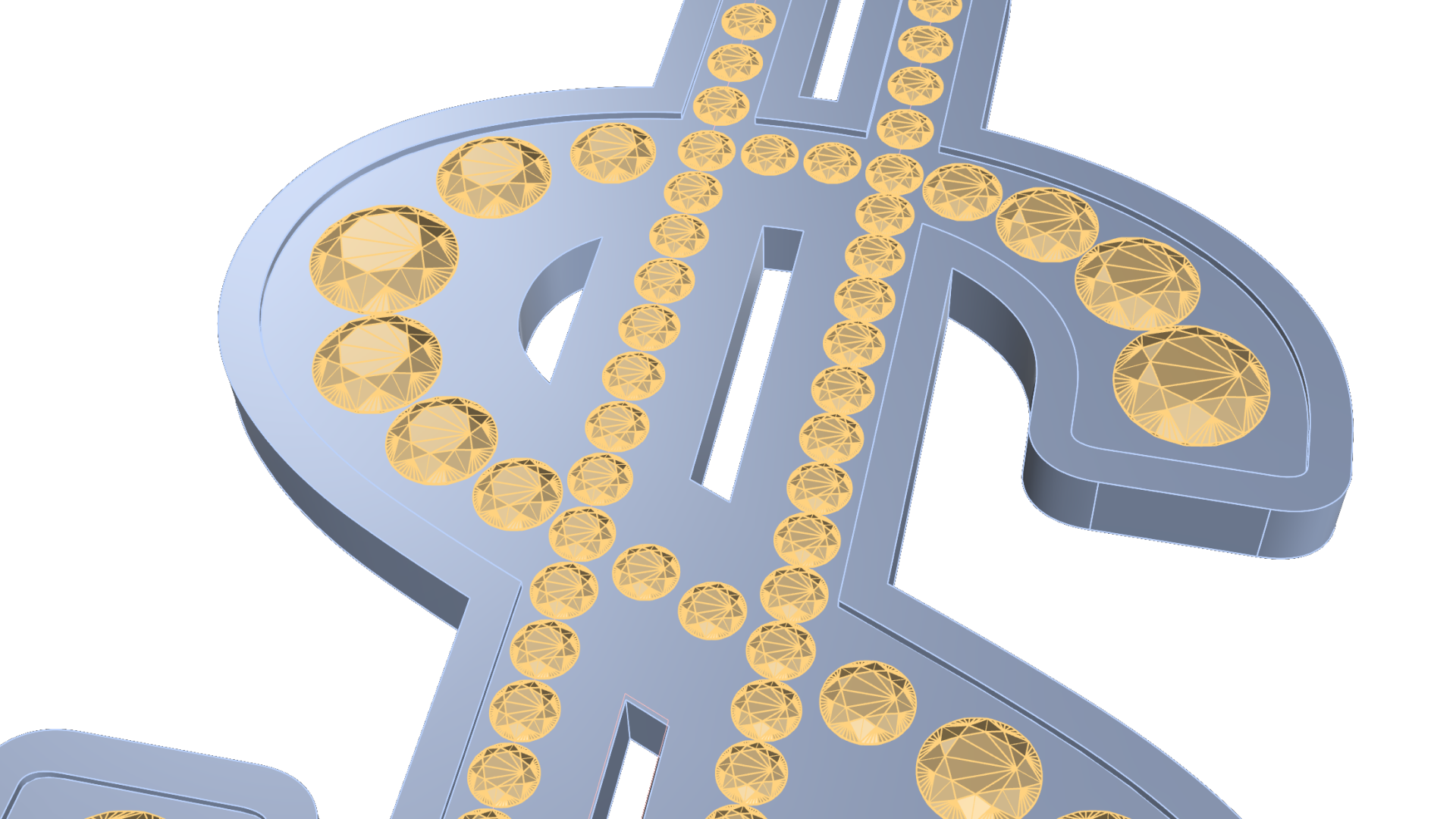
Create intricate gem distributions taking into account curves and their intersections.
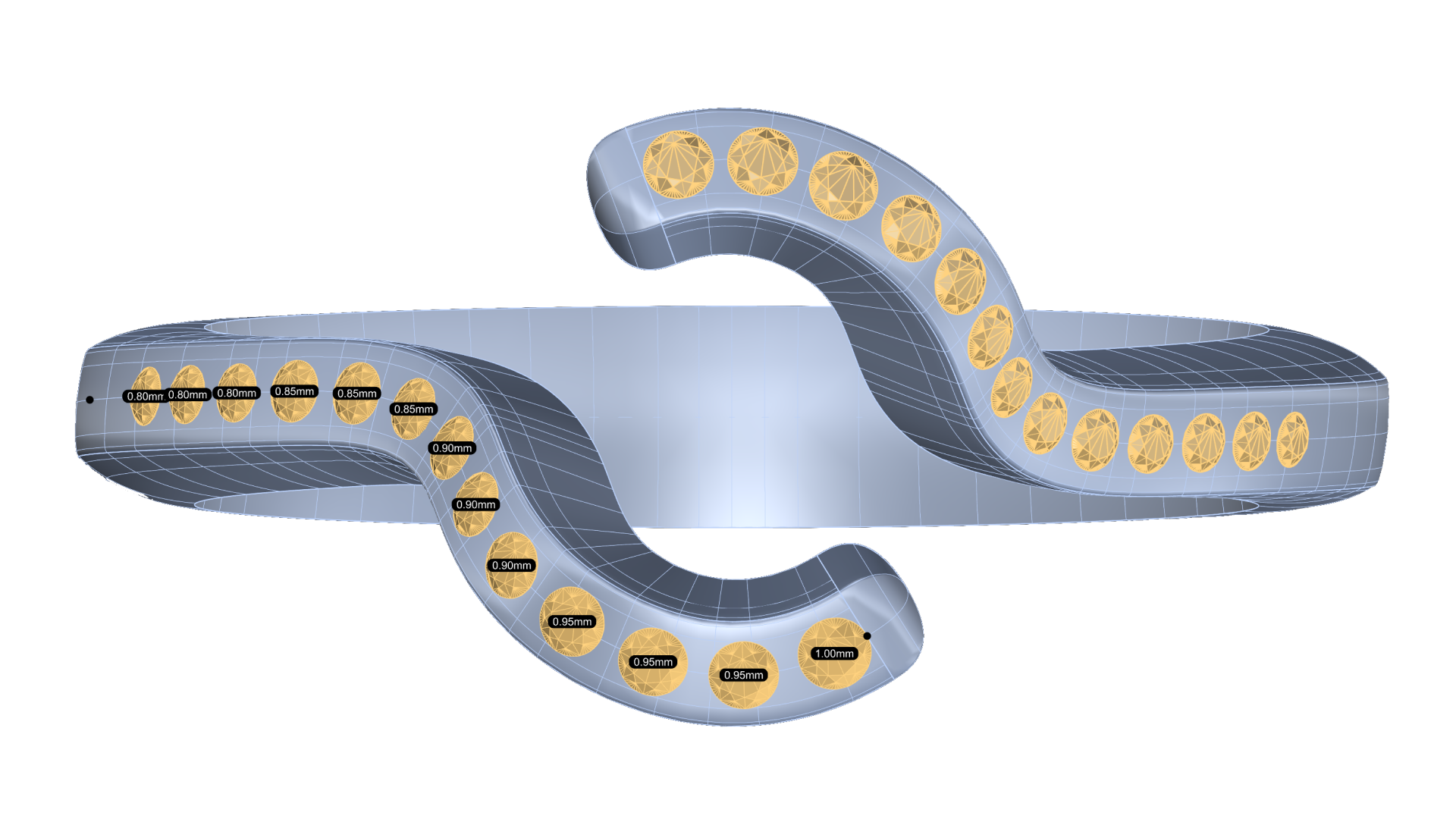
Create distributions of multiple sizes of gems along a curve or curves in linear or gradient modes.
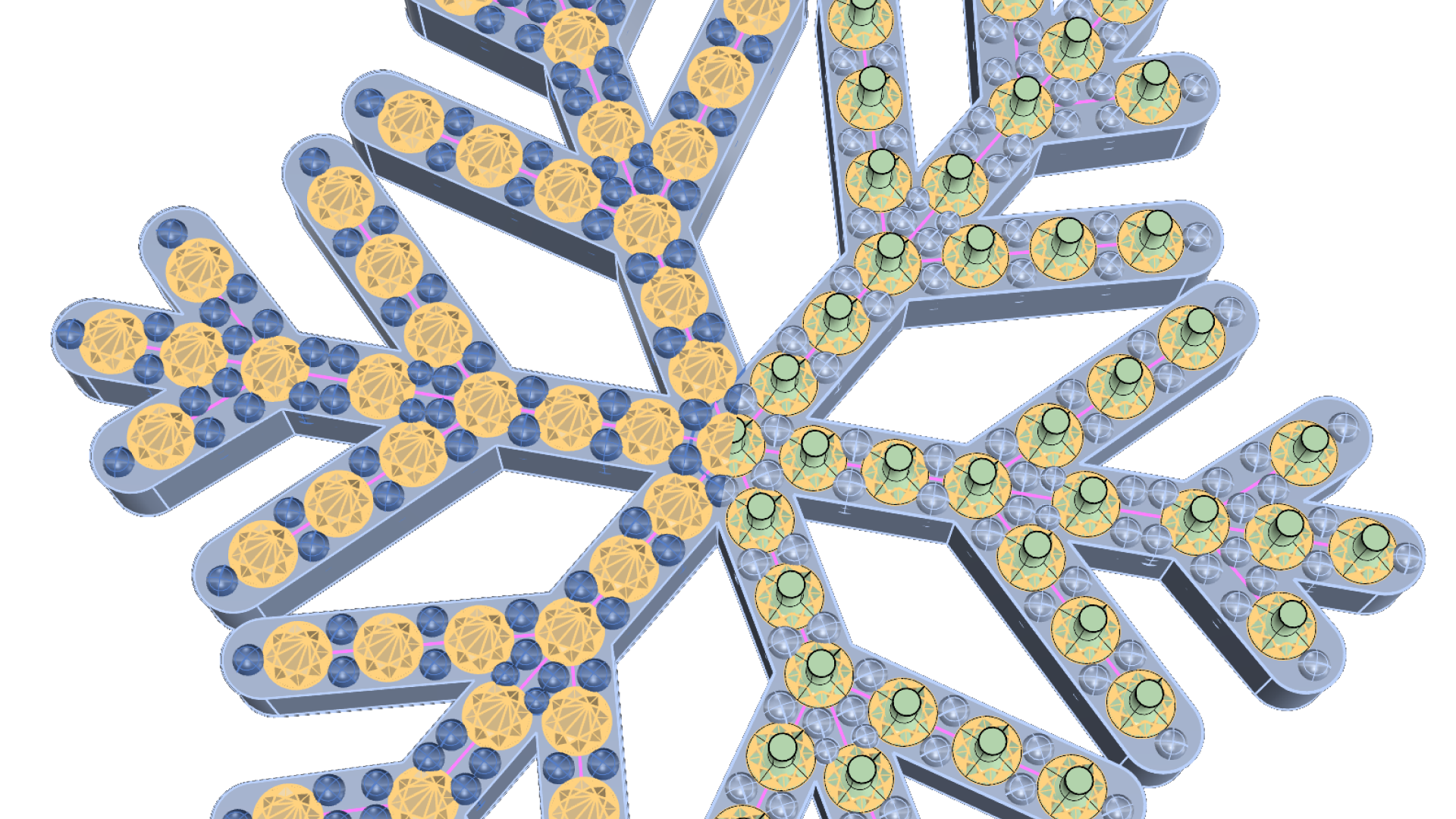
The beloved "Gems by Curve" command just got better. You can now add prongs and cutters directly from the tool, streamlining your workflow and boosting productivity. Achieve faster, more efficient results every day.
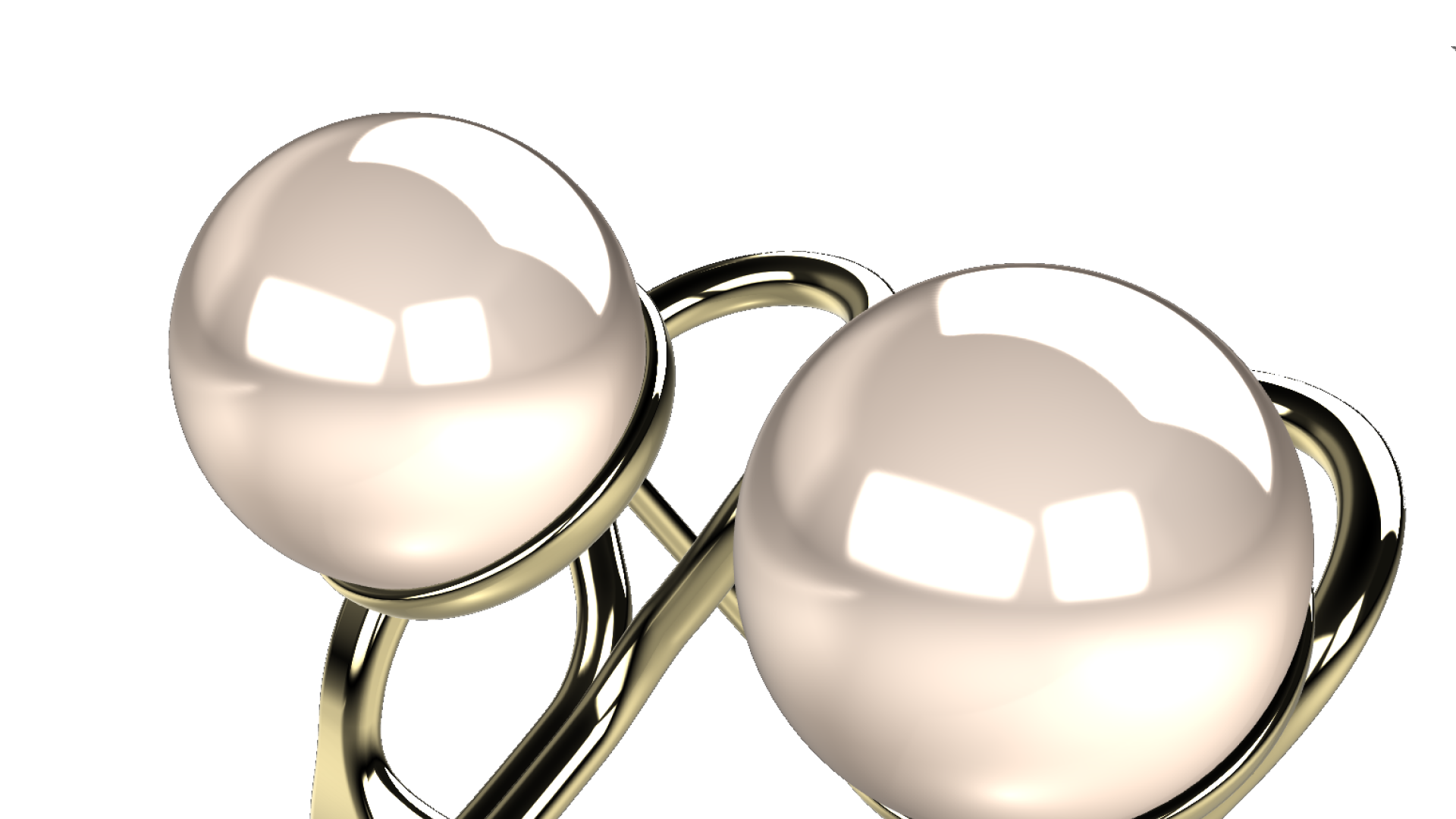
Create complex pearls and cabochons in a matter of seconds.
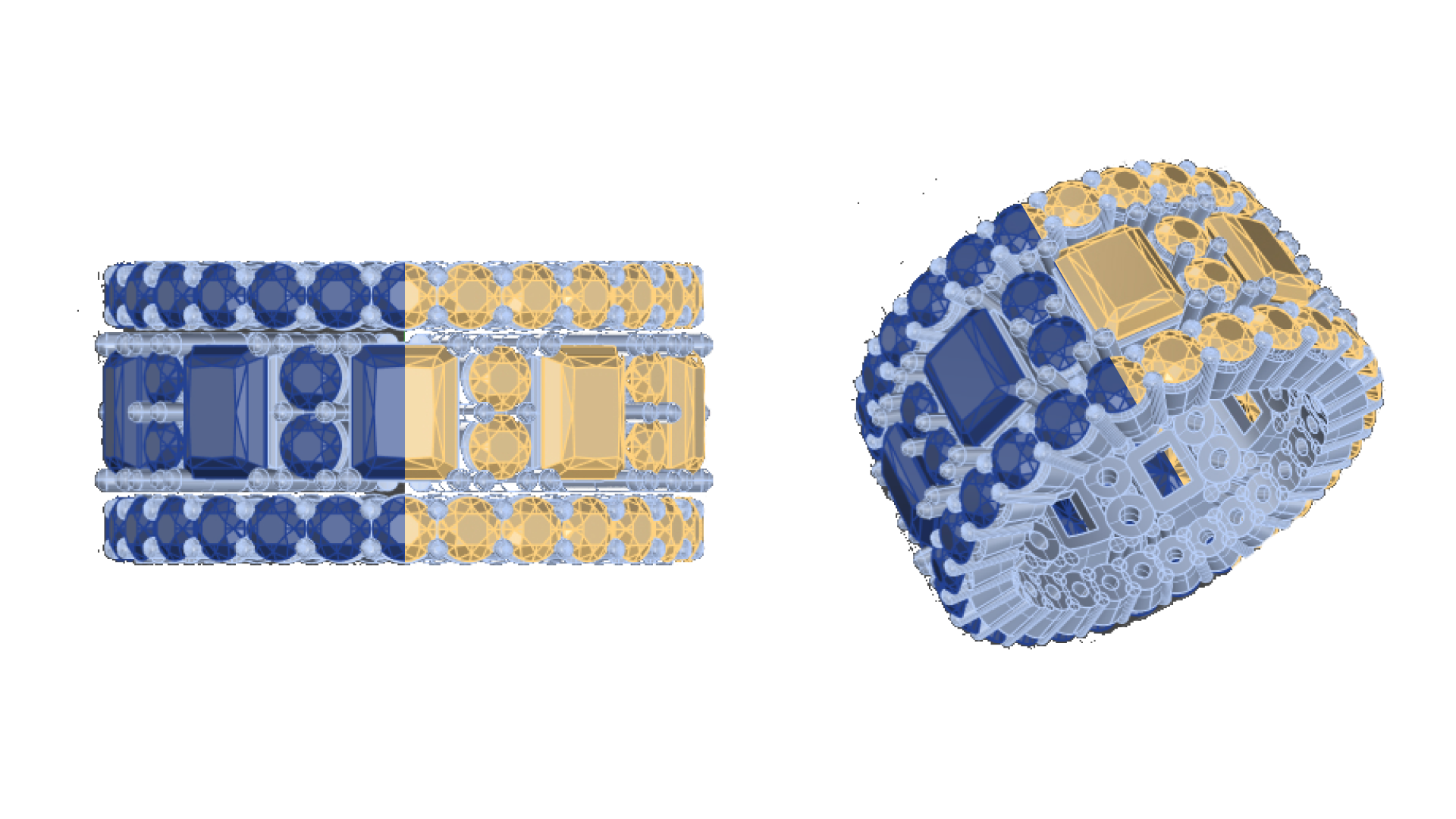
Automatically converts gems created in RhinoGold and Matrix, and they are fully editable as if they had been created in RhinoArtisan.

Save time and effort with our efficient tool, which simplifies the creation of Strith and Tapered Baguettes and ensures your designs are accurate and authentic.
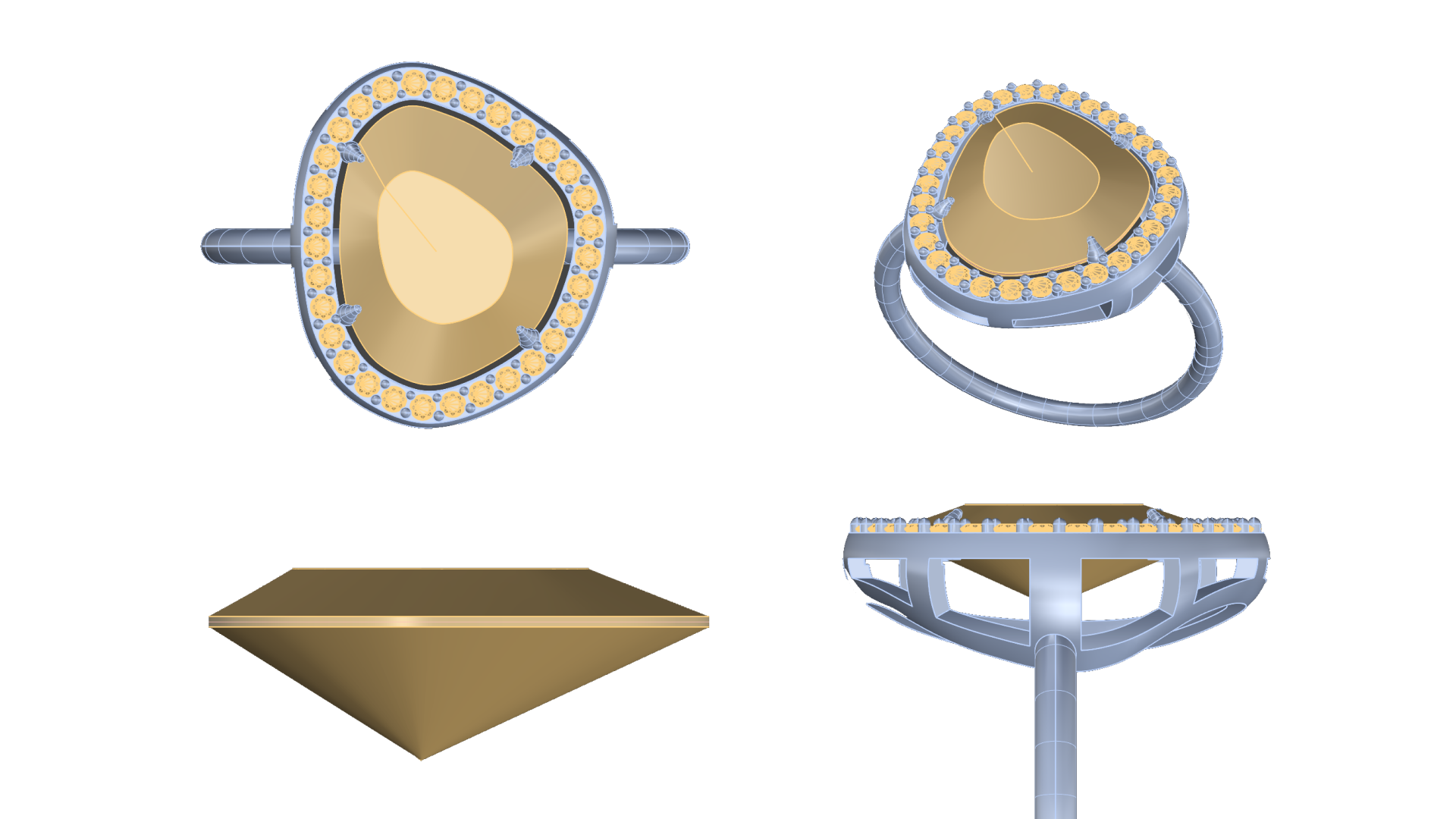
Create your dream gemstone in record time! With our innovative technology, you can instantly transform a curve into a stunning gemstone. Customize every detail - girdle, culet, pavilion, and table - to match your unique vision.
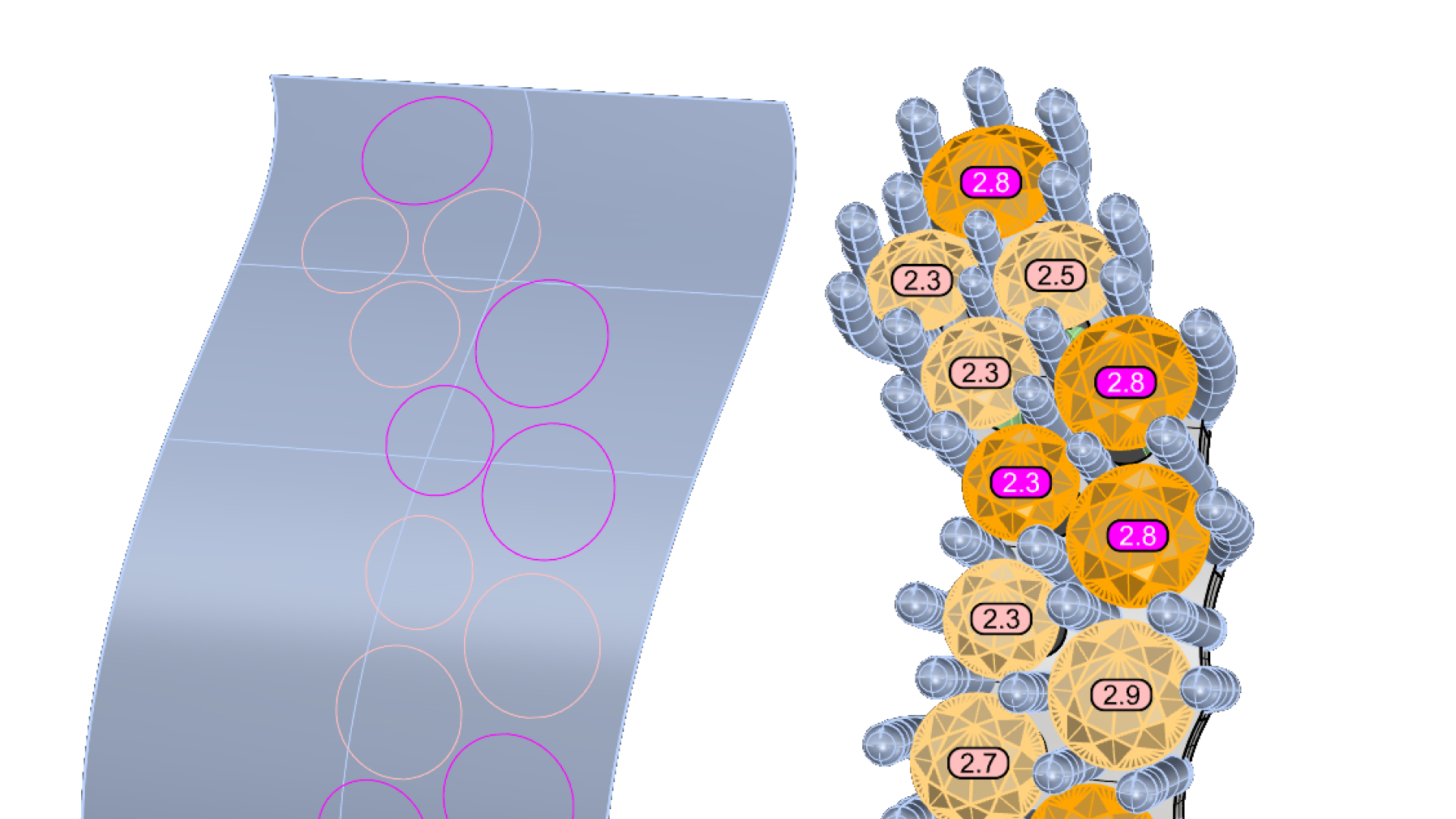
Gems by Circles is a user-friendly tool that automates the precise placement of round gemstones, ensuring consistent size and symmetry for intricate designs.
Elevate the art of stone setting with advanced tools that enable you to create precise and elegant gem arrangements and pavé designs, bringing sophistication and perfection to every detail.
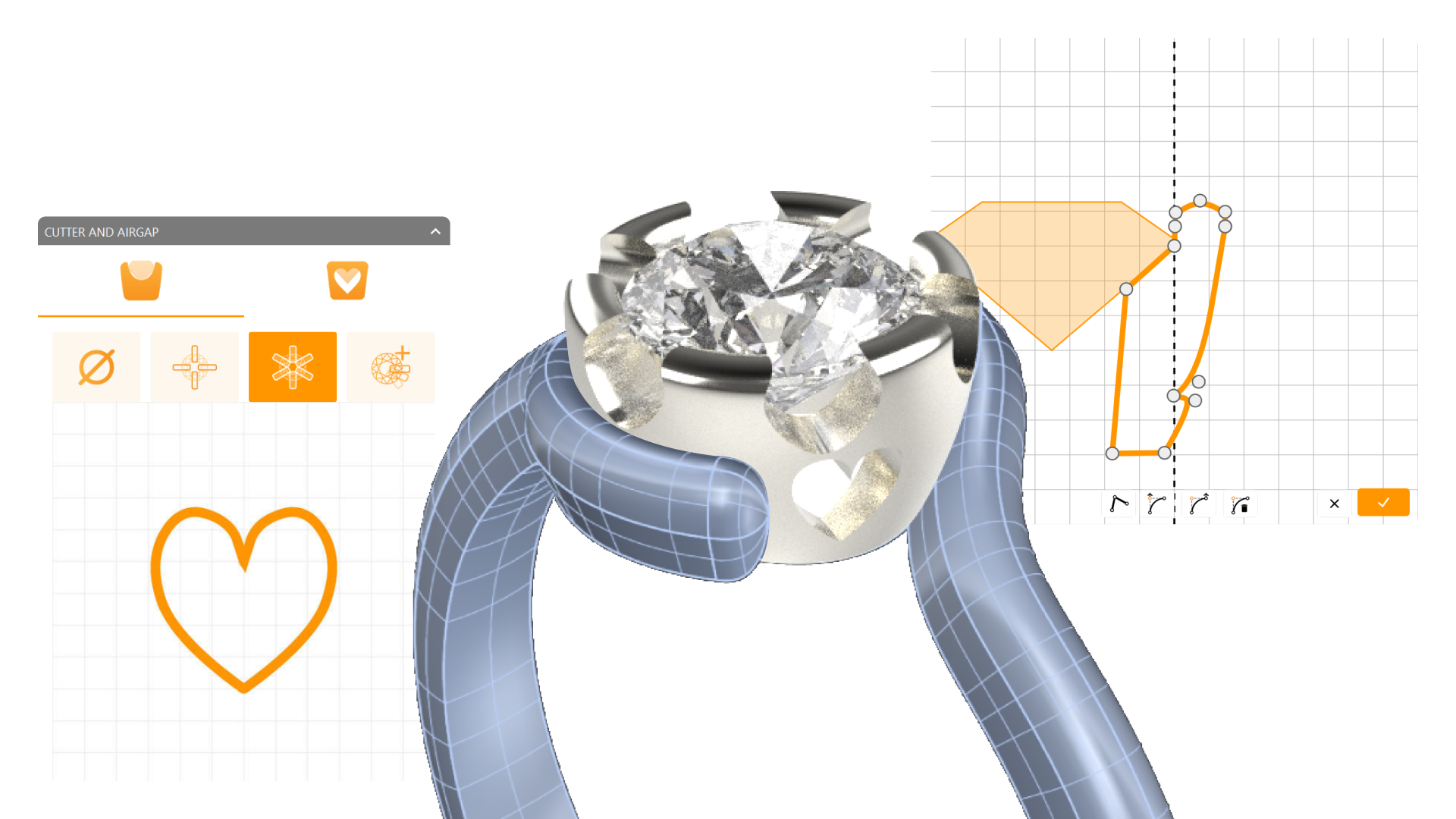
Bezel is a highly popular setting style. RhinoArtisan allows you to create them from scratch, select one from the library, or even save your own bezels for future use.
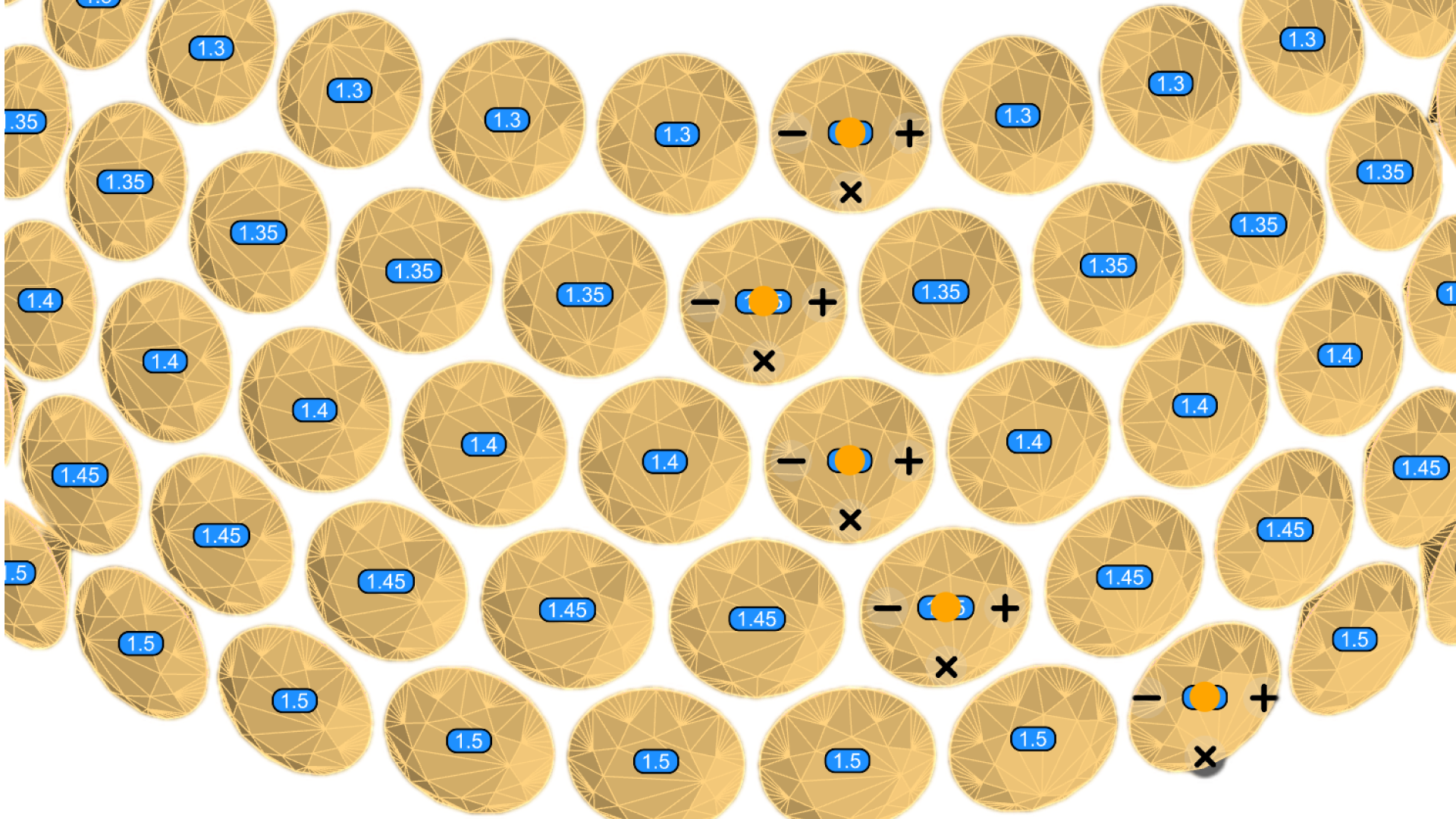
Pavé enthusiasts adore this command. Quickly and dynamically create intricate Pavé designs while automatically detecting distances and collisions.
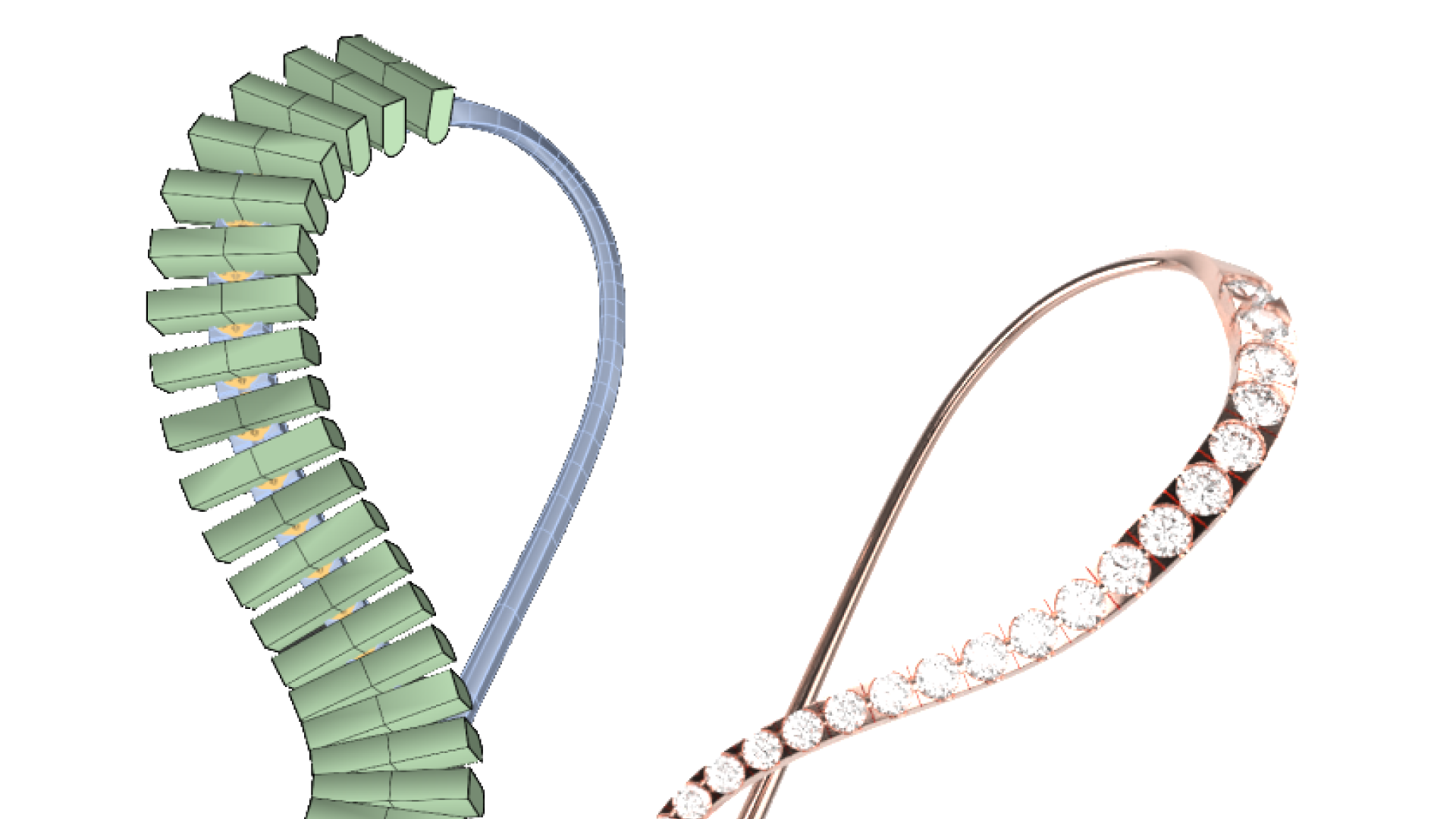
With our expanded selection of cutter shapes, channel shapes, and flat ends, you can create a wide range of stunning microsetting designs.

Create Peg-head settings from scratch or start from one in the library, endless possibilities!
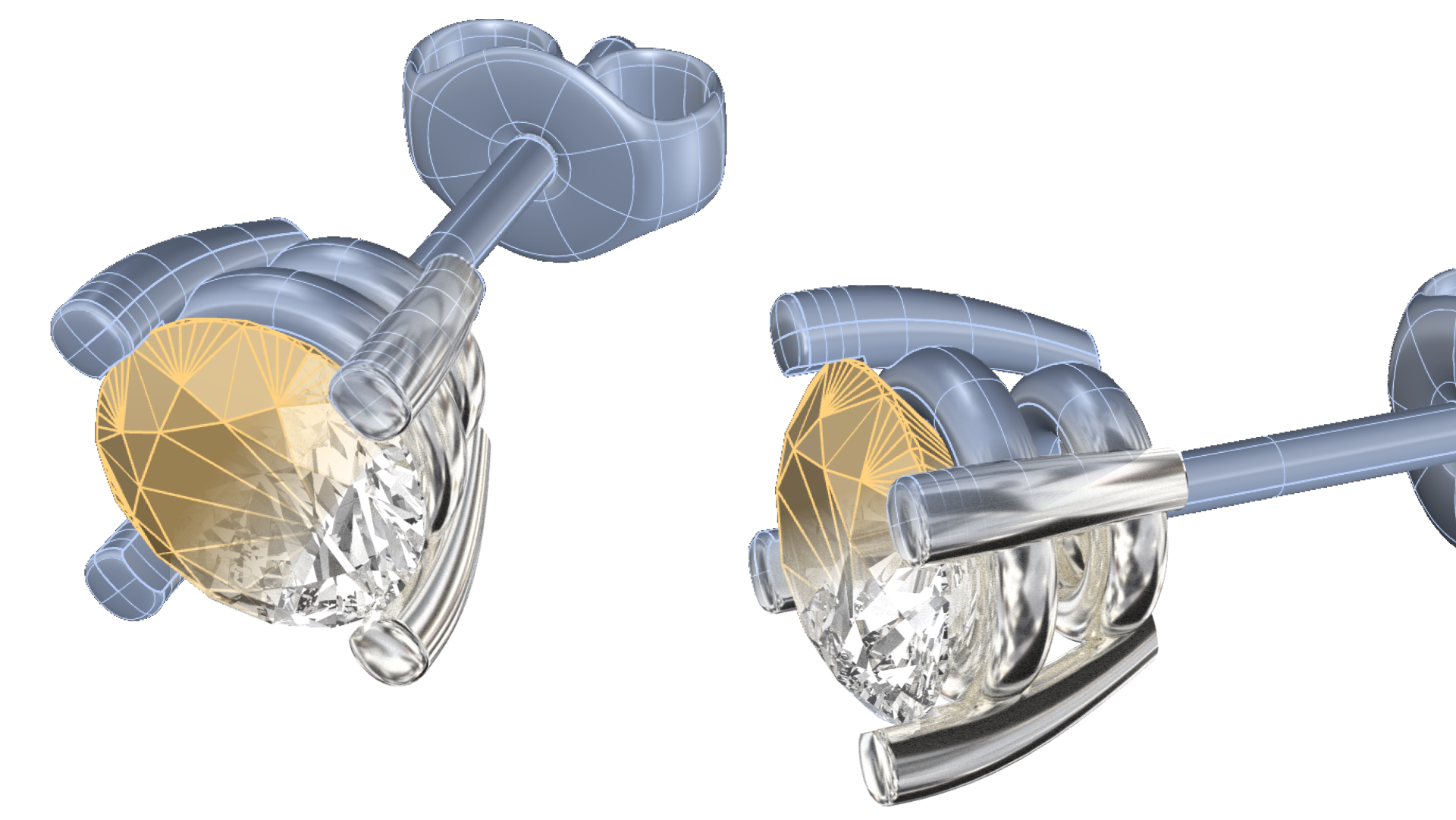
Do you take too long to create baskets? You’ll love this command. Just like with other commands, you can create them from scratch or choose from the library.
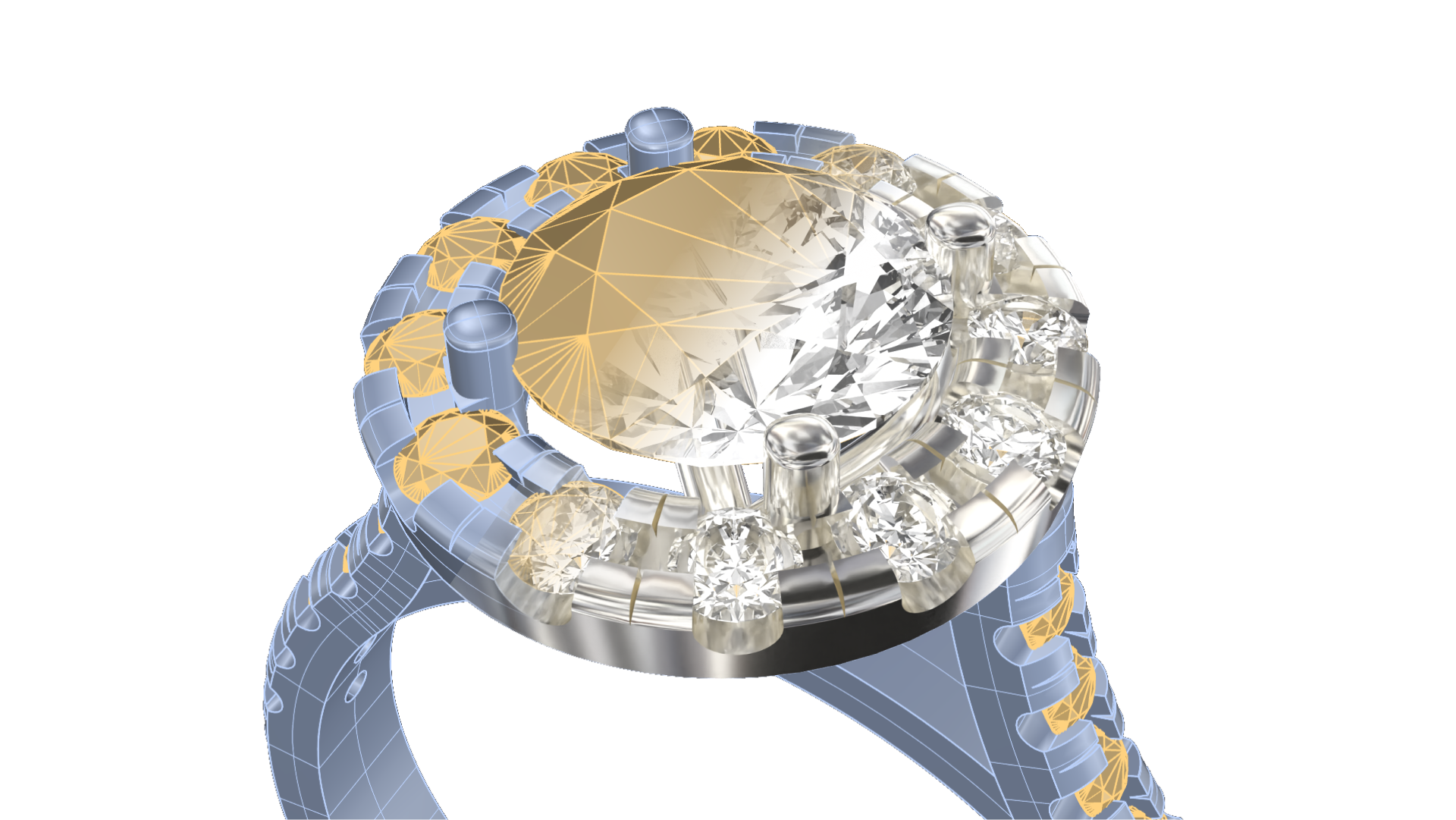
We also love the classics! Create halos dynamically and enjoyably.
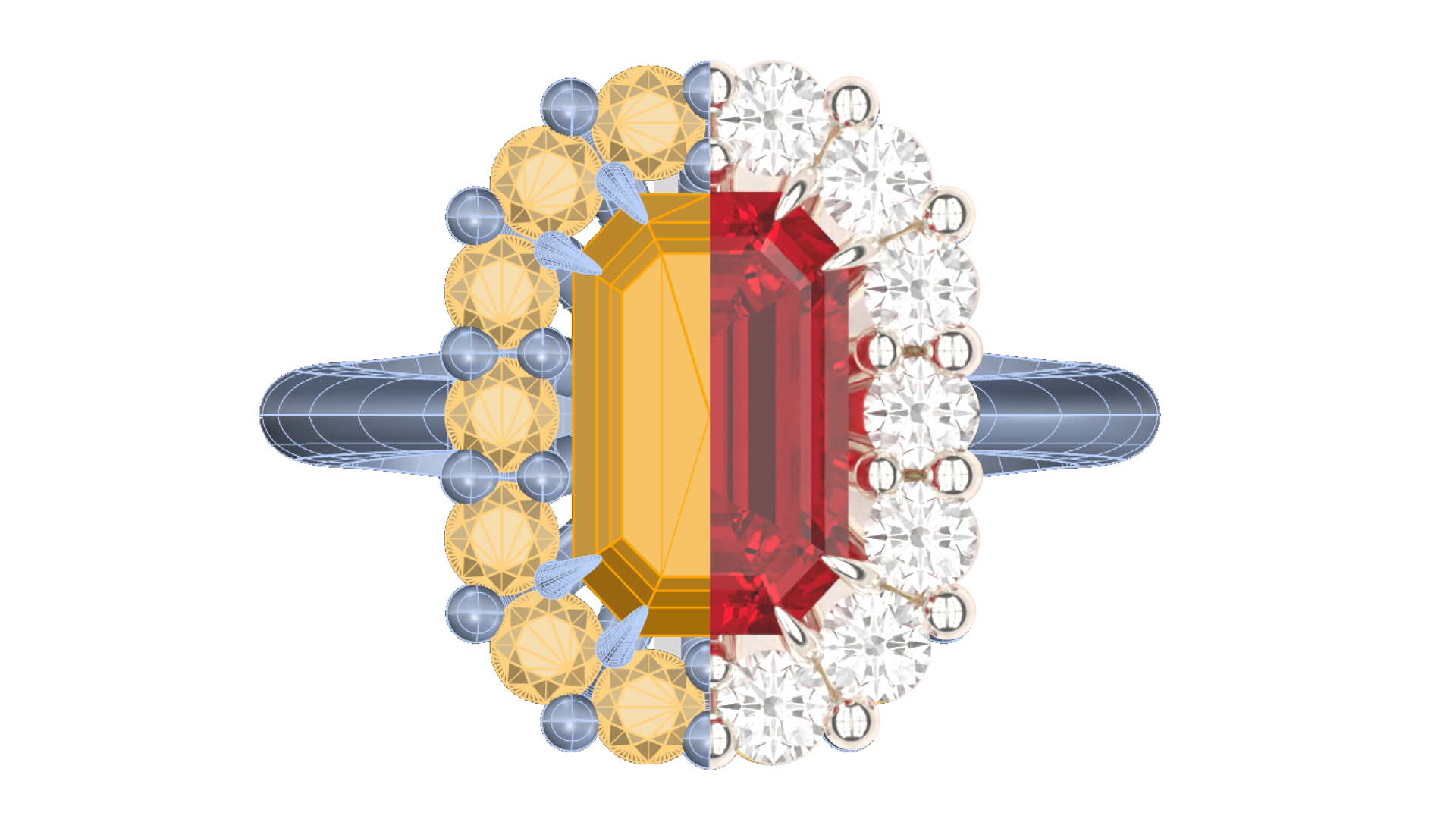
A cluster is a classic, sophisticated choice for jewelry that showcases the beauty and brilliance of multiple diamonds.
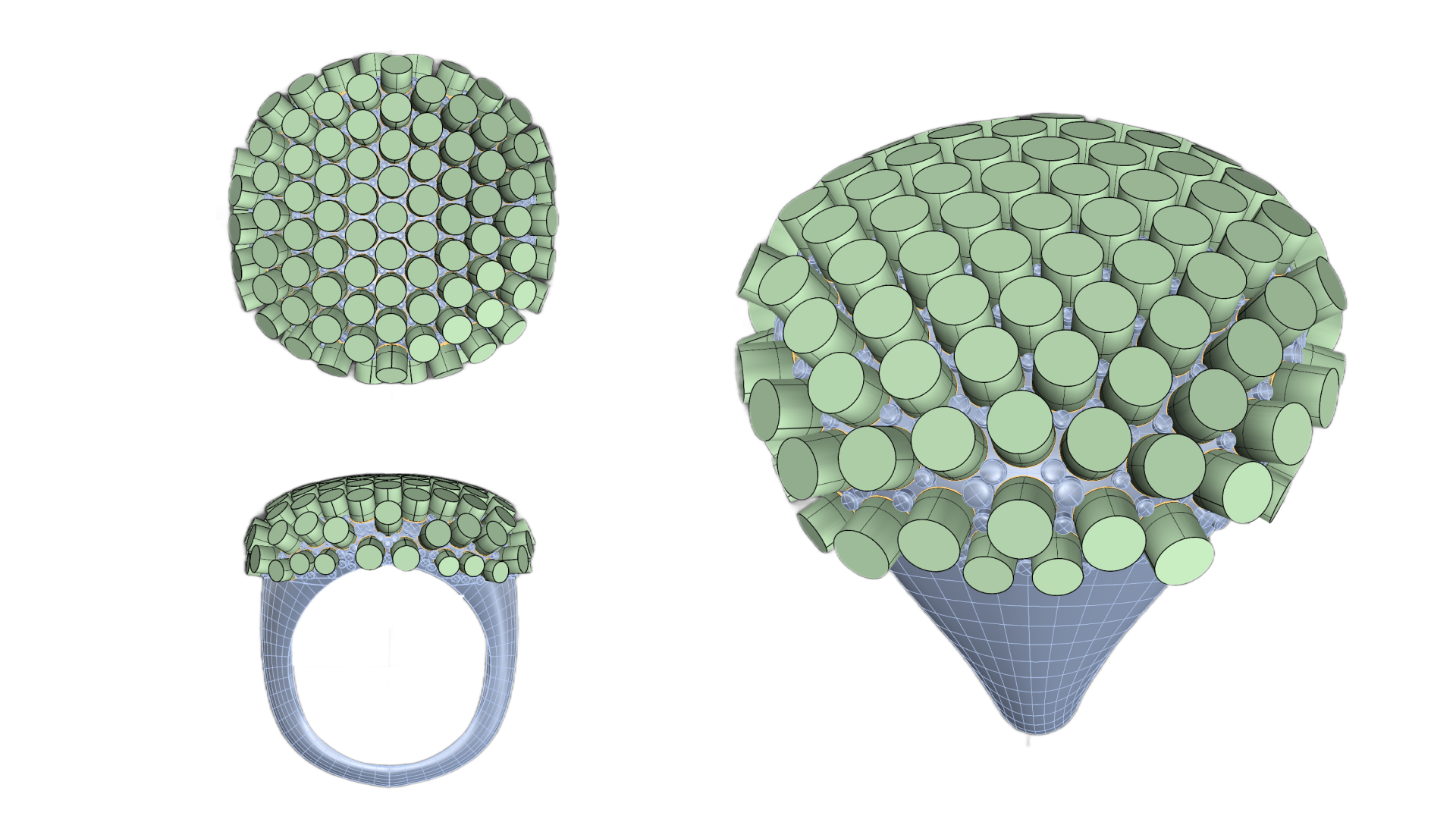
Creating drills to set the gems and reduce weight is crucial. With this command, you just select the gems, and voilà!
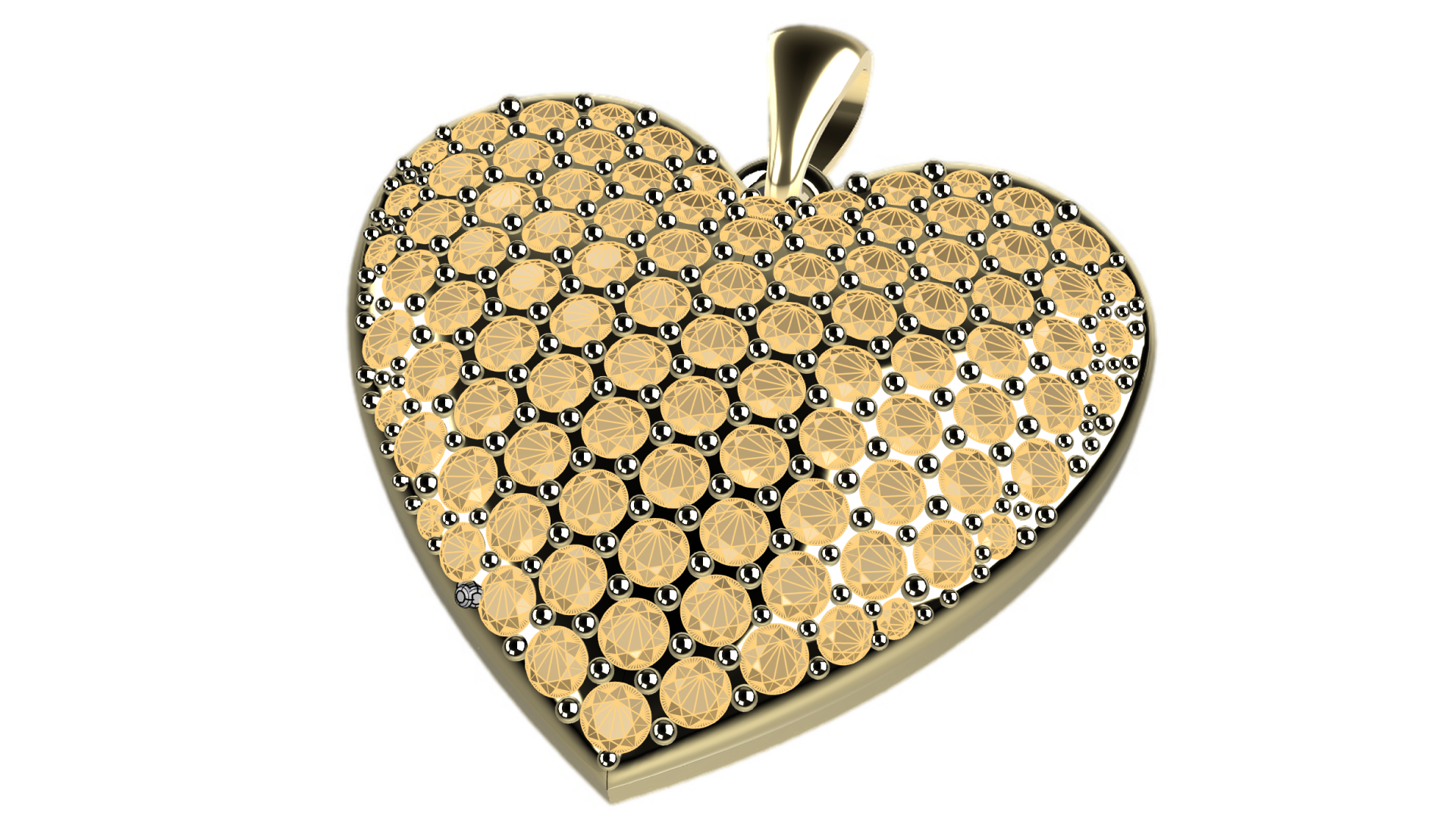
Choose from a variety of prong styles and placement options to create unique and personalized pave designs.
Craft the perfect foundation with powerful Shank and Ring Builders, designed to help you shape elegant and unique ring bases that seamlessly blend beauty with structural integrity.
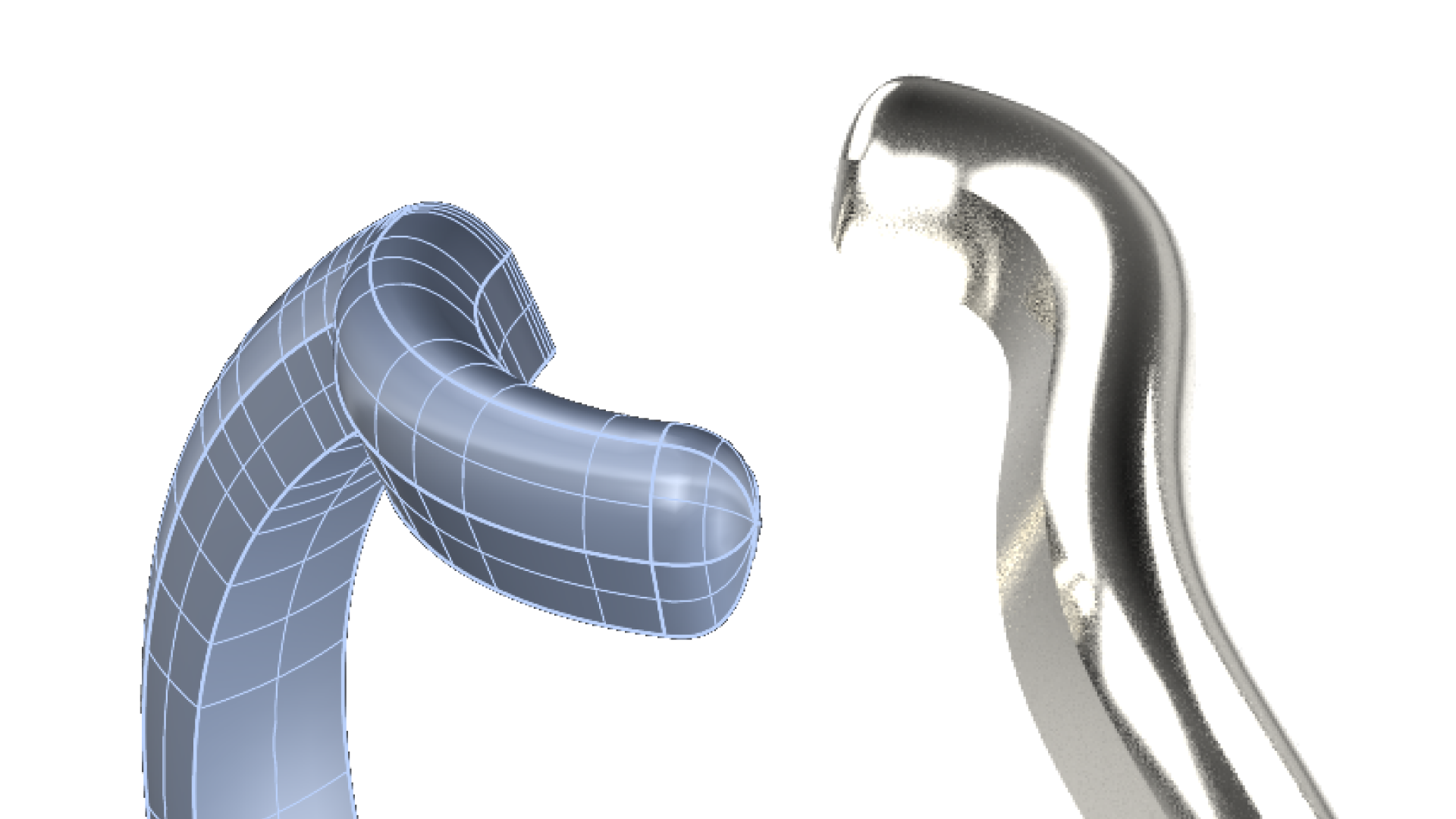
Create complex rings using profiles with ease, adjusting positions and sizes in a dynamic and seamless way. Amazing.
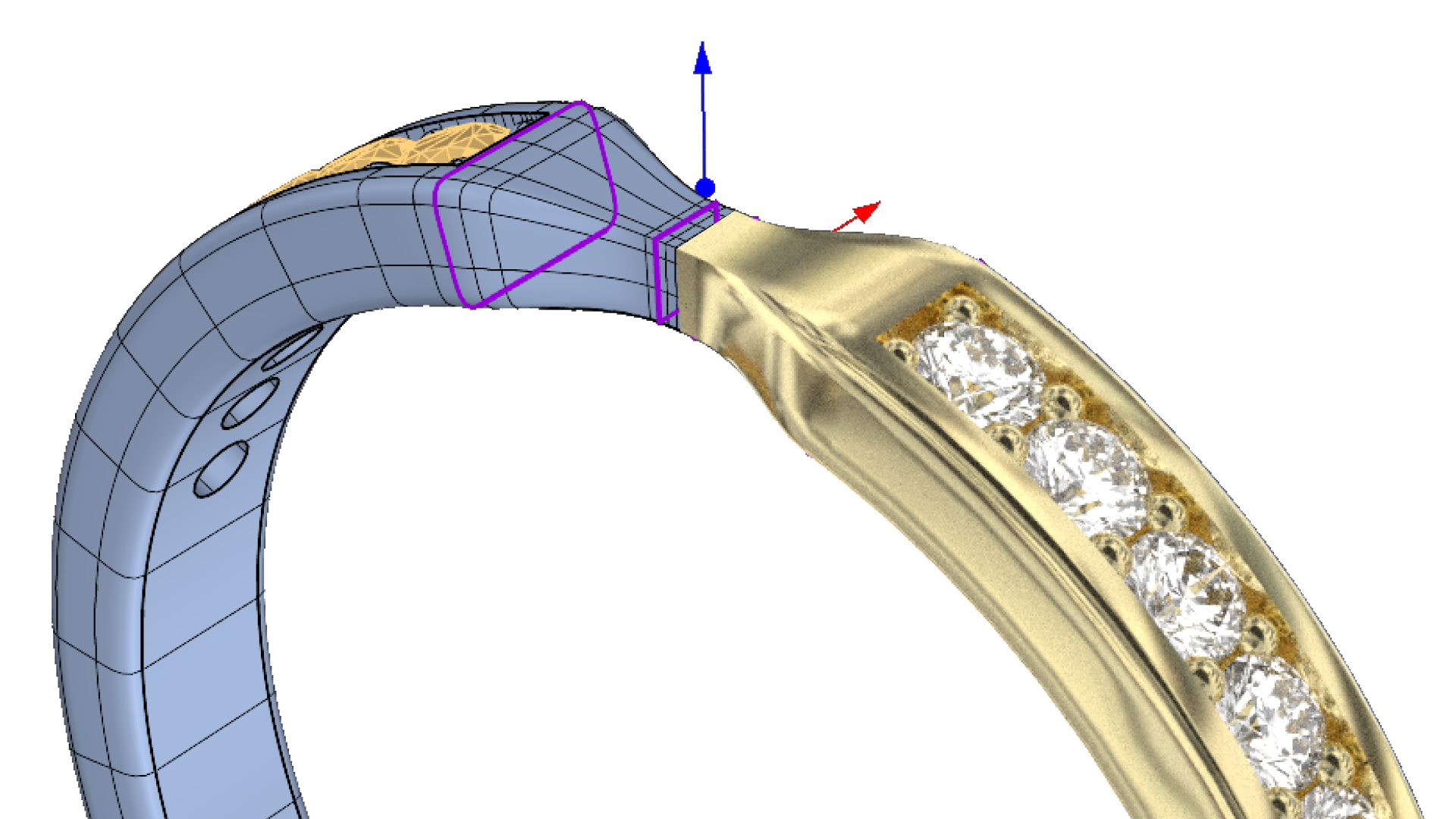
The classic shank represents a traditional and timeless style for rings.
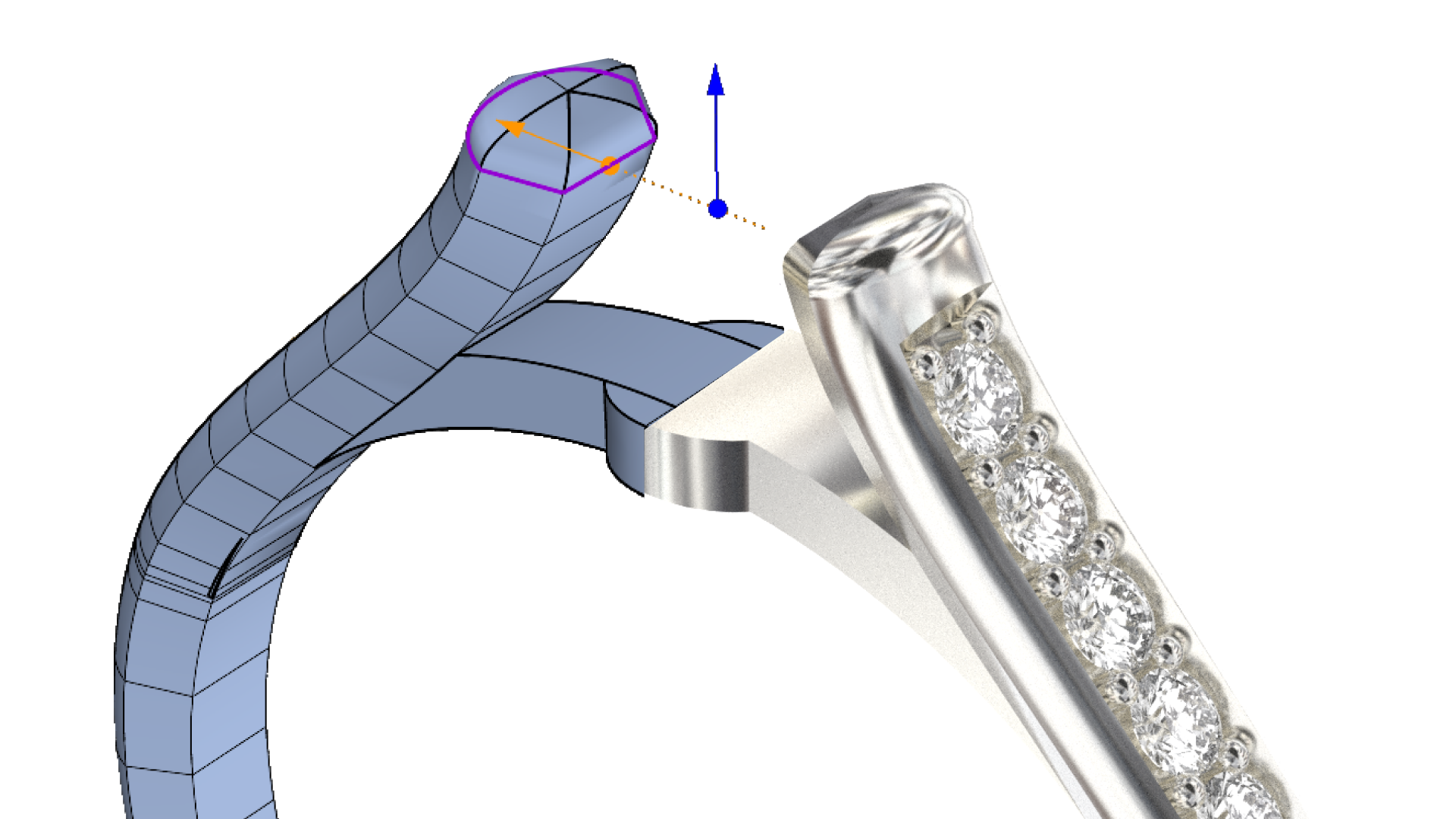
The cathedral shank is characterised by its elevated and arched design, resembling the graceful arches of a cathedral.
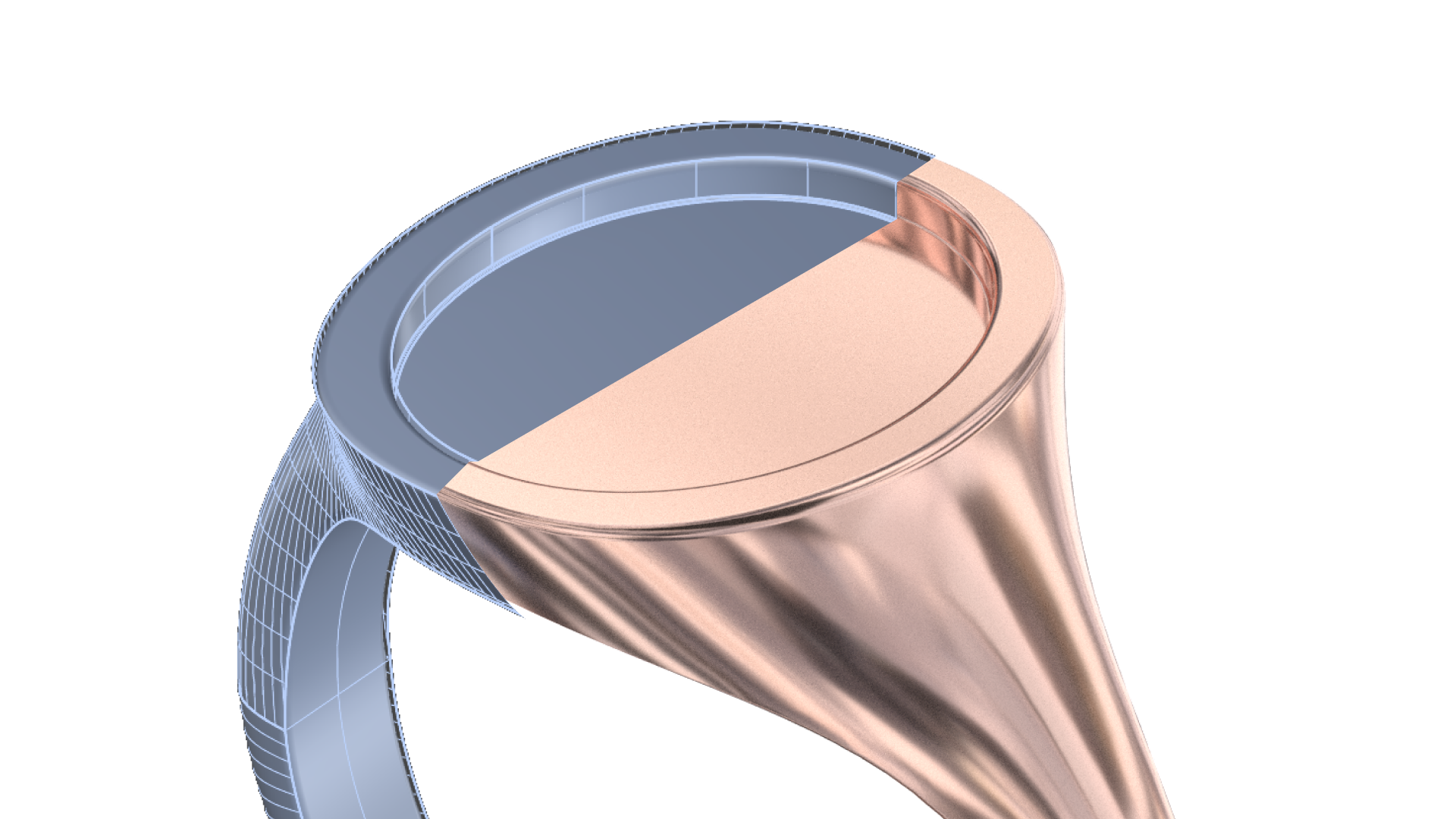
Create signet rings, an excellent style for family crests, seals, universities, and other elegant, bold designs.
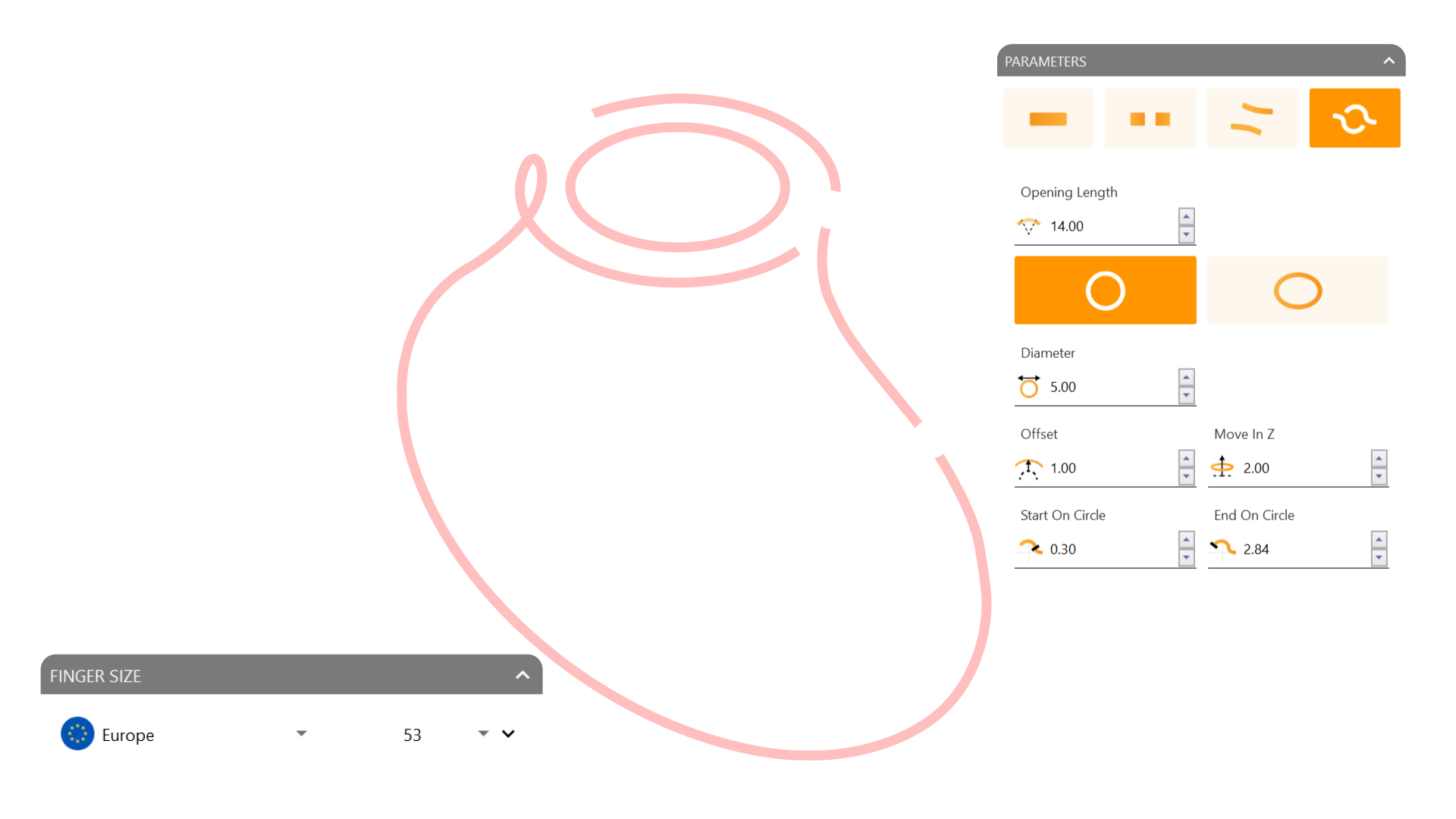
Create a ring curve with the precise diameter of the size you want.
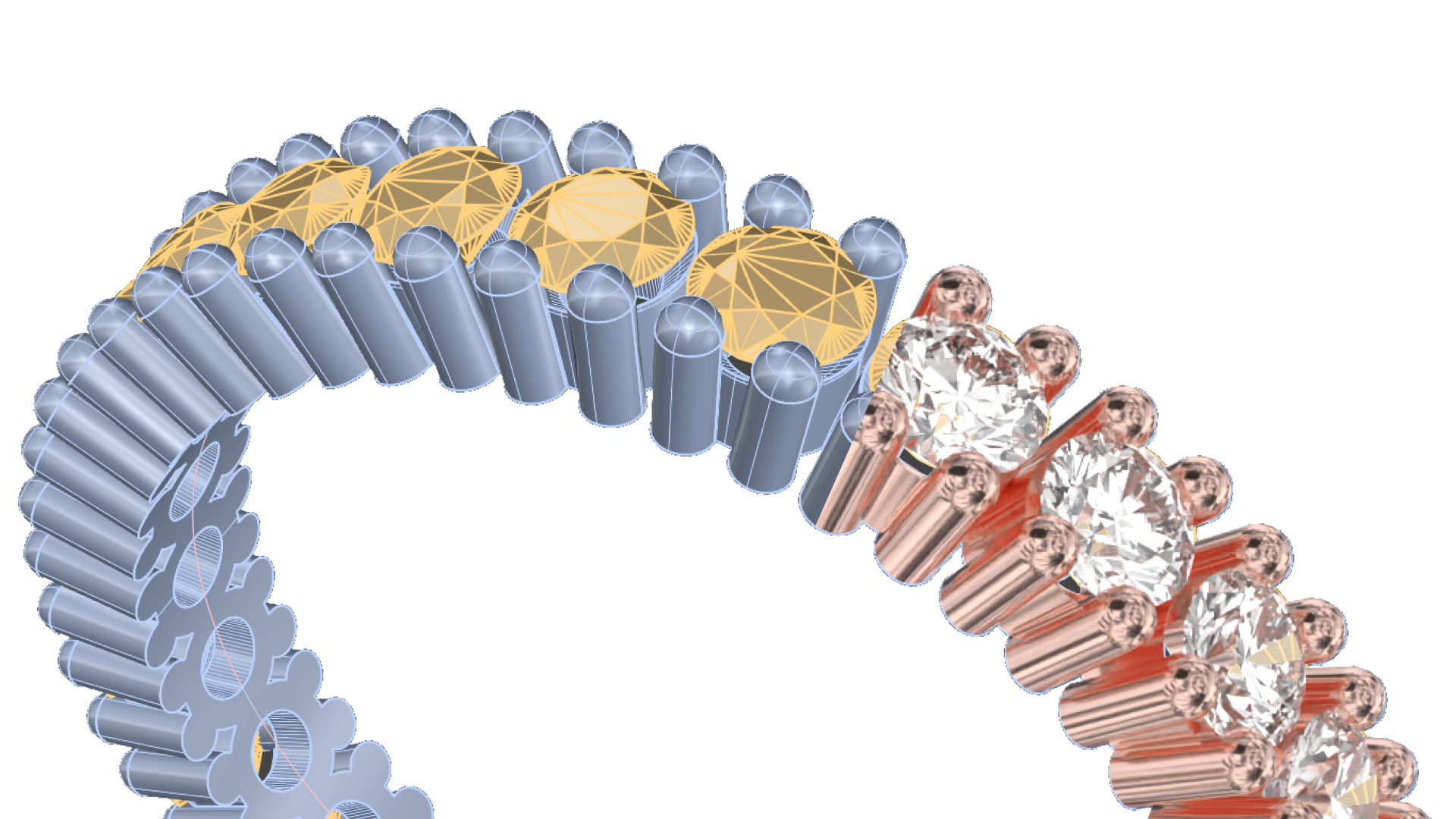
Customize the style and design of your eternity ring, from half to full bands and more, all within one convenient tool.
Add intricate details effortlessly with Smart Components, offering powerful features that bring depth, functionality, and artistry to every design.
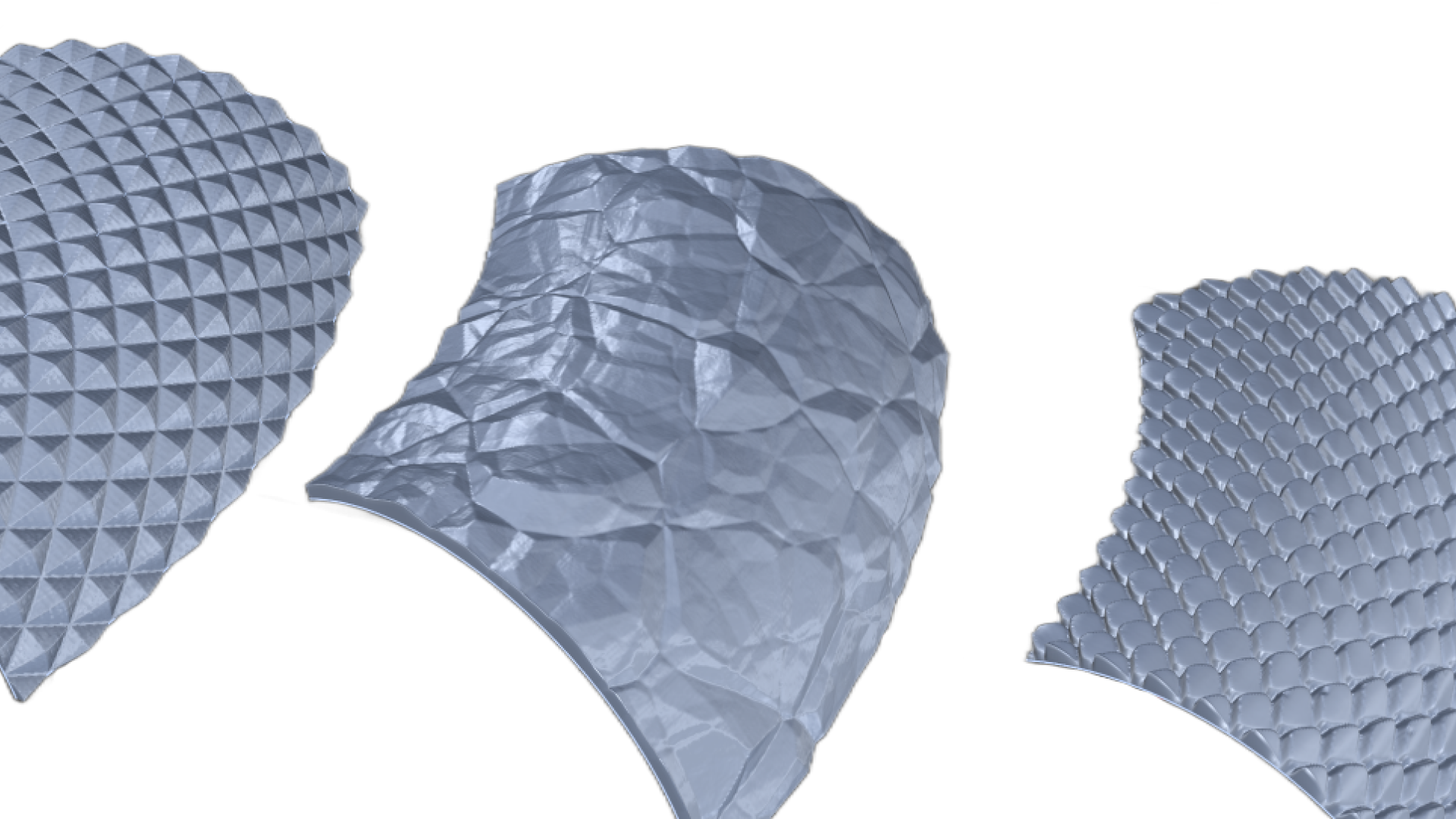
Create fully printable 3D textures from photographs. Choose from the library or add your own textures.

We understand how complex creating hinges can be, which is why we’ve developed this command to create them on any geometry in a matter of seconds.
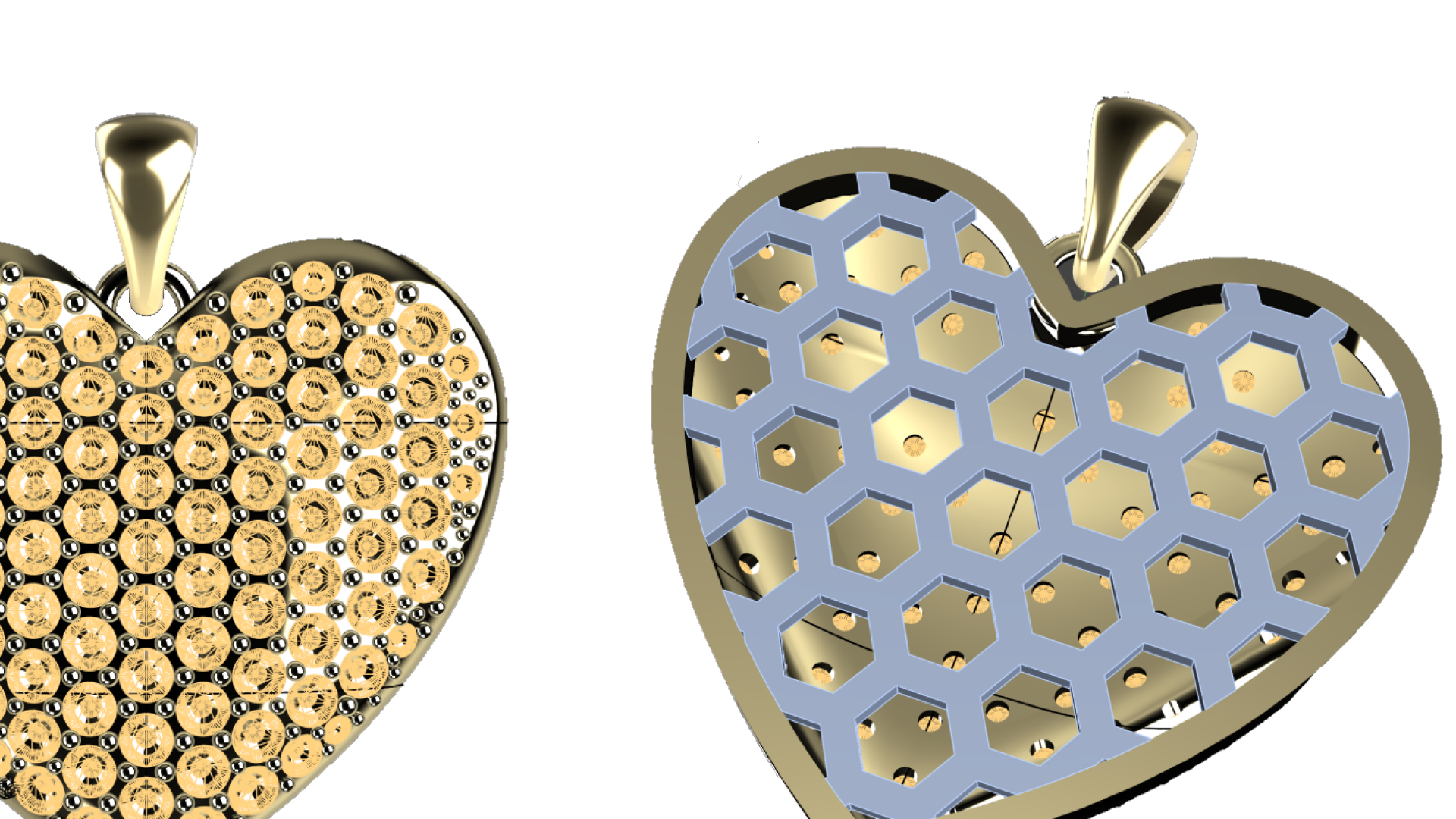
The honeycomb pattern can give jewelry an elegant and modern look, and its symmetry and geometric structure often result in a striking and sophisticated design. Now, you can start from any shape!
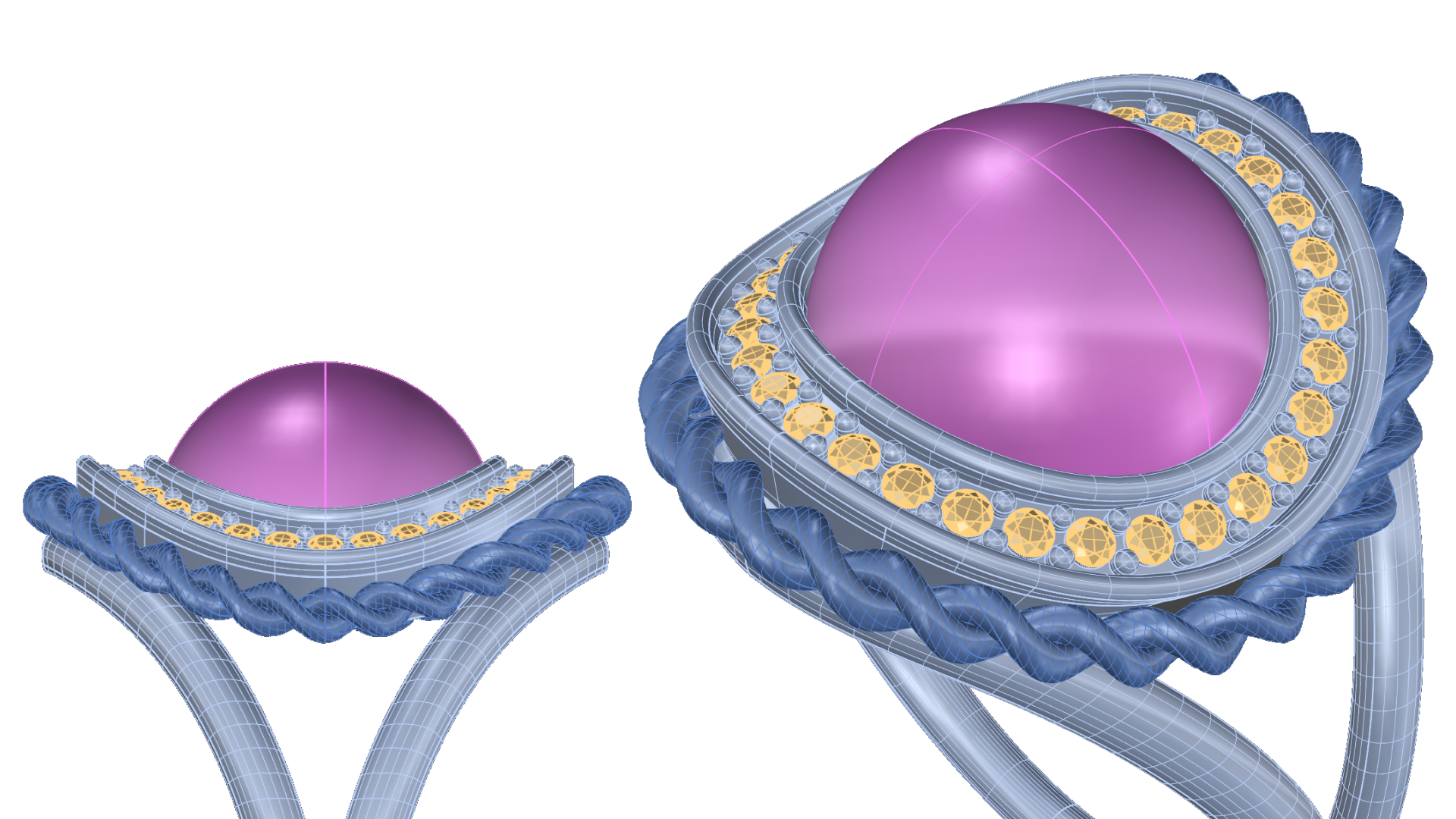
Generate a rope pattern running down a selected curve, adding a creative touch to any design or achieving a classic or sailor-themed style.
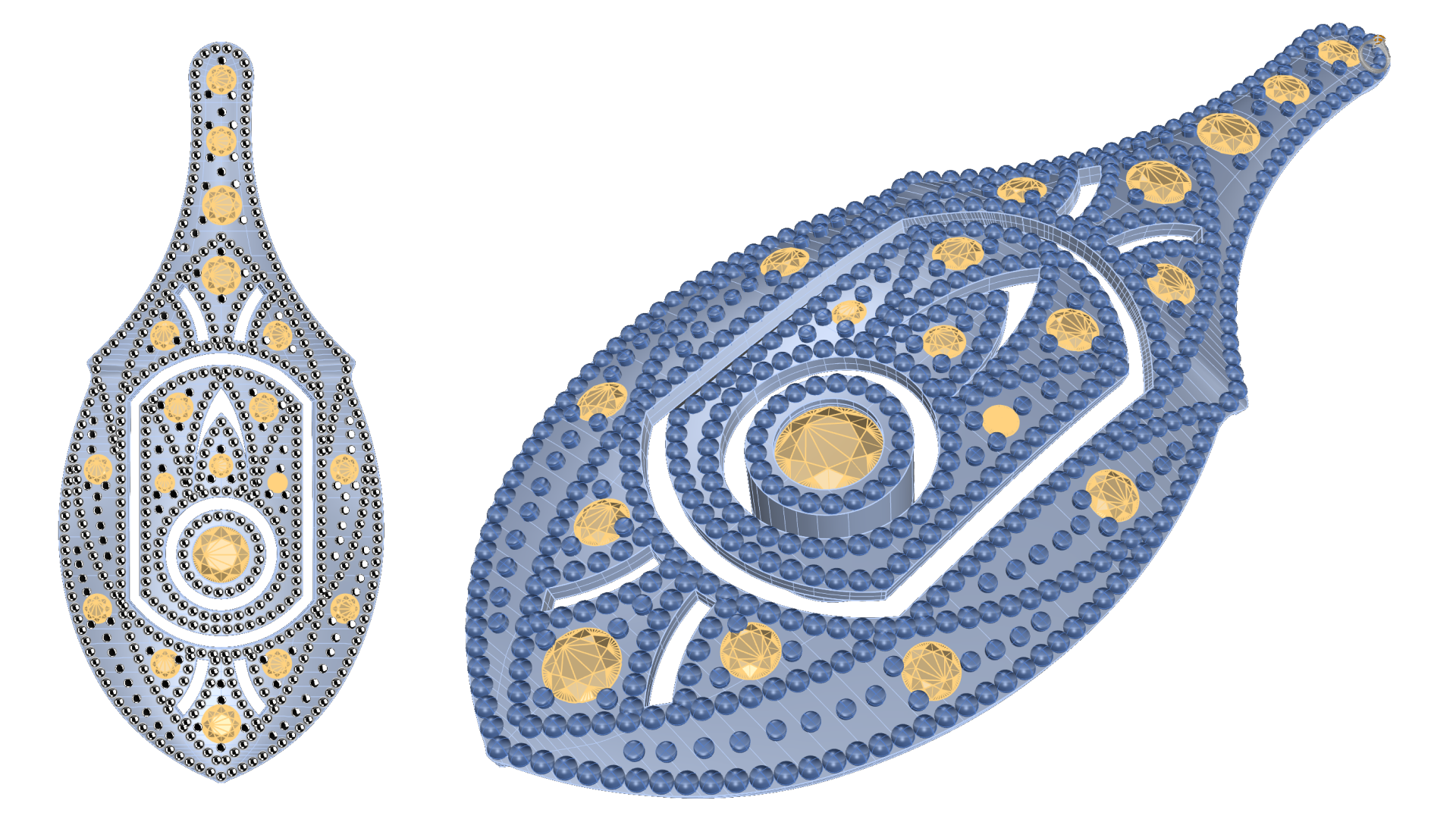
Generate milgrain running down a selected curve or curves, adding a vintage touch to any design.
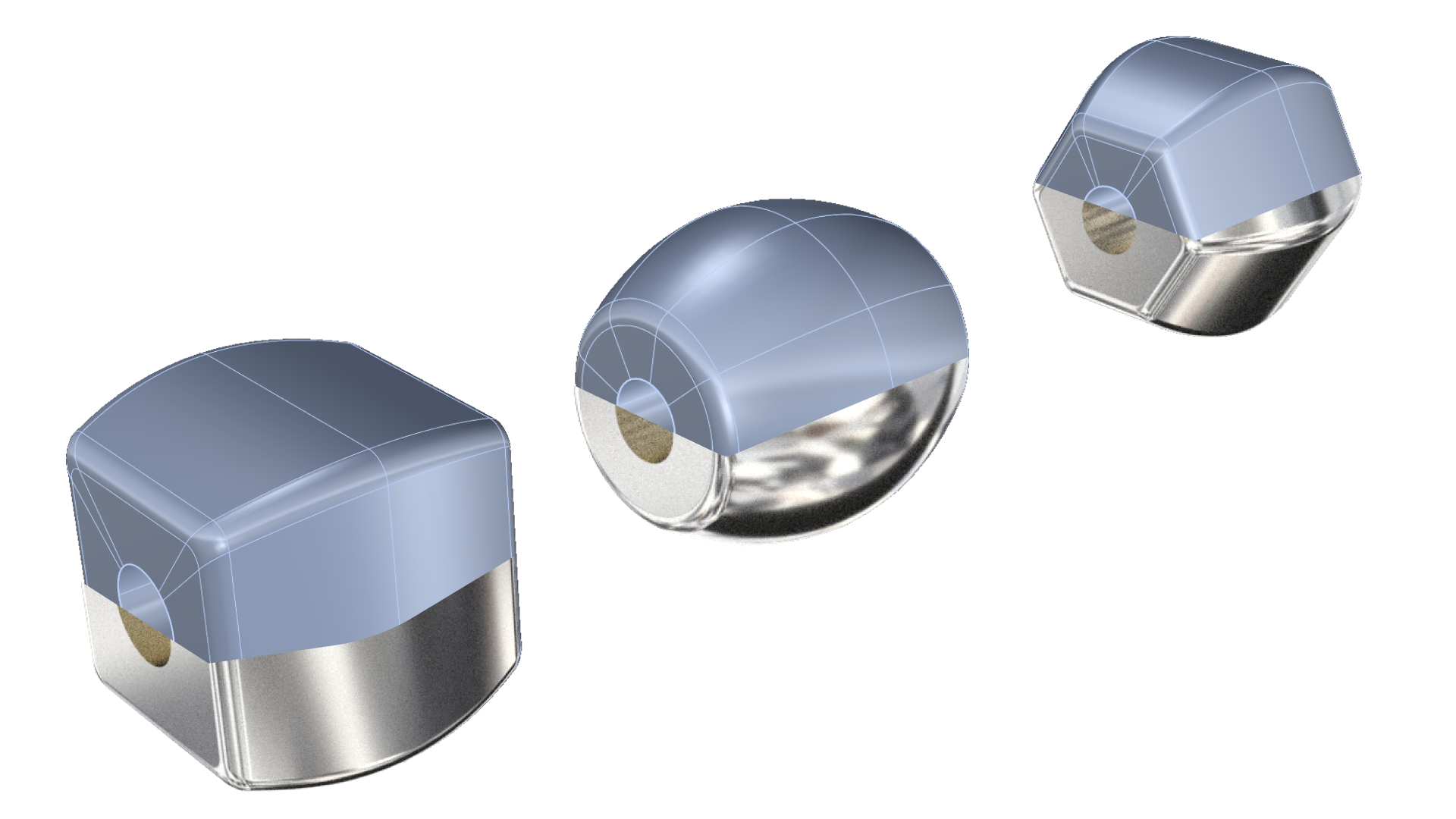
Create beads for mixing and designing patterns for bracelets, necklaces, and earrings. Start from scratch or choose pre-created designs from the library.
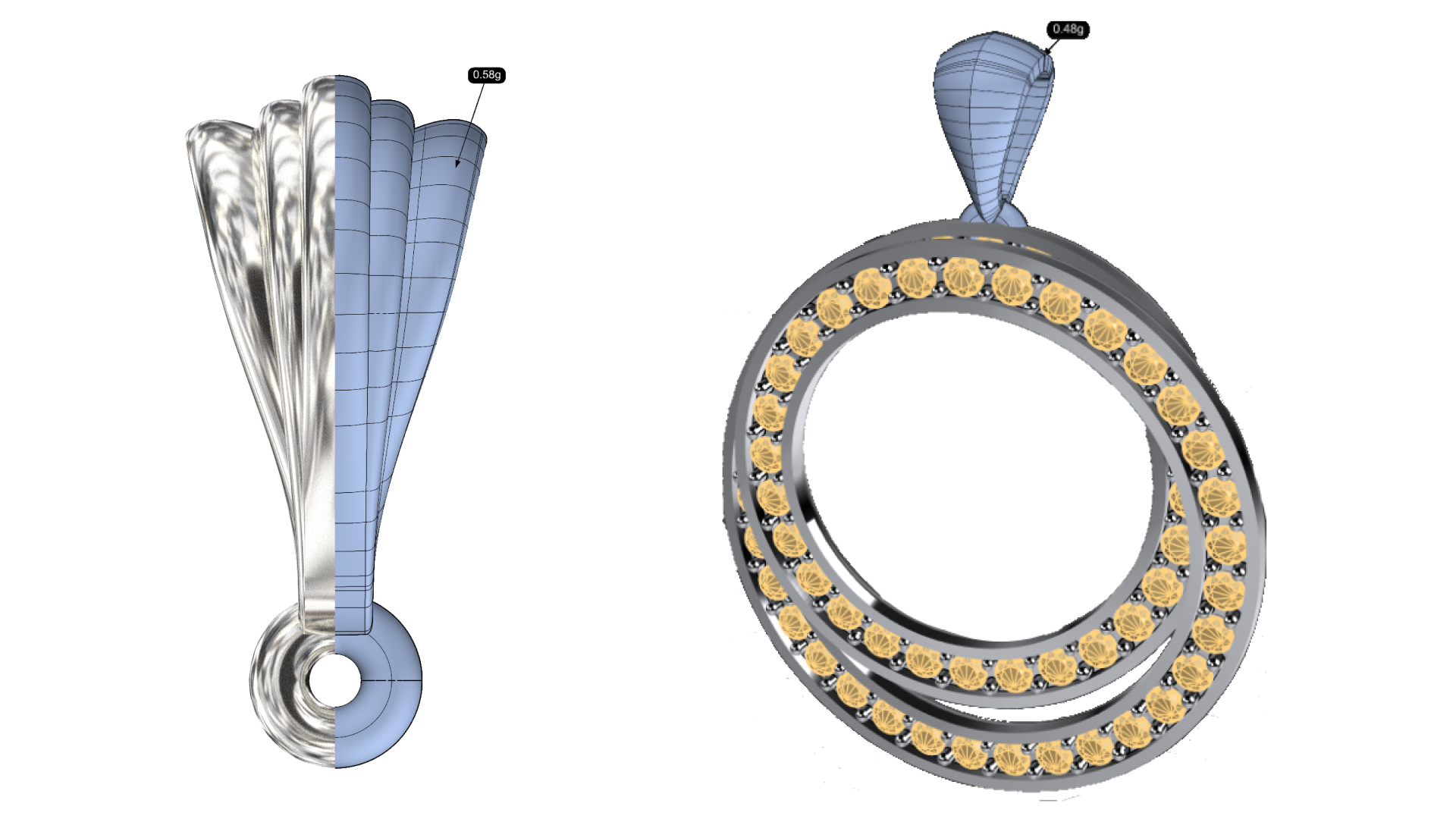
Create bails, ideal for pendants and necklace designs, starting from scratch or selecting one from the library.
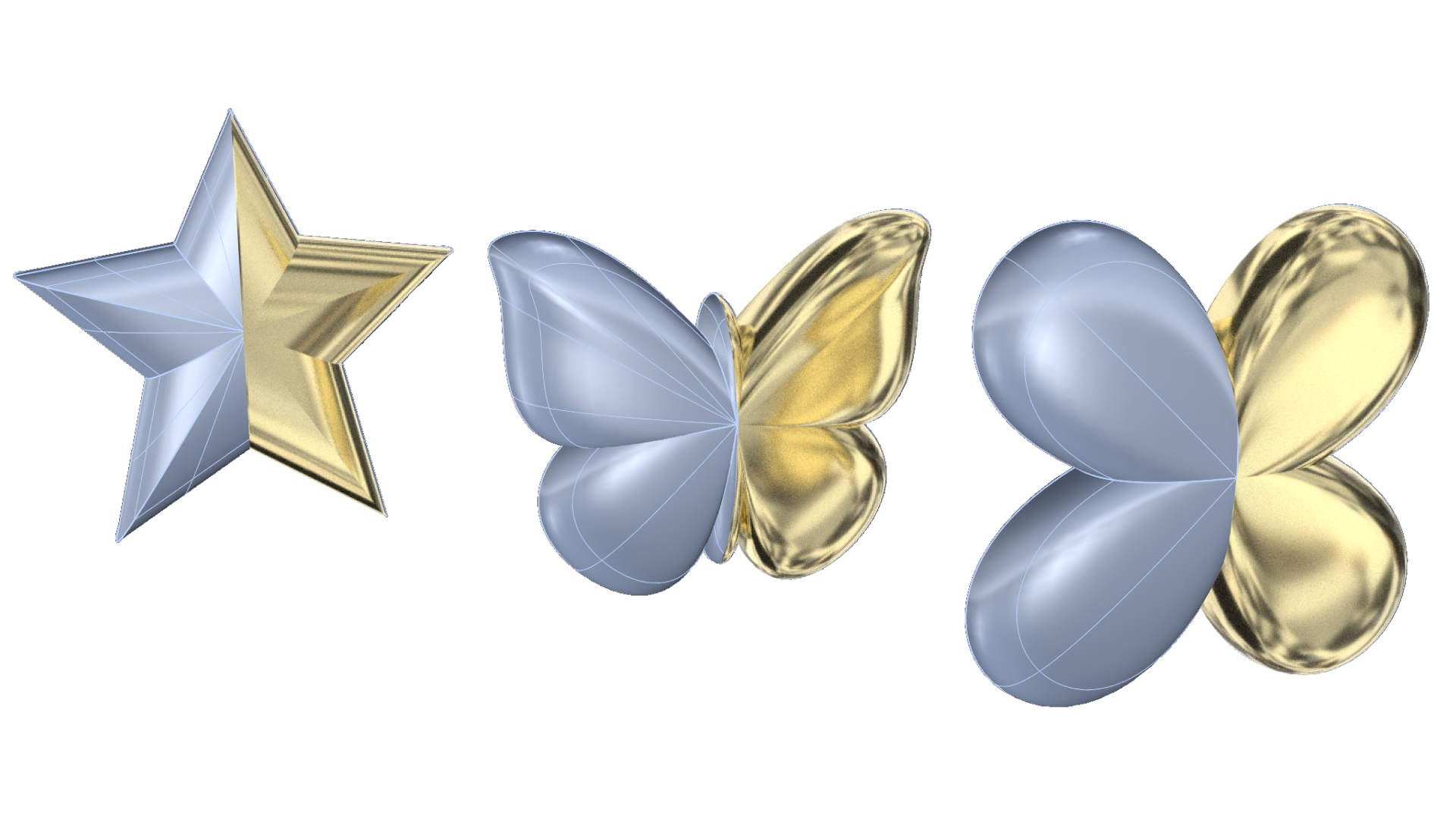
Charms are small objects made from various metals that hold a special meaning or reminder, such as a journey, meeting someone special, a wedding anniversary, or an unforgettable event, among others.
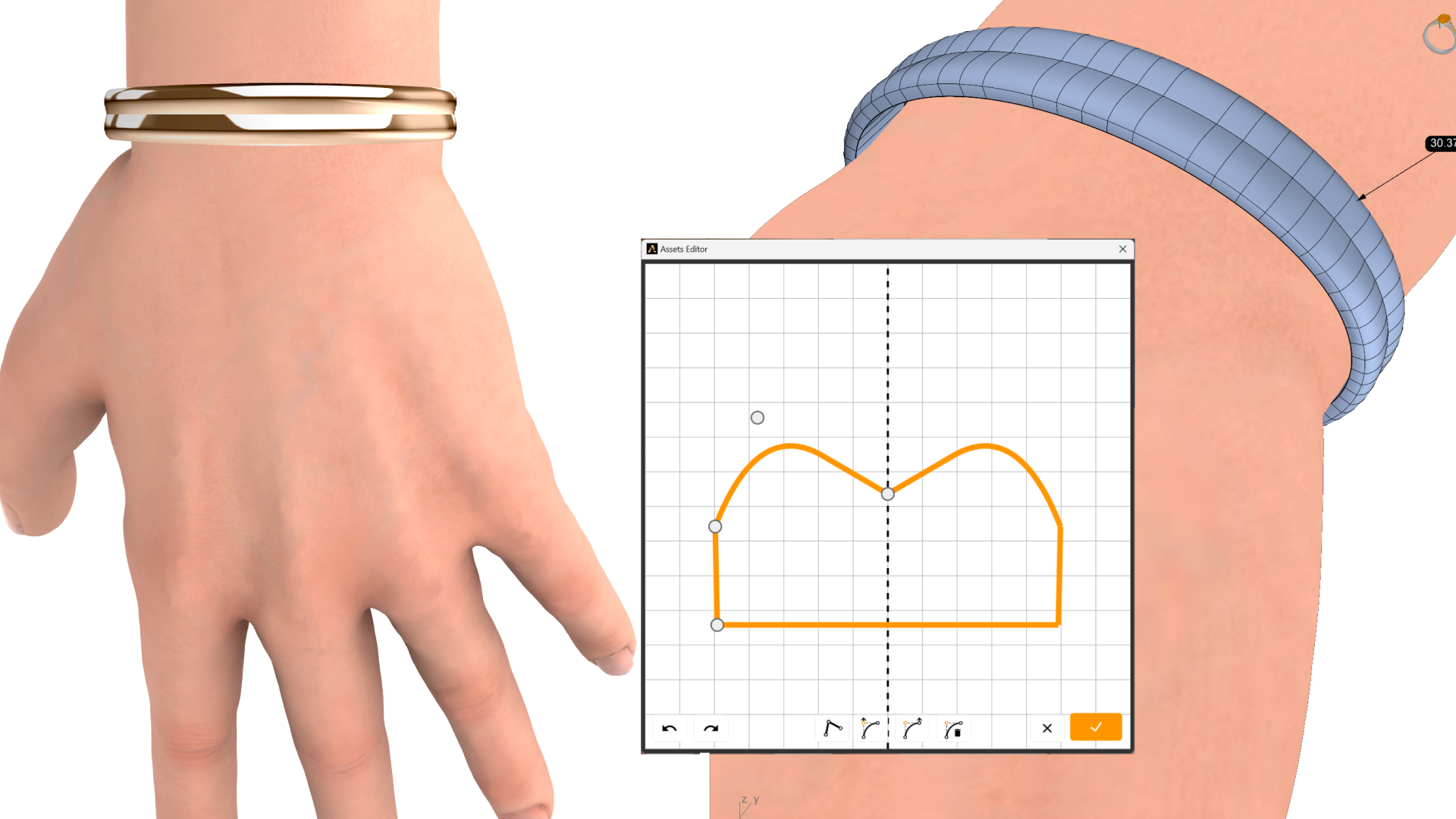
Create a bangle element, ideal for cuff and affirmation bracelets, and other types of jewelry pieces.
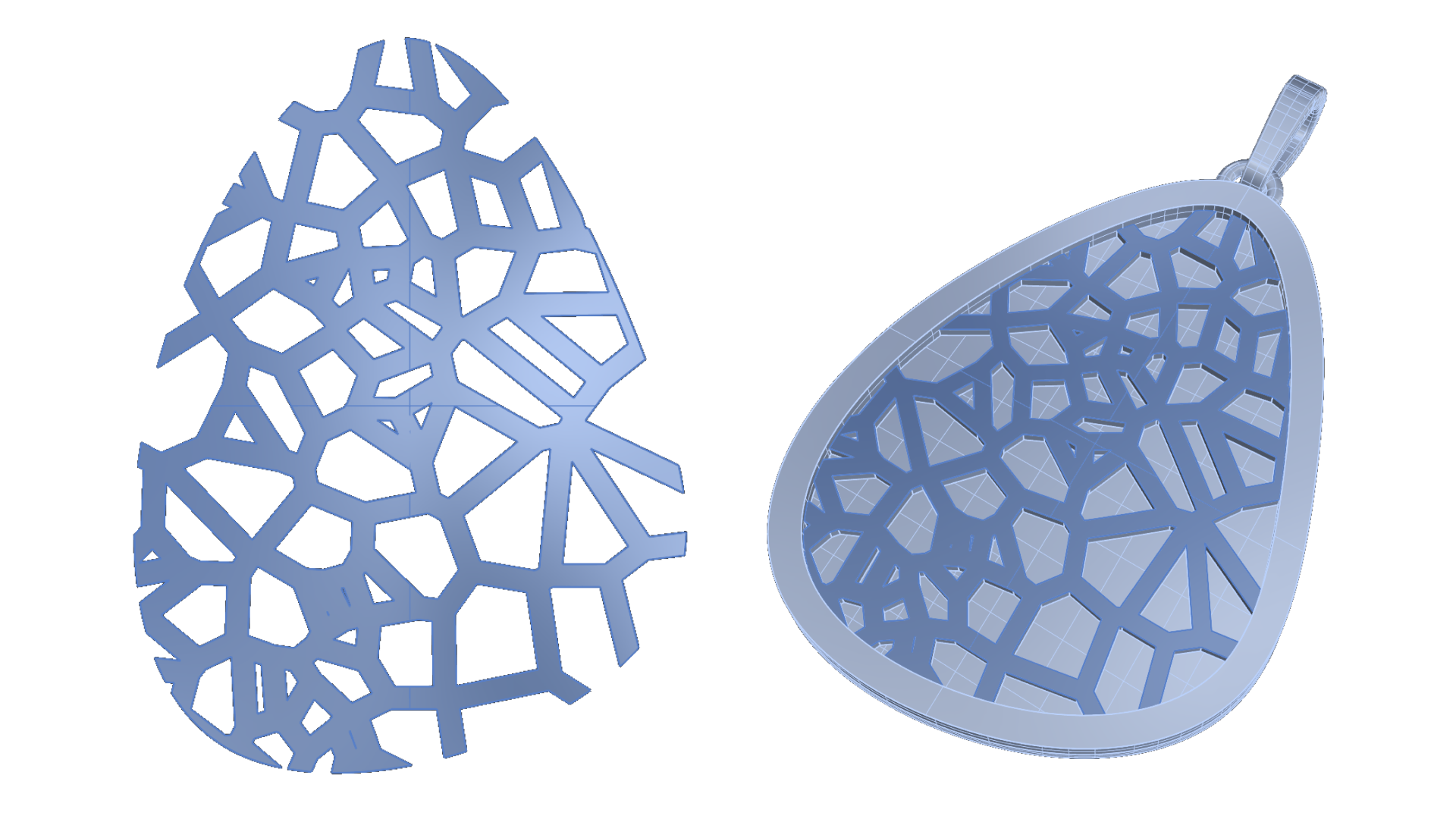
In jewellery, the Voronoi pattern is used as a decorative and stylistic design to create unique and appealing pieces. The pattern can be applied through various techniques, such as engraving, laser cutting, 3D modelling, and casting techniques.
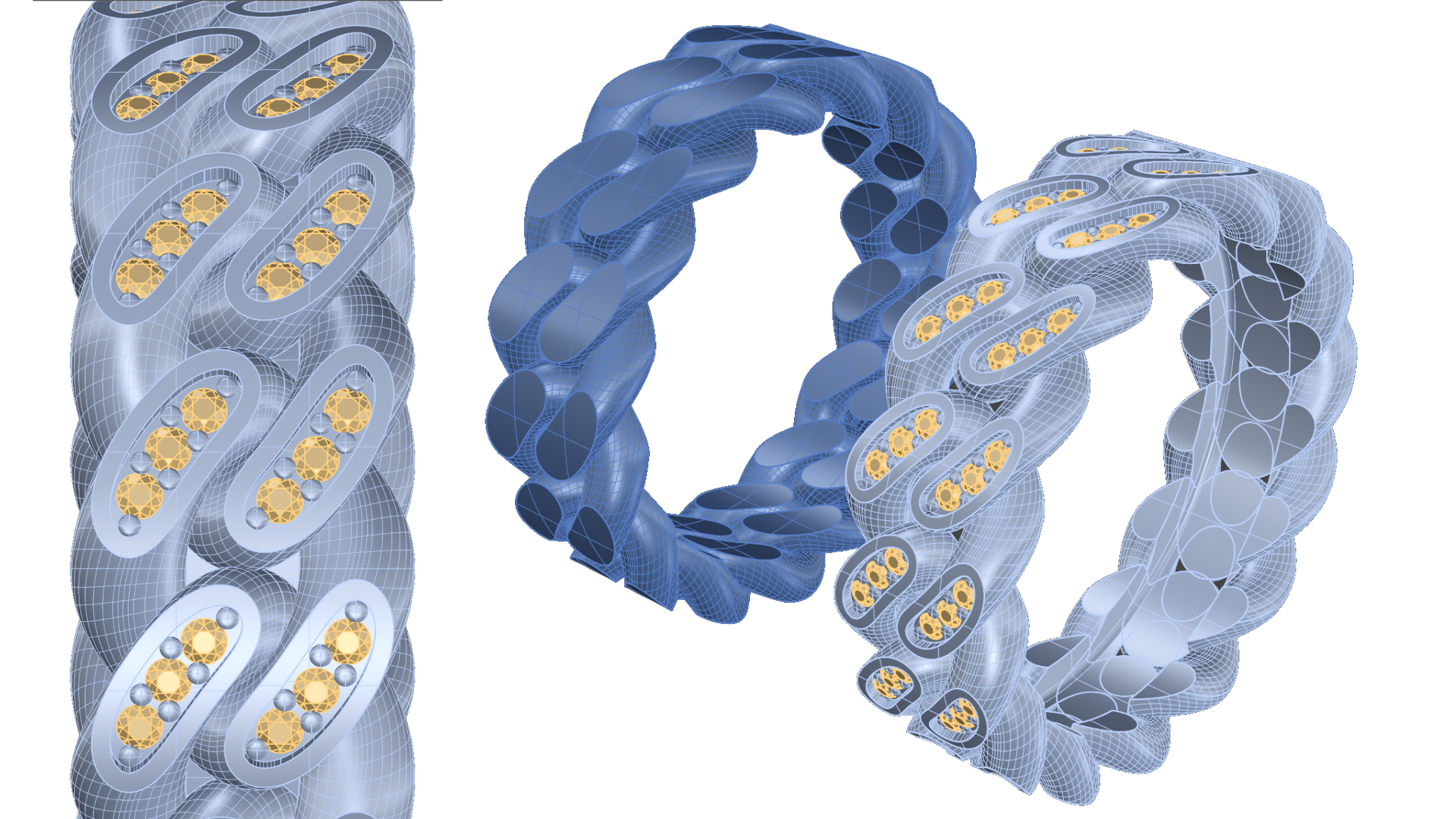
Design a slab that precisely fits your taste and style by defining measurements and rotations, and analyzing how they interact with the front and rear links. Create a Cuban link in seconds, with real-time weight analysis for each modification.
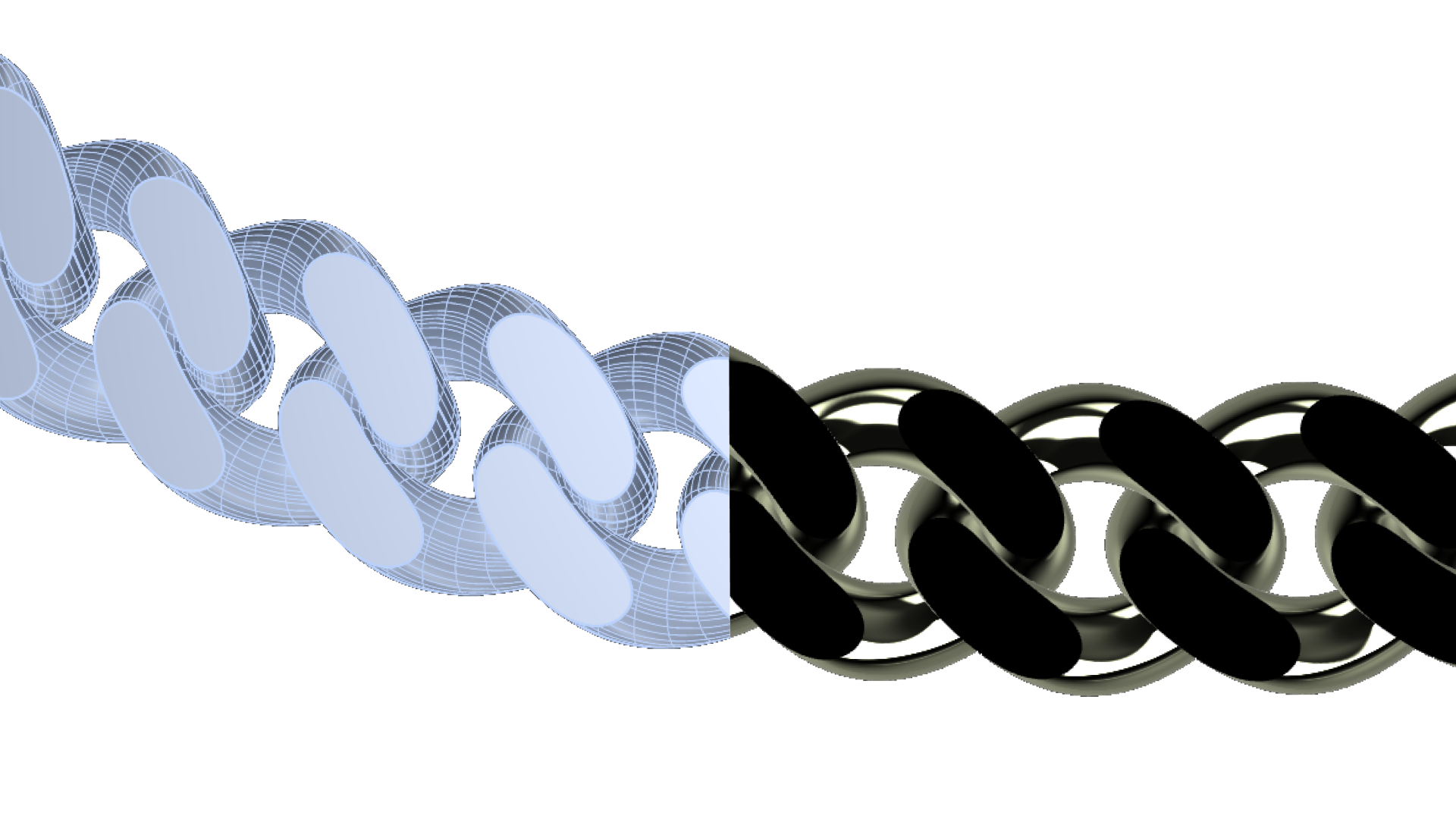
Select and copy a chain link using a curve, adjusting parameters such as rotations, copies, and more. This is especially useful for calculating the necessary links in a chain, even for chain rendering.
Explore new tools and enhancements designed to inspire and streamline your jewelry design process.

Introducing a tool designed for one of the most requested jewelry types. Quickly and easily create complete named pendants, ready for laser cutting or prototyping. Simplify your process and deliver stunning results effortlessly.

With Virtual Try-On, preview your piece as if the client were wearing it. Perfect for retail and collaborative design sessions, offering a realistic and interactive experience.

An incredible tool for designing wedding ring pairs with your client. Easily customize every detail to create unique and meaningful designs. Perfect for collaborative sessions, offering more creative possibilities to your customers.
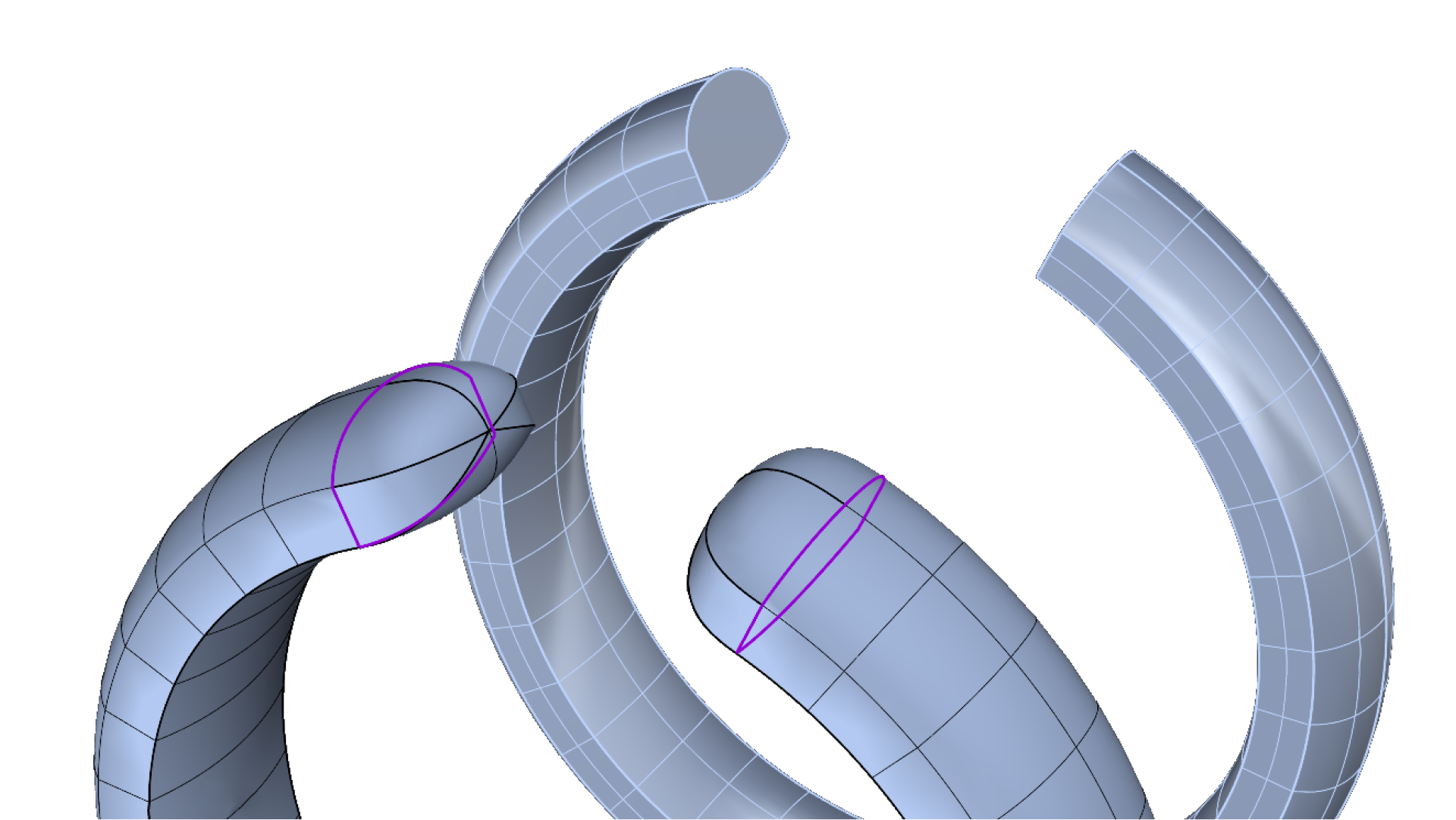
Create dome-shaped enclosures following the form of a closed curve.
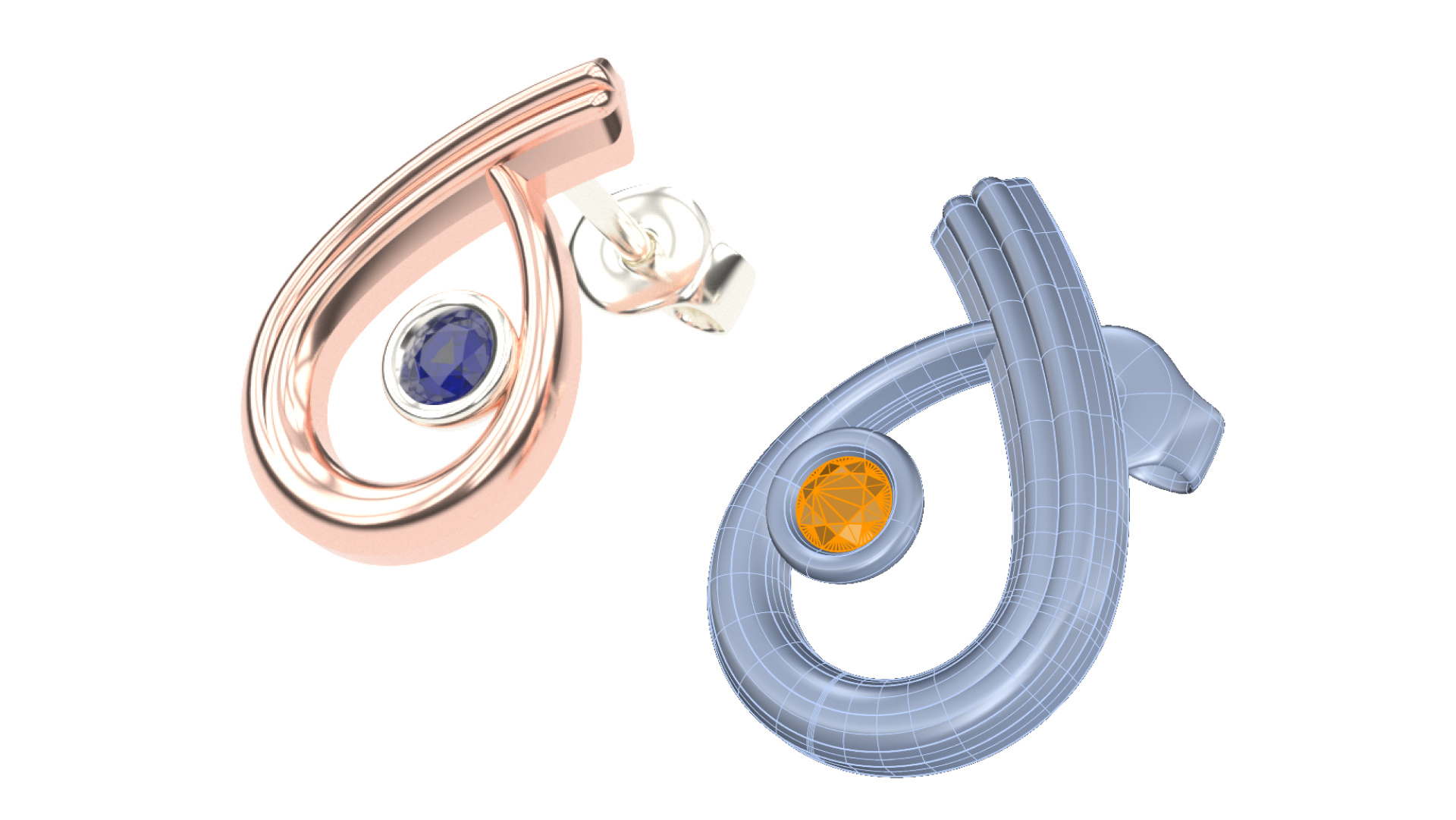
Position curves in an advanced way, precisely adjusting them along one or two rails. Unleash your creativity!
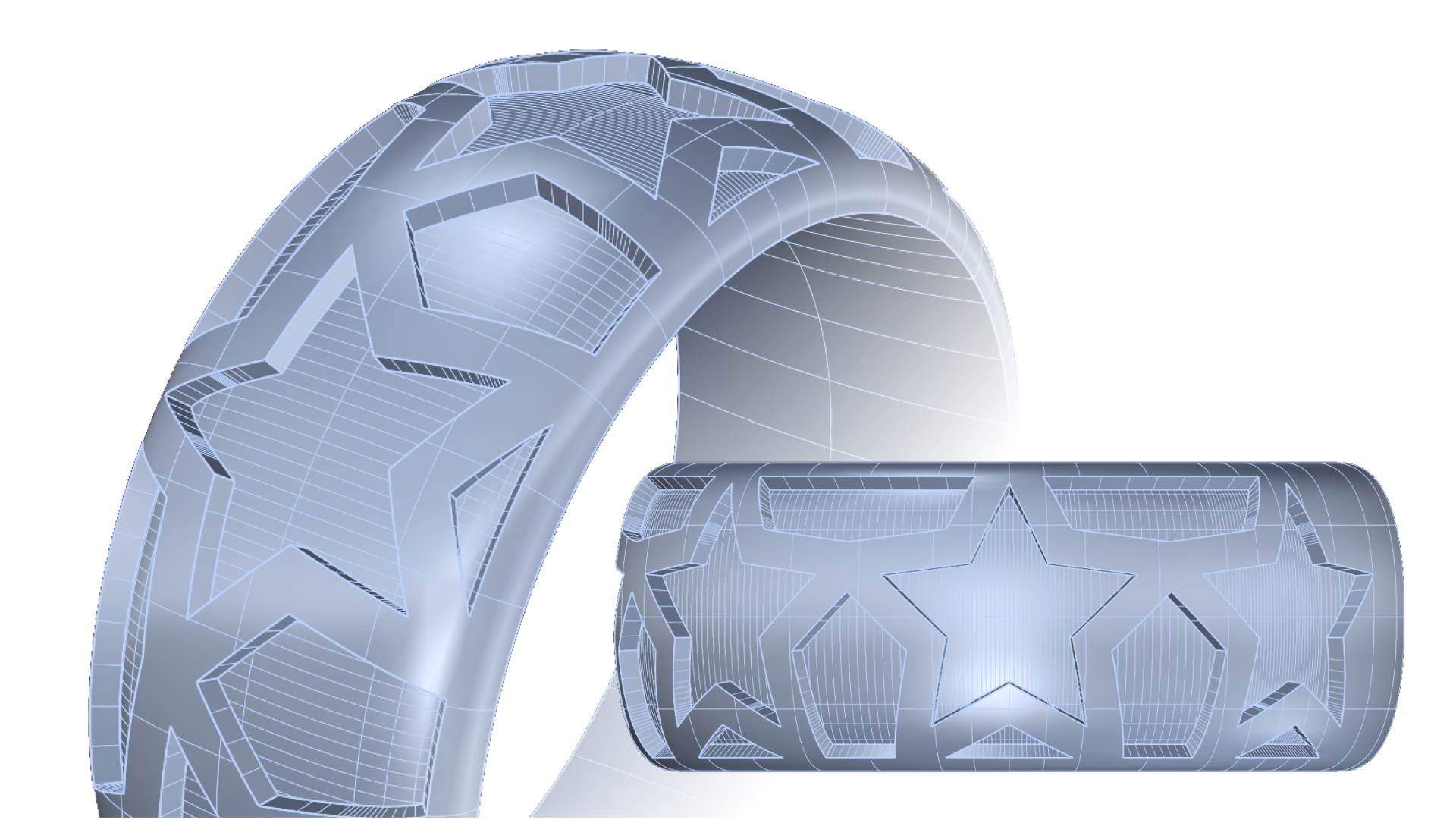
Create depressions or protrusions on solid objects following the shape of a curve, ensuring it is in contact with the solid.
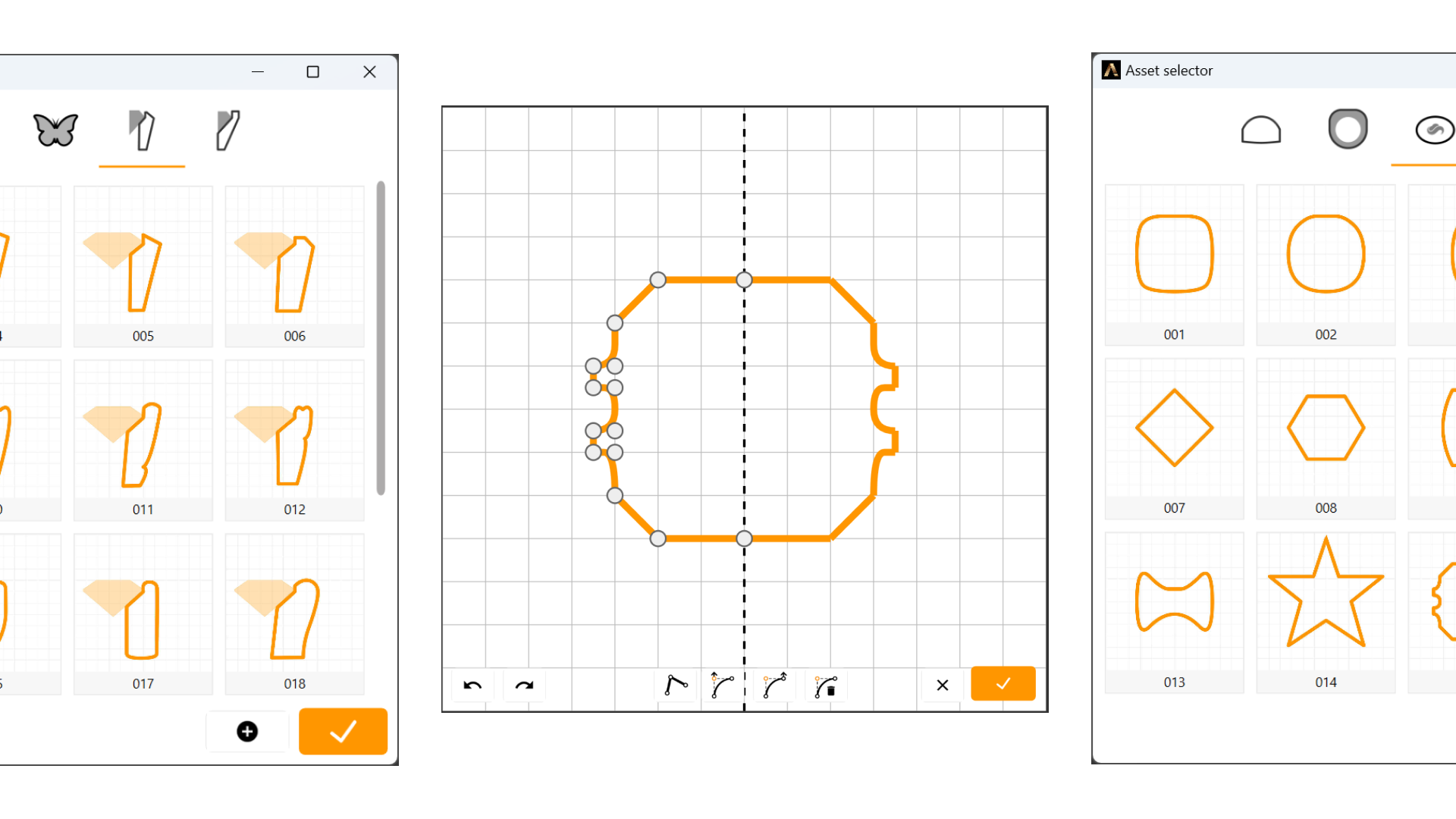
This powerful tool makes it easy to create, modify, and manage custom curves. It simplifies your design process, allowing you to focus on creating stunning pieces.
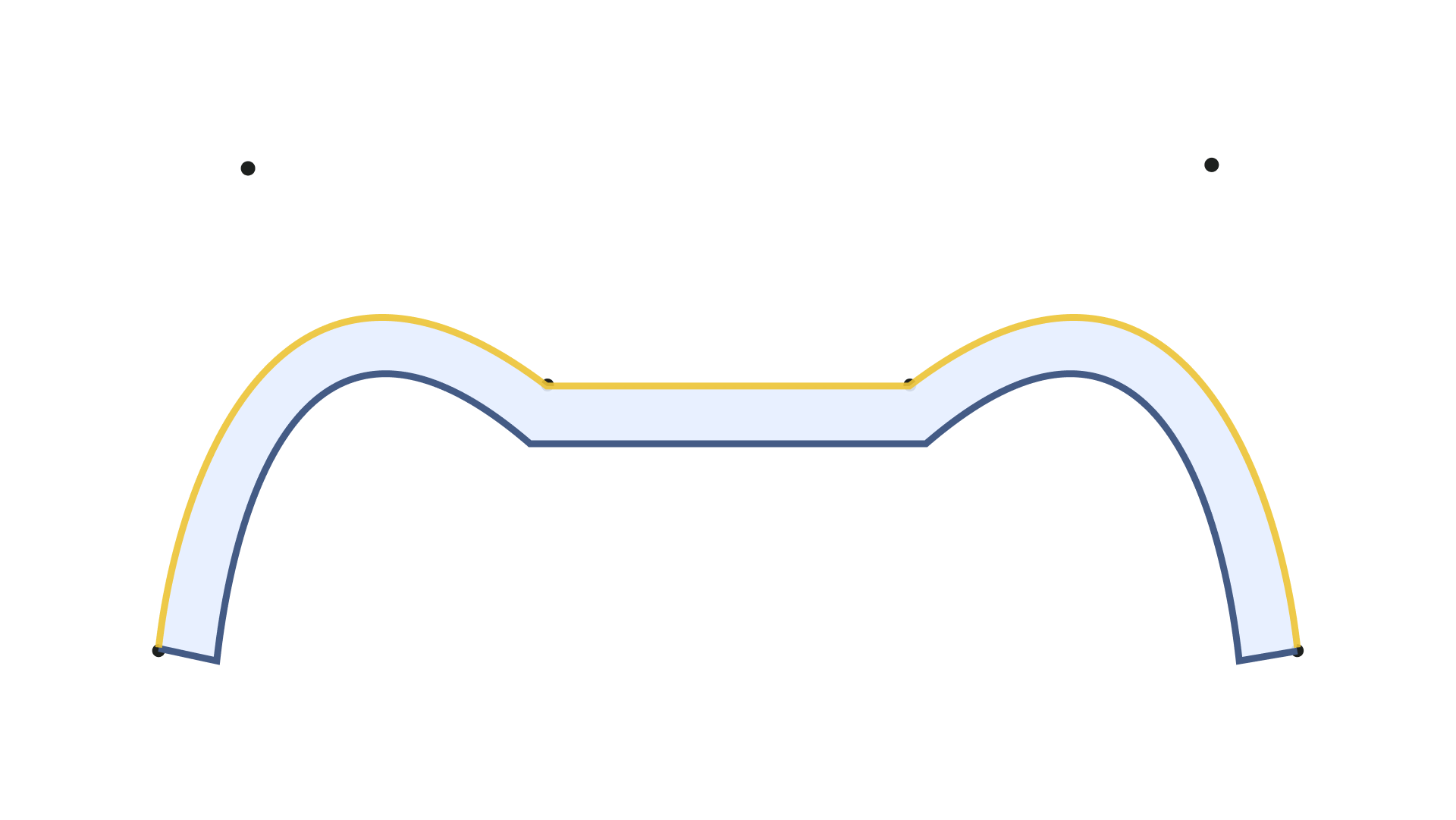
Create complex curves by adding sharp edges, symmetries, and thicknesses! Interesting, isn’t it?
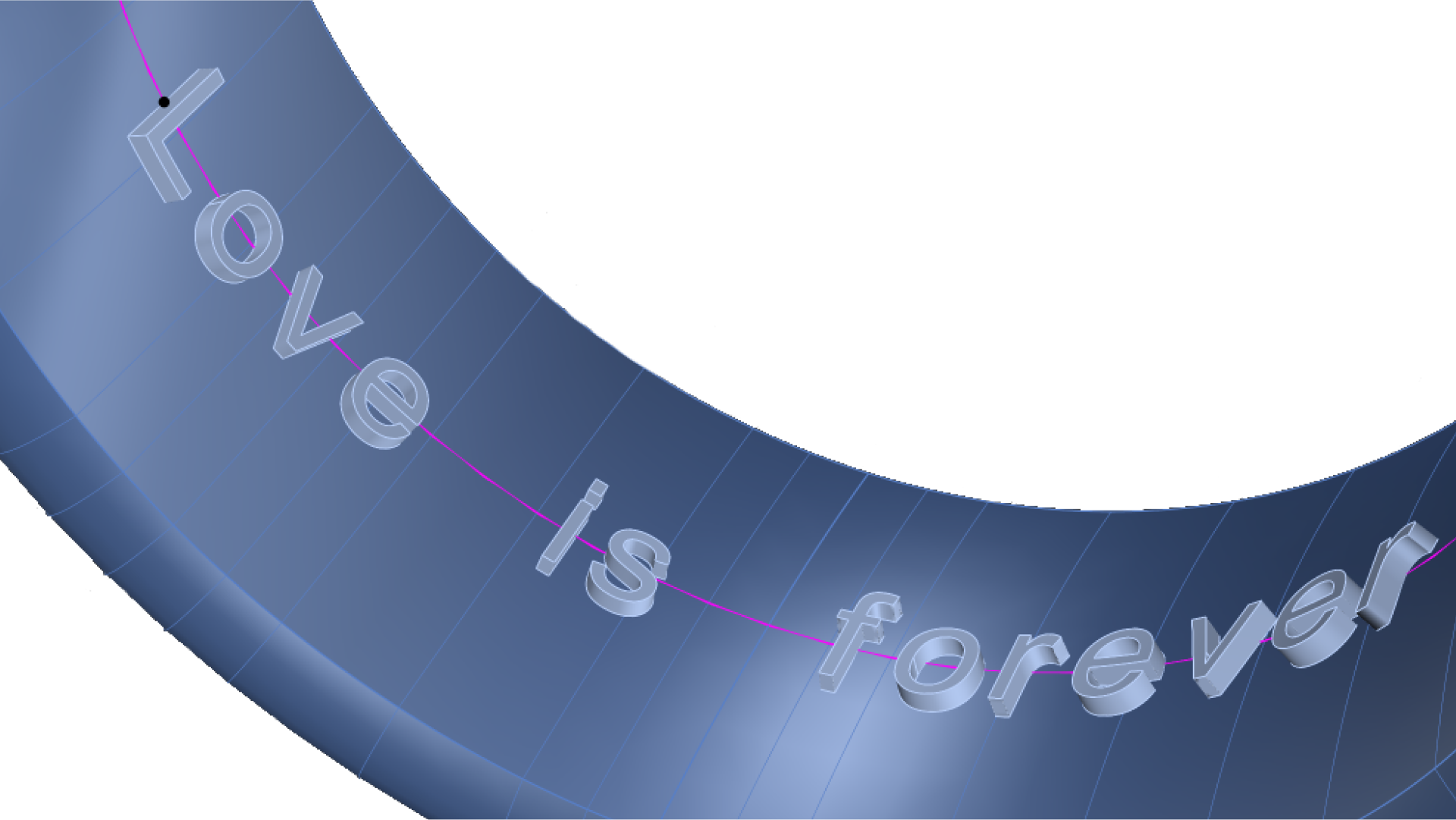
Dynamically create 3D text on any geometry and adjust it using any font.
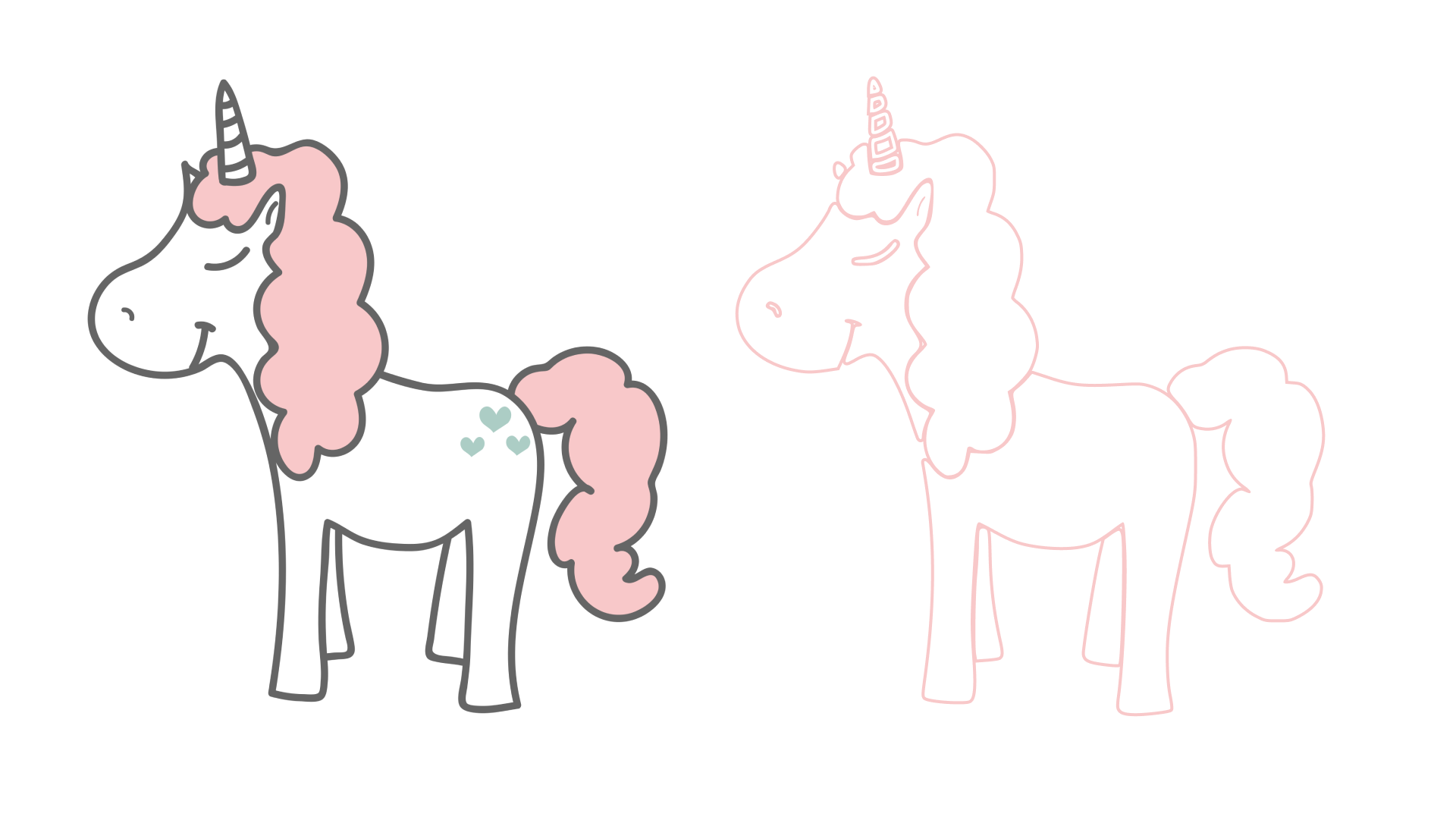
Convert an image into a group of curves, making it especially useful for translating images into 3D models.
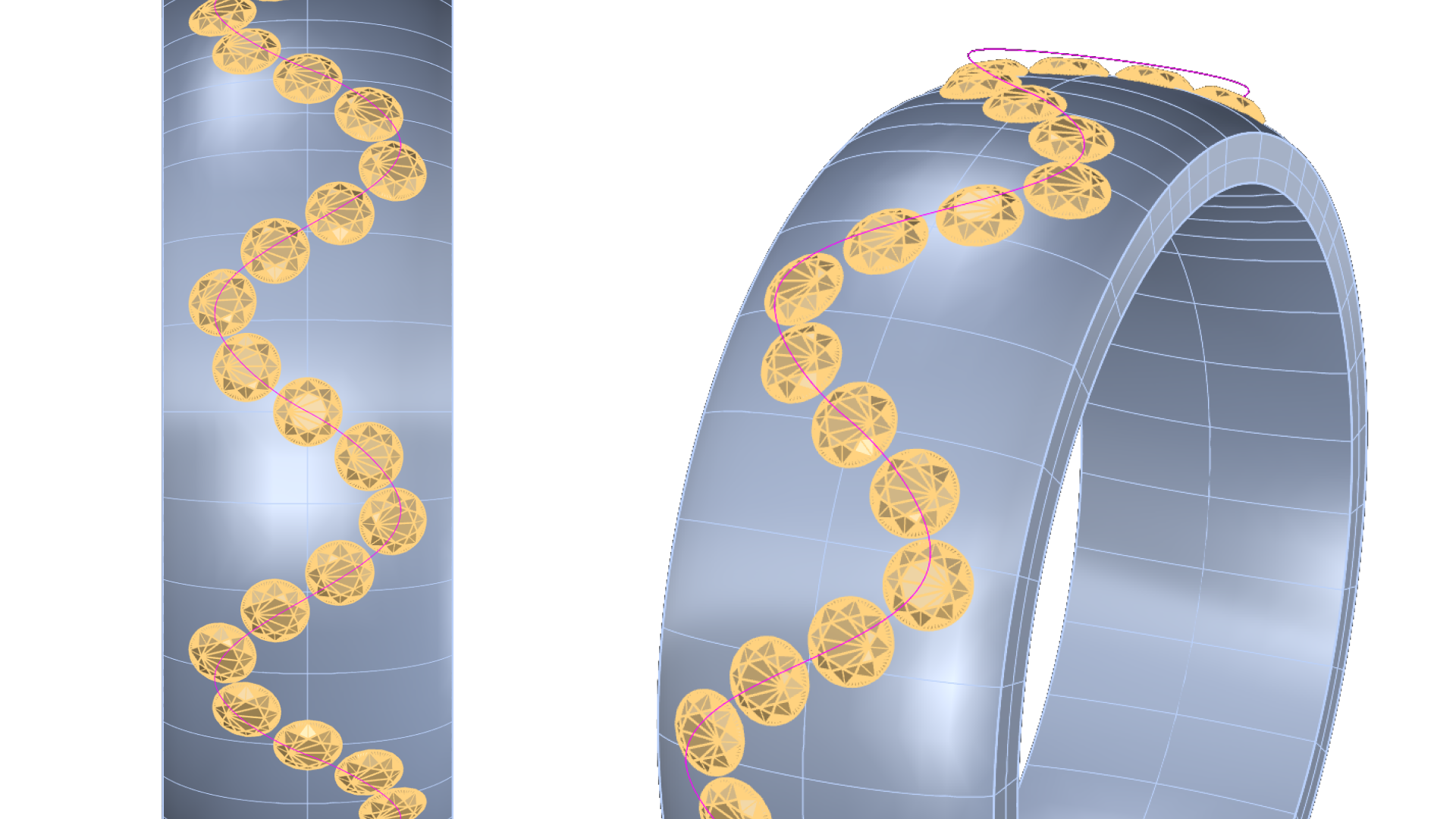
Create a wavy curve that follows another curve as a reference, providing precise control over the shape and flow of the design.
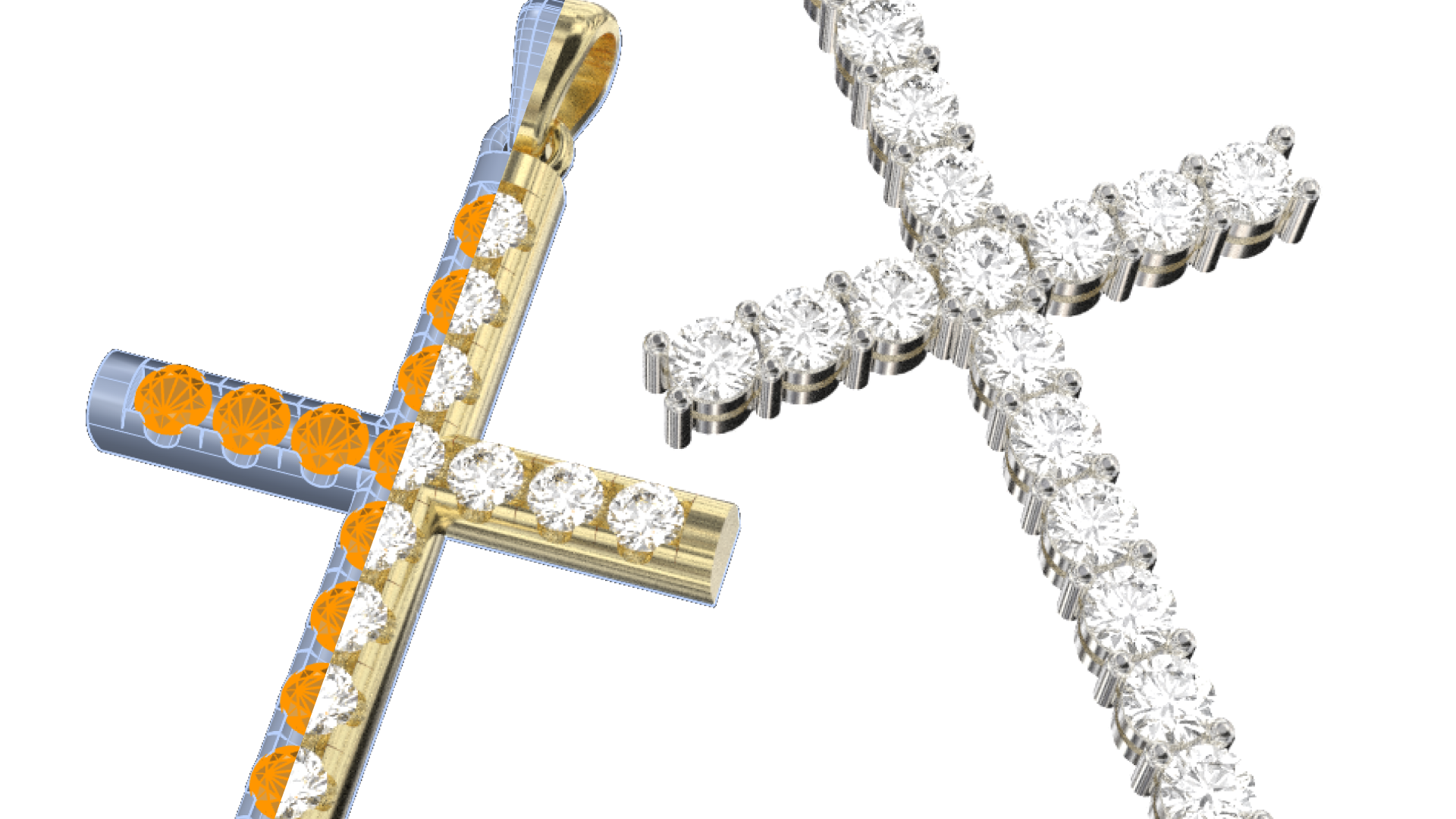
Quickly create a cross-shaped polyline with just a few clicks, streamlining your design process.
Shape your designs with precision and creativity using Transformations & Deformations, breaking free from computer limitations and letting your creativity soar without boundaries.

The Twist command deforms objects by rotating them around an axis, allowing you to select either a single object or multiple objects simultaneously for greater flexibility in your design.

The Bend command allows for the deformation of objects by bending them along a spine arc. It provides the option to select either a single object or a group of objects. Additionally, curves, planes, surfaces, or solids can be used to facilitate the bending process.

The Taper command is used to deform objects by tapering them towards or away from a specified axis. This command allows you to selectively modify the shape of objects, giving them a tapered appearance.
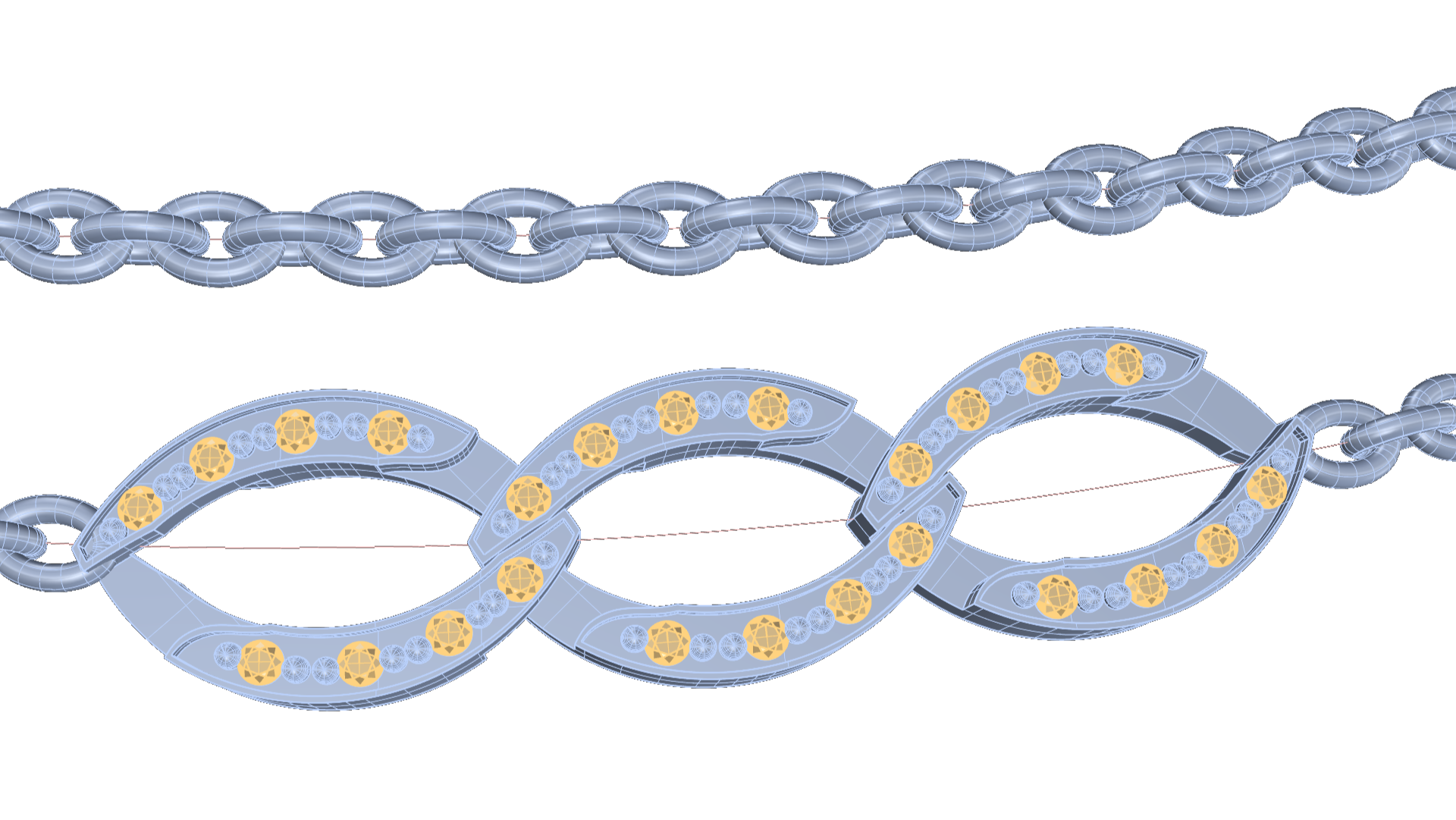
Create multiple copies of an object following the orientation of a curve, allowing for seamless replication and alignment along the path.
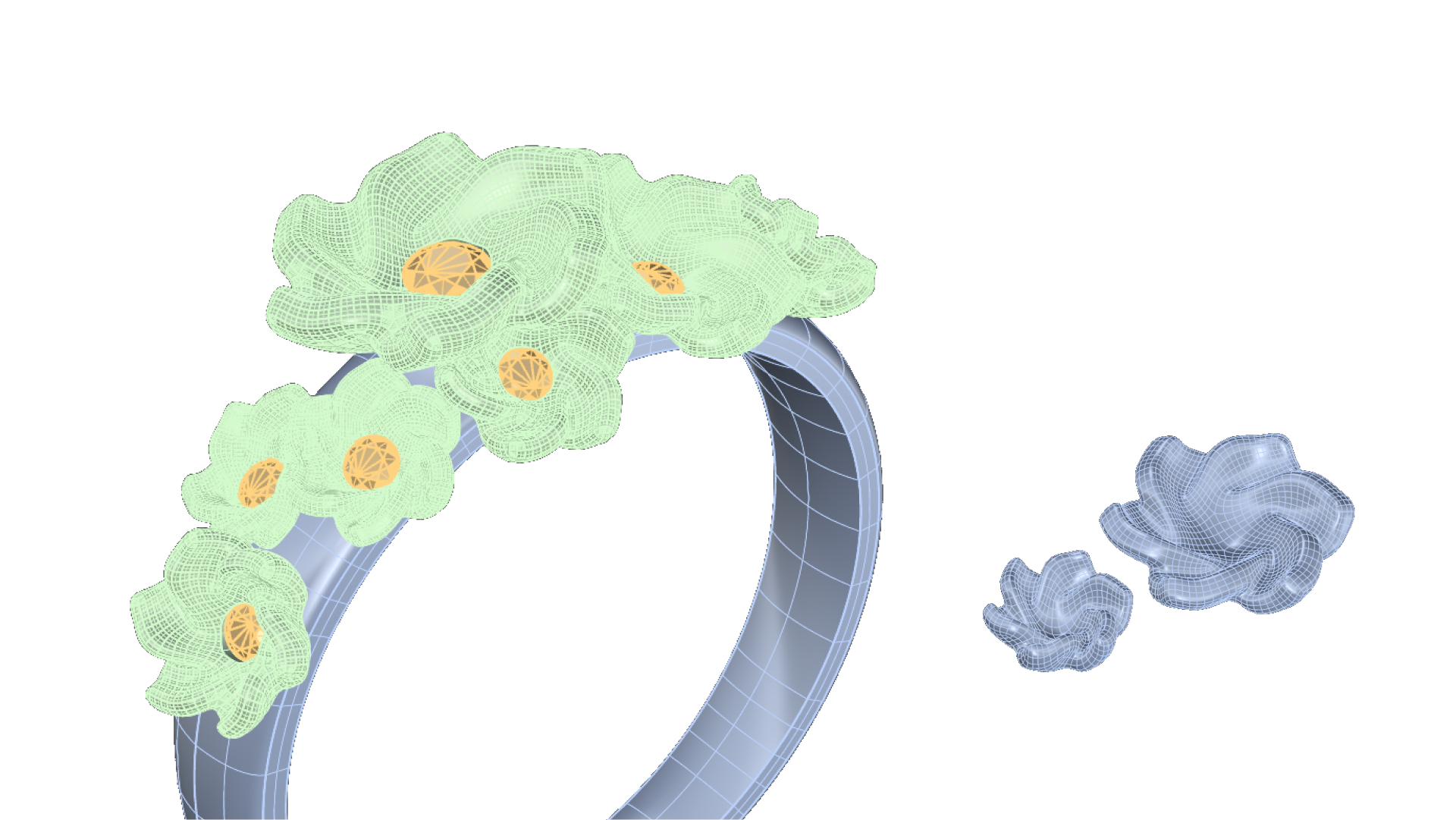
Place a copy of an object on top of a base object, matching its orientation. Additionally, adjust the size and rotation dynamically for precise alignment.
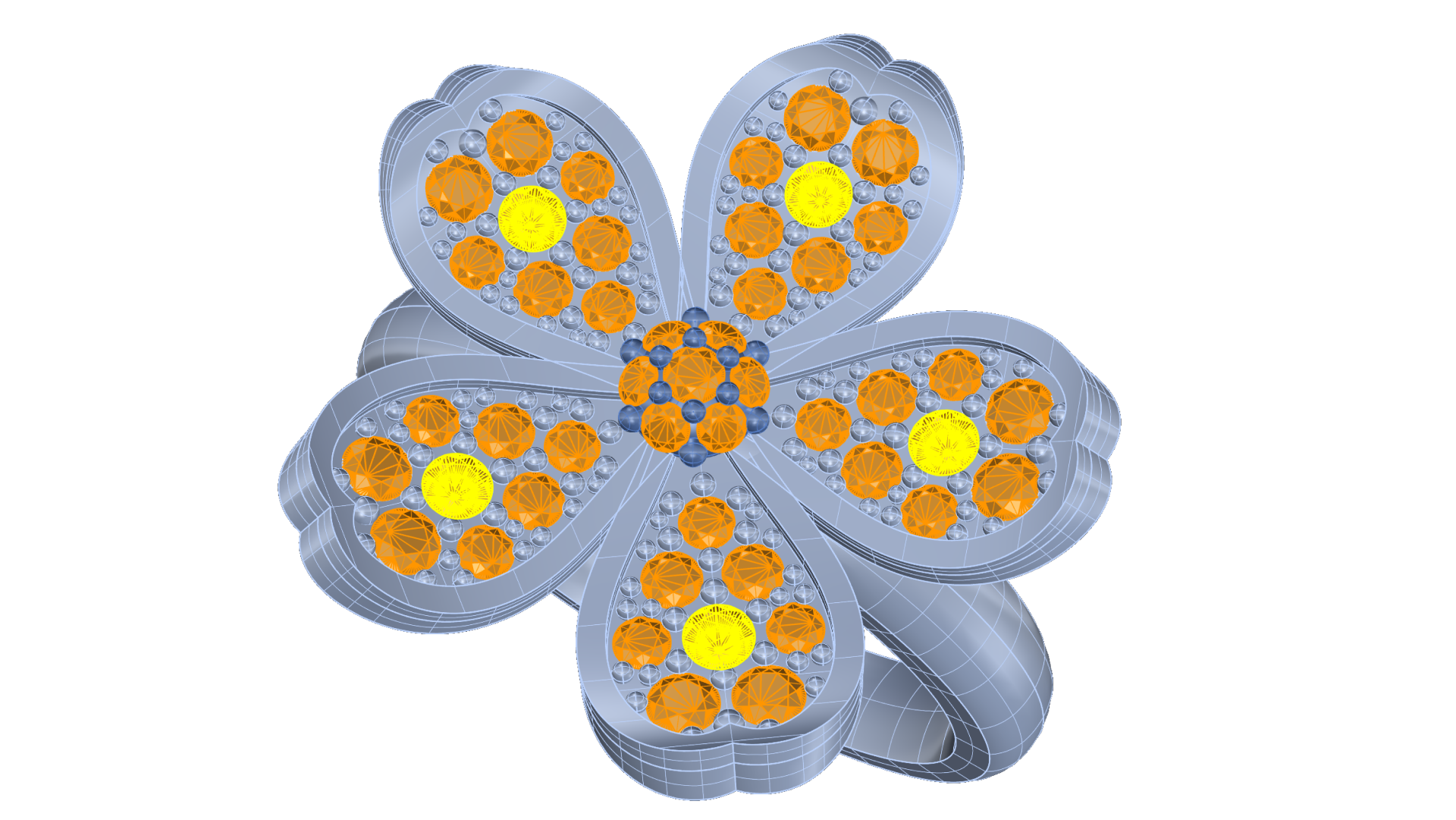
Create multiple copies of an object in a circular or spherical pattern, offering flexible arrangement options for your design.
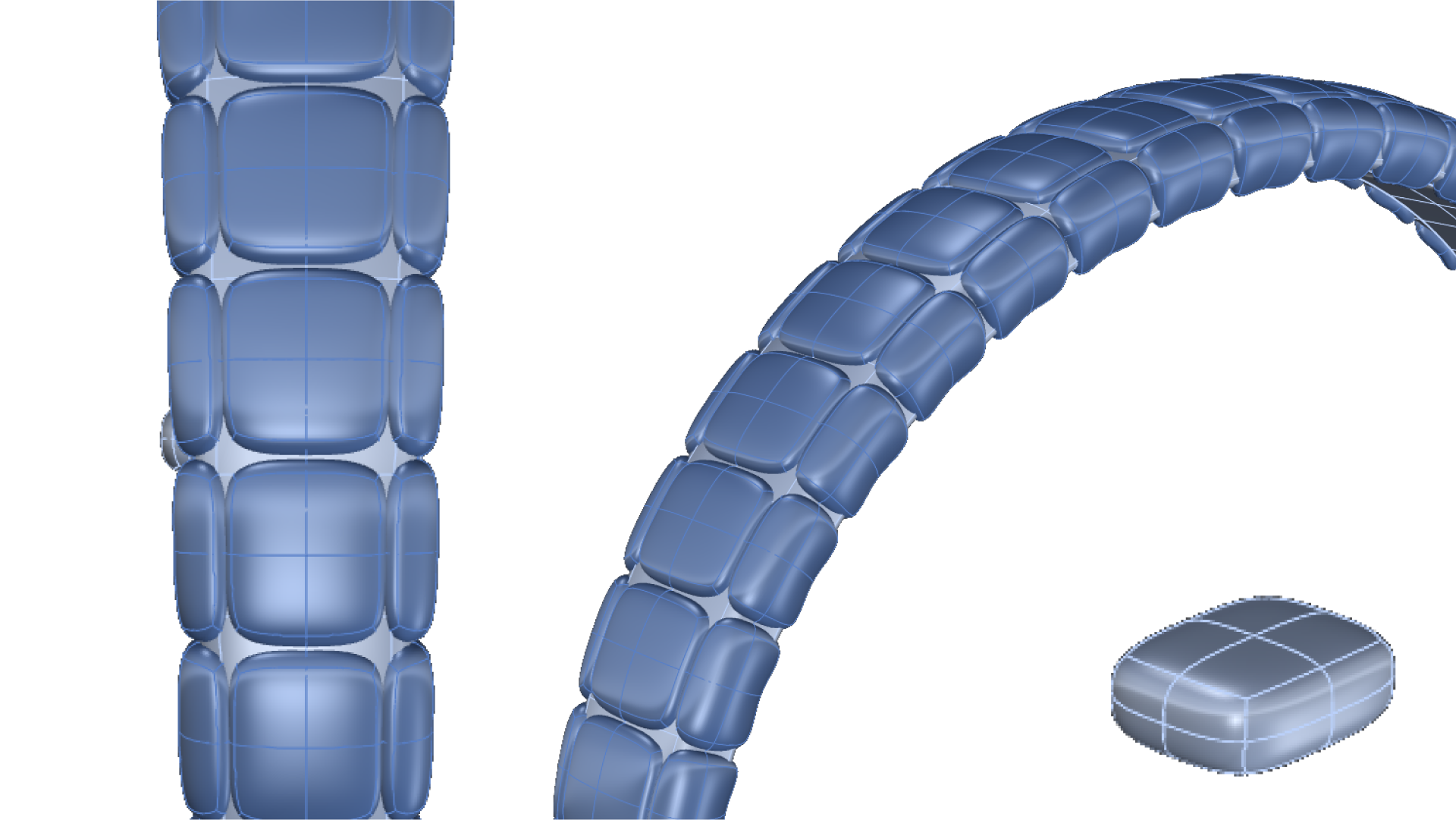
Create multiple copies of an object and arrange them parametrically, allowing for precise control over their positioning and spacing.
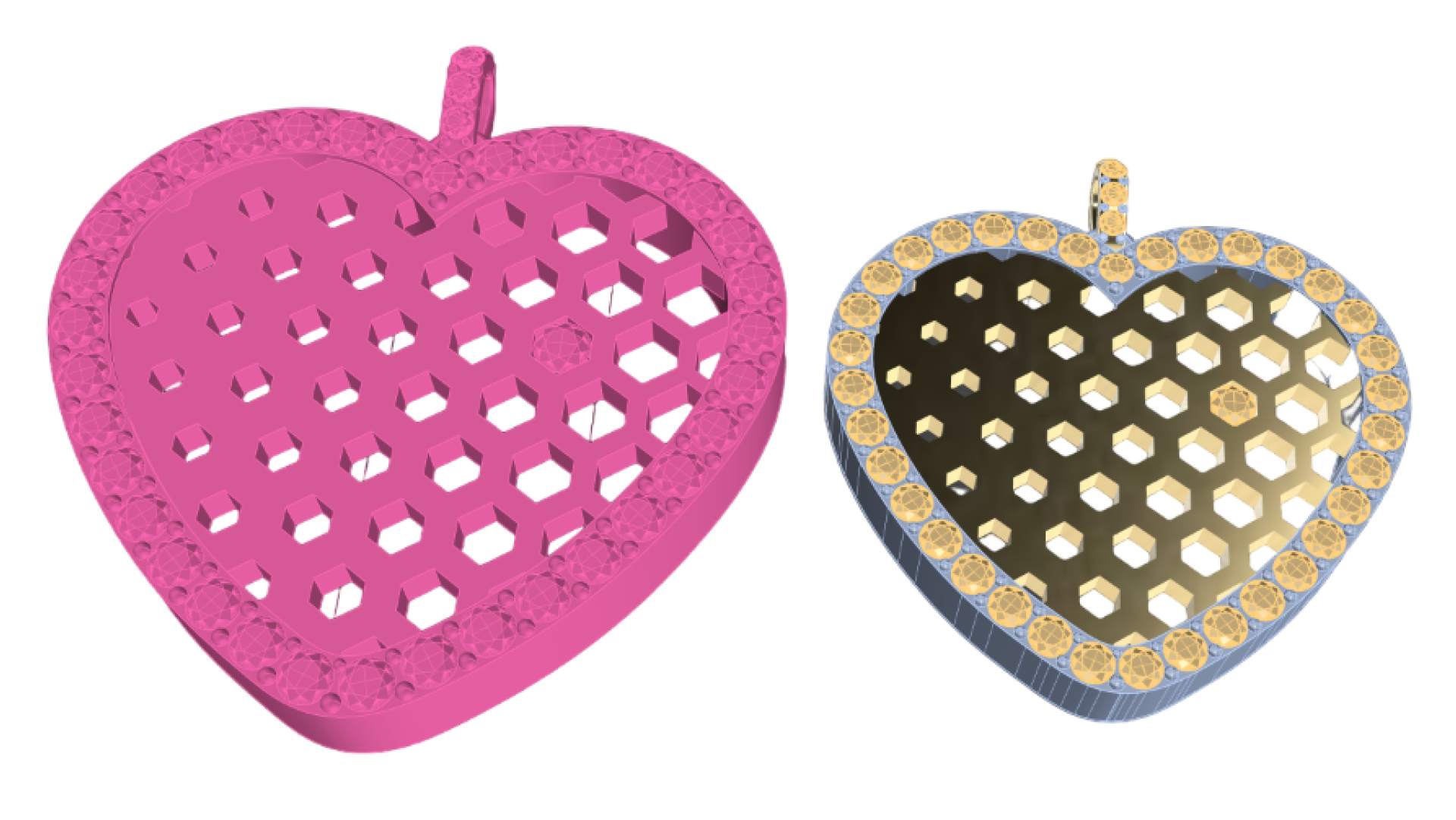
Scale any design using specific measurements rather than factors, with the ability to scale independently on the X, Y, and Z axes or maintain proportions for precise adjustments.
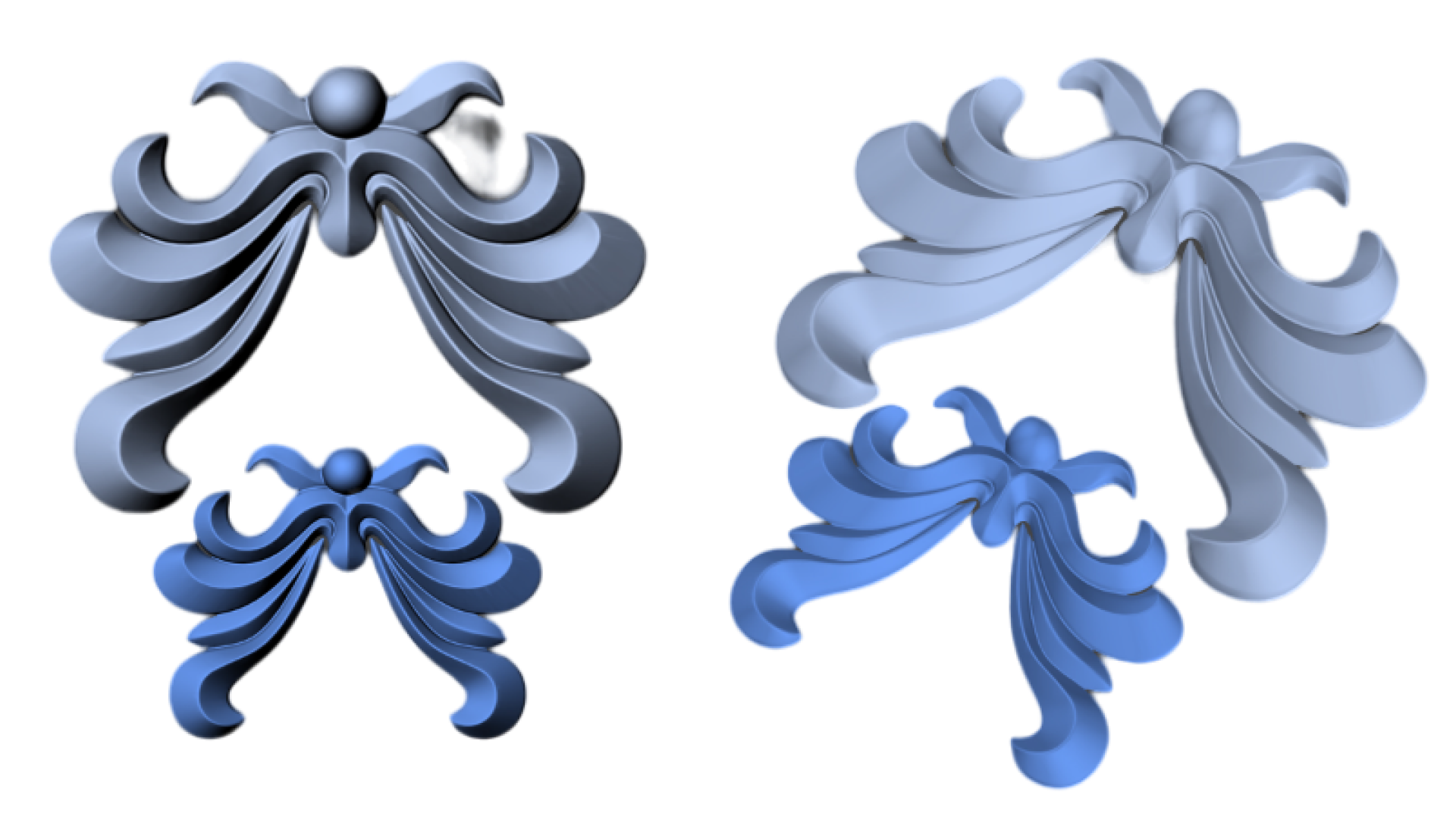
Adapt the size of an object (or multiple objects) to a specific weight based on a metal, ensuring precise weight control in your design.
Render Your Brand’s Vision, Animate Your Audience’s Hearts.

Professional photos and videos of your creations with the utmost quality. The best physically-based production renderer optimised for GPU.

Create a queue of renders and let your computer calculate them in succession without manual intervention. It’s especially useful for generating multiple renders of a design or multiple designs.

Create videos up to 4K to share with your customers on your website or social networks.
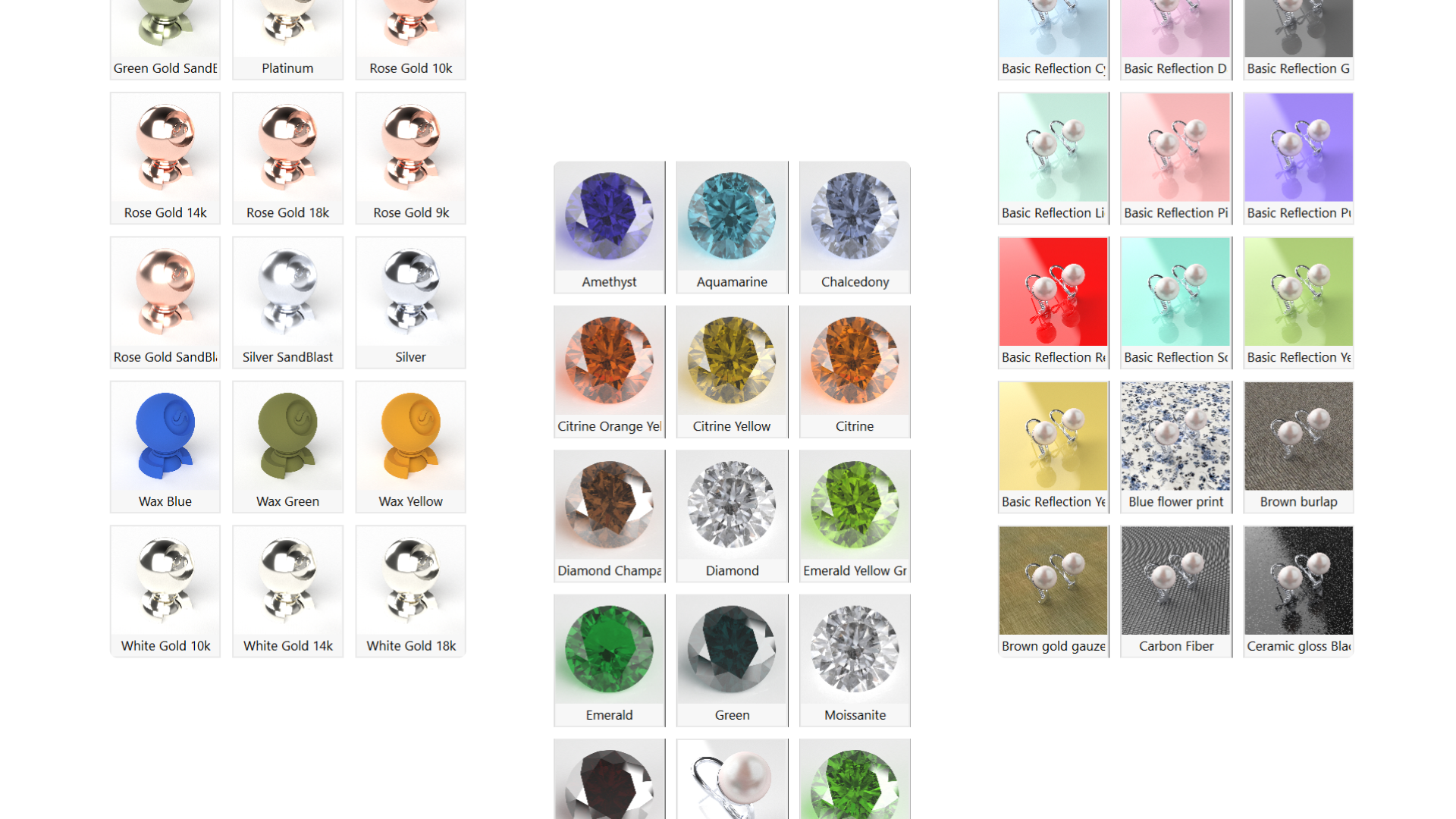
Over 200 materials are available from metals, diamonds and gems, furs, silks, and much more! As simple as drag and drop!
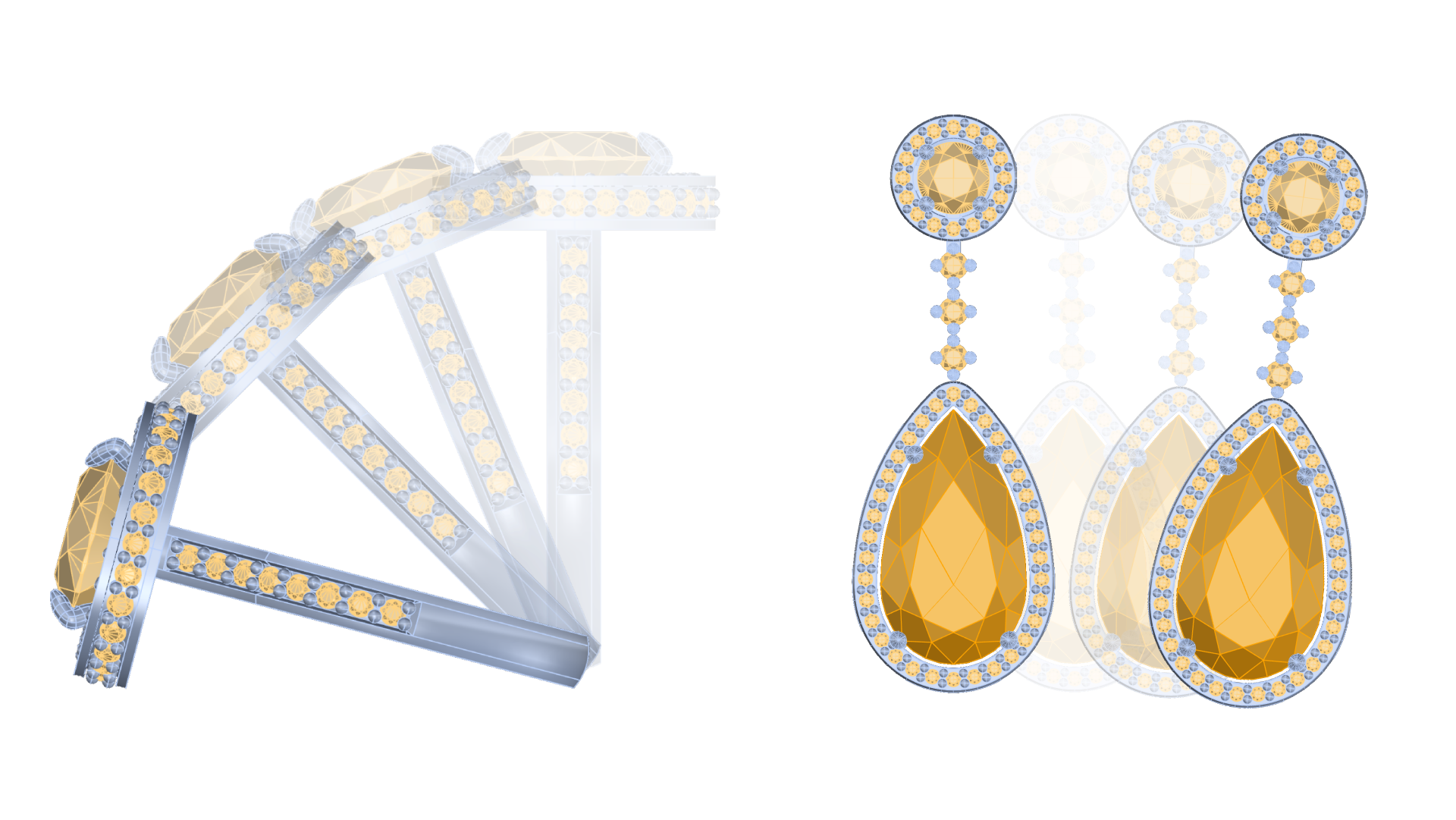
Place a copy of an object on top of a base object, matching its orientation. Additionally, dynamically adjust the size and rotation for precise alignment.
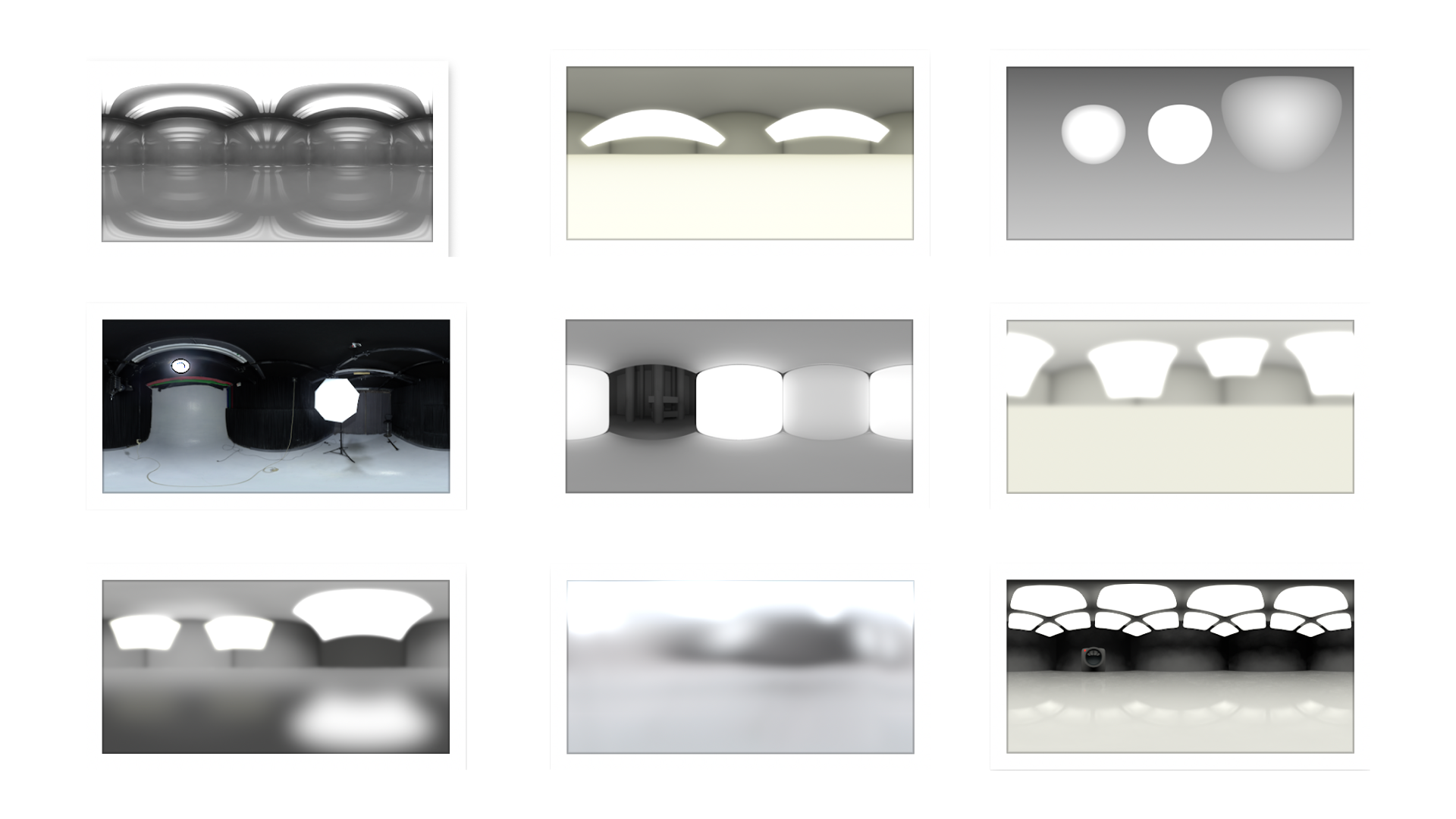
Give that personal touch to your photorealistic renderings! Select from a large catalogue of real photo studio environments.
Transform your designs into production with automatic STL generation, seamless printer connectivity, insightful reporting, and advanced analysis tools—empowering you to push the limits of innovation and craftsmanship.
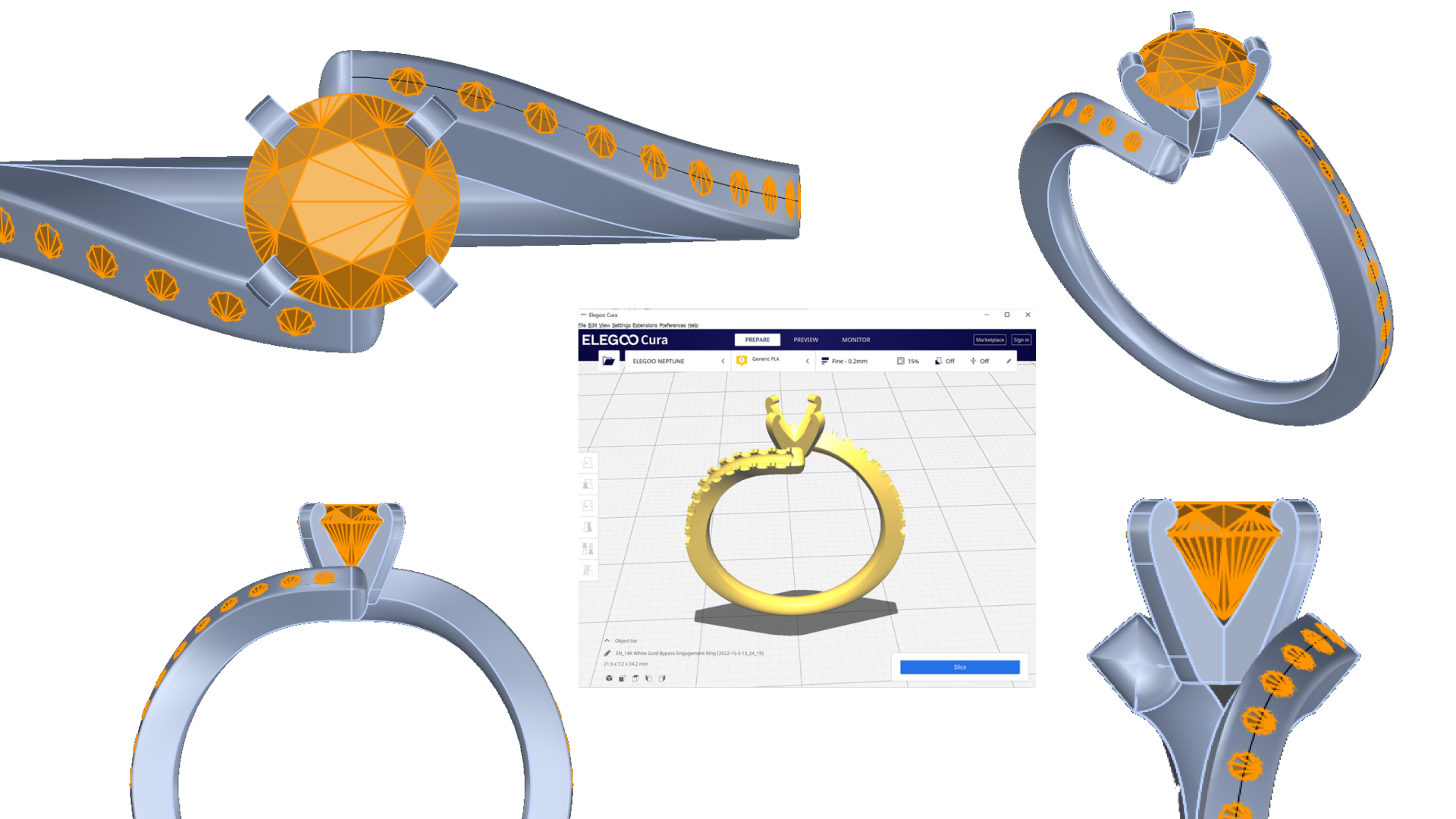
Send to print from Rhino to your 3D printer, no manual repairs and no exports. Compatible with the most prestigious brands of 3d printing for jewelry.
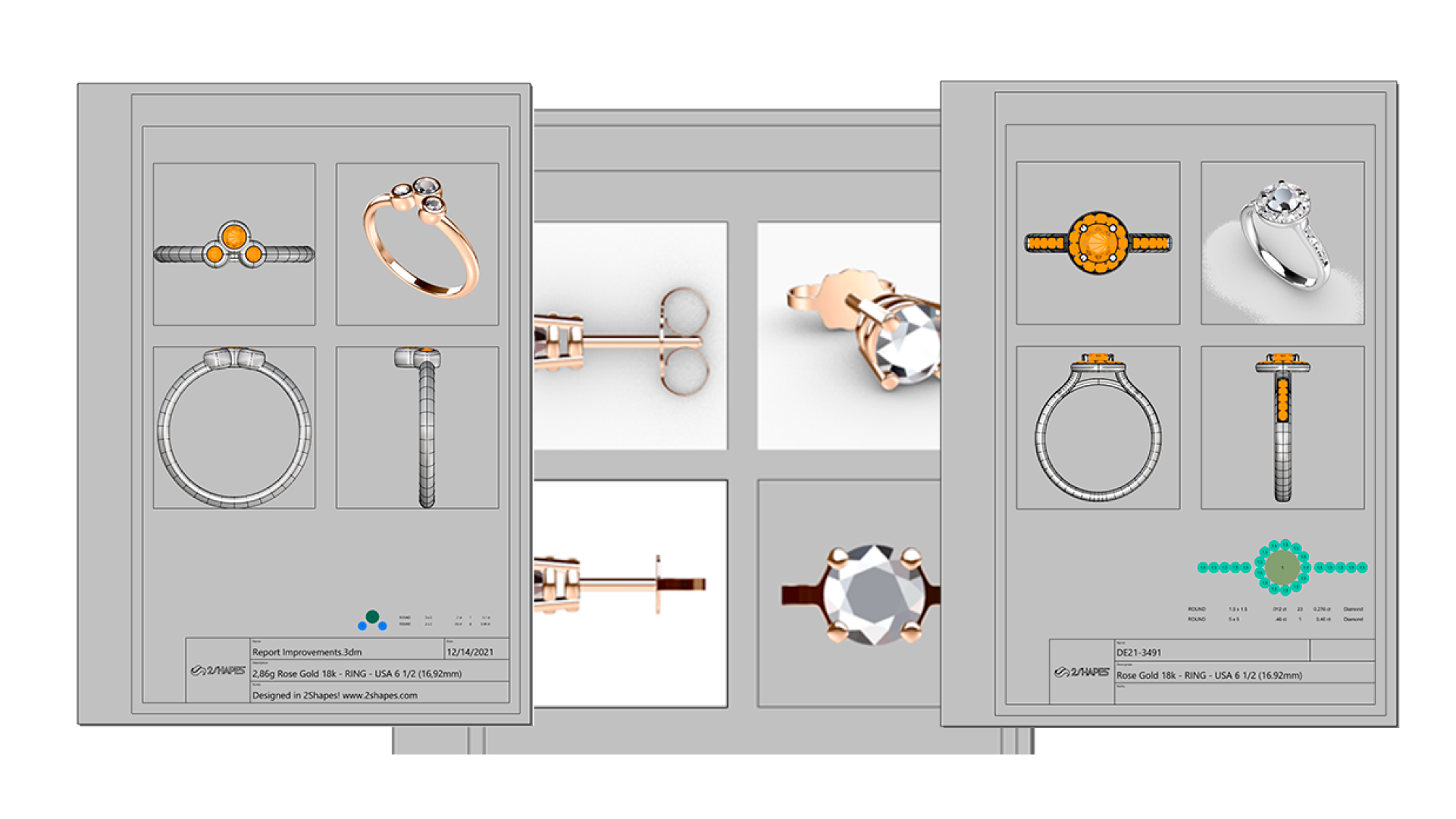
Create a complete technical report with all details, such as 4 views, names, descriptions and other details.
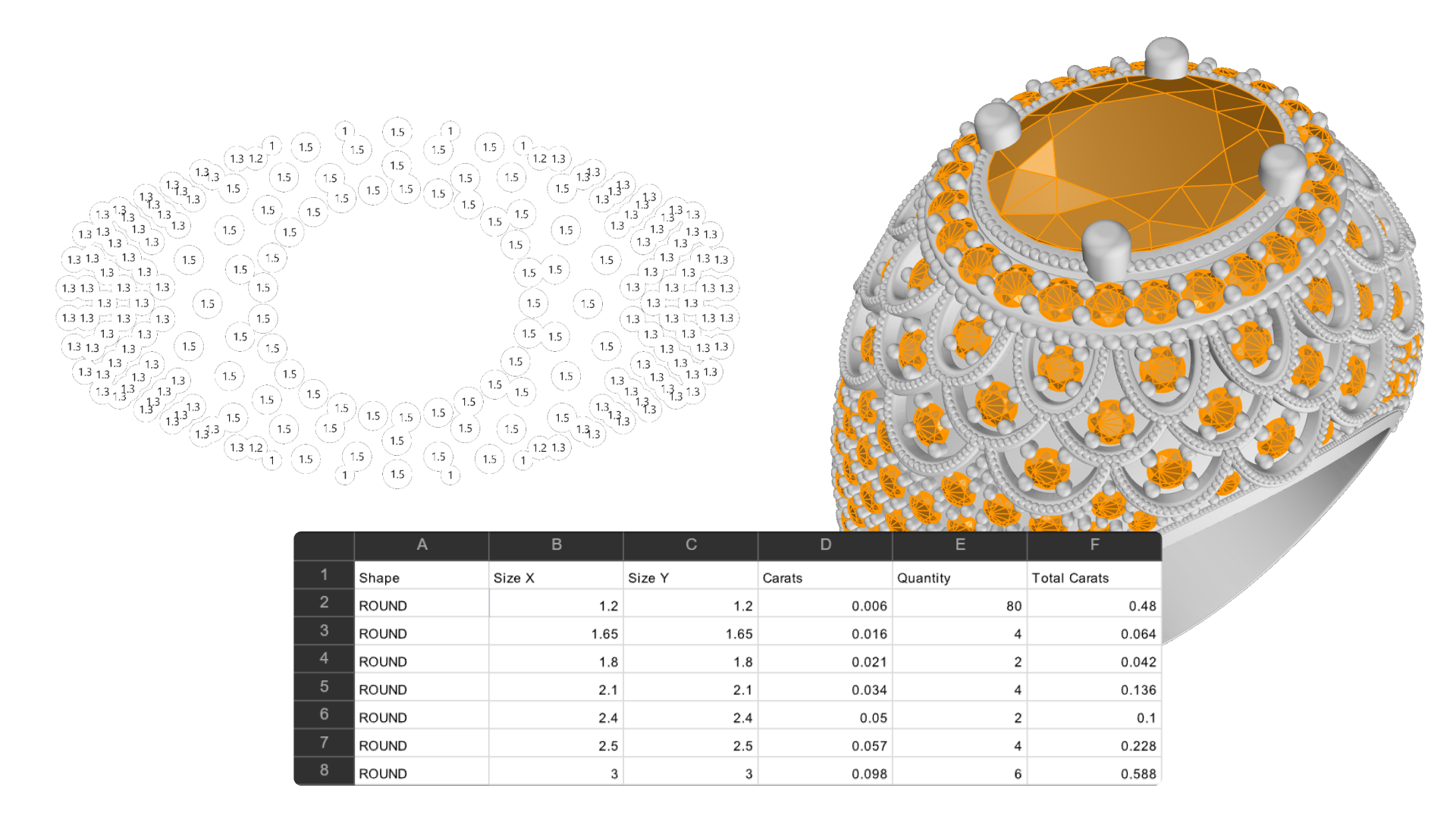
Generates a graphic representation in 2D of the gems in your design, their placement, and their weight in carats.
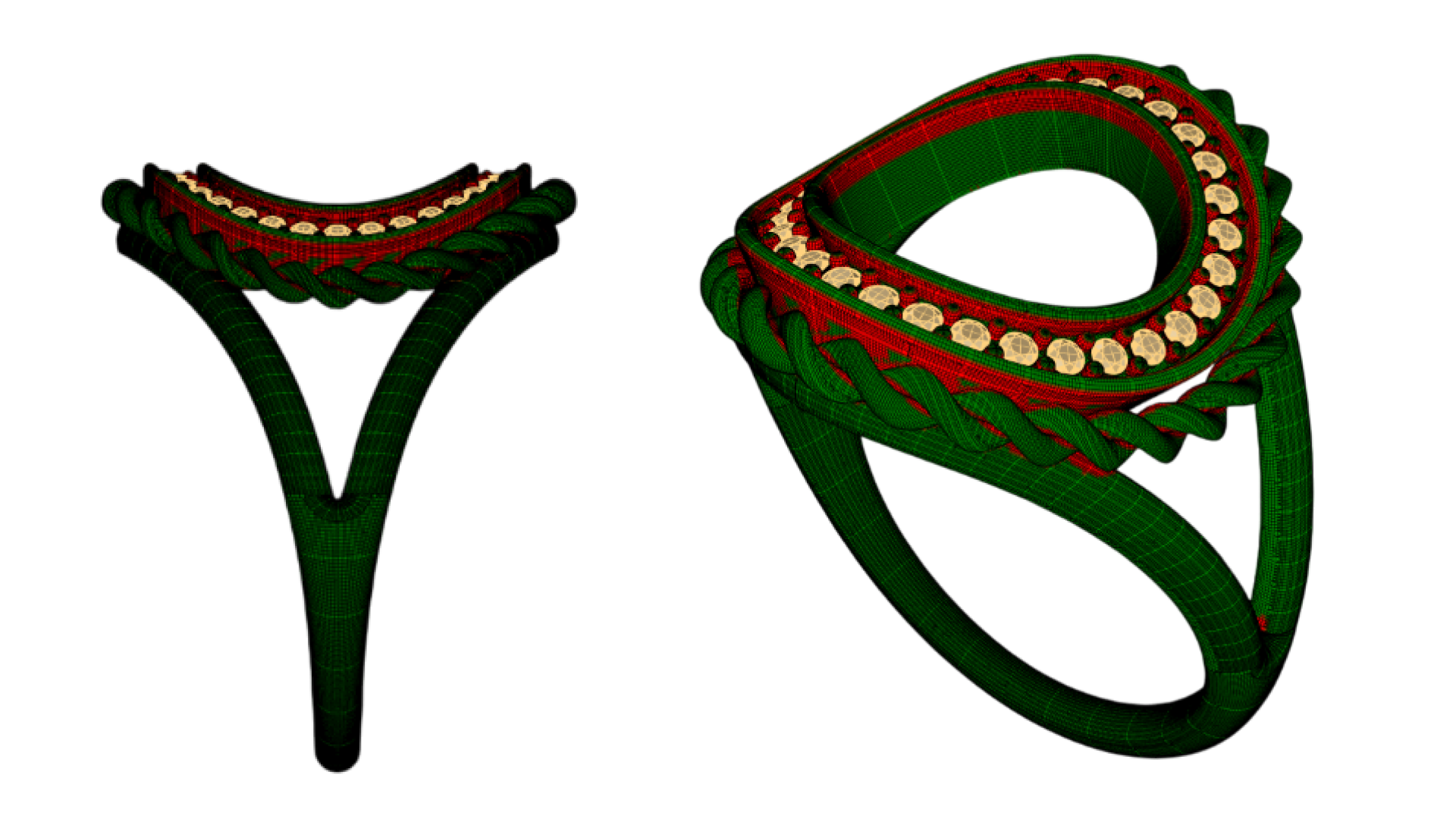
Shows graphically if your design may have casting problems due to thickness bottlenecks.
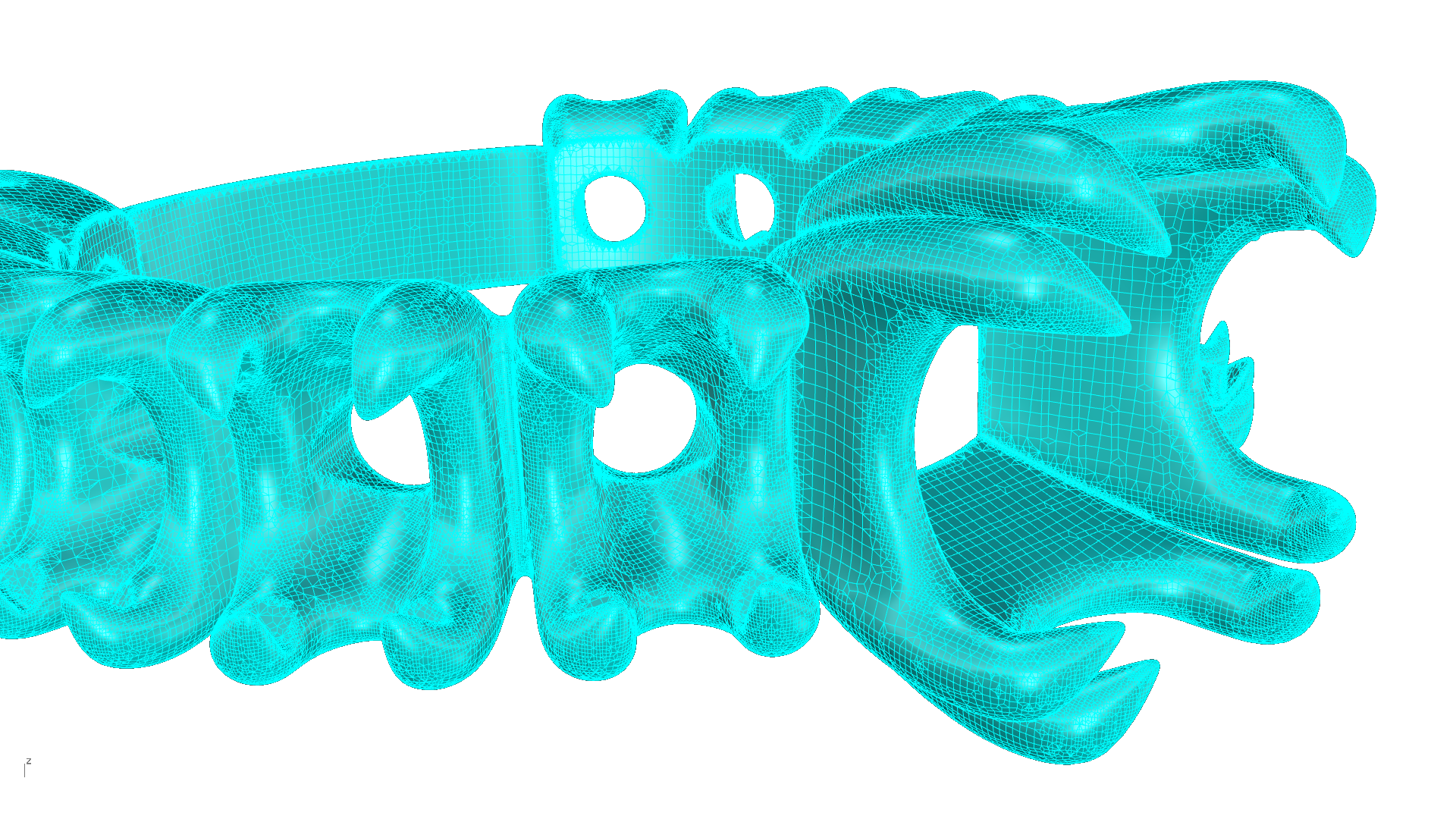
Fix errors in your STL files automatically and effortlessly. An essential tool to ensure flawless, production-ready models.
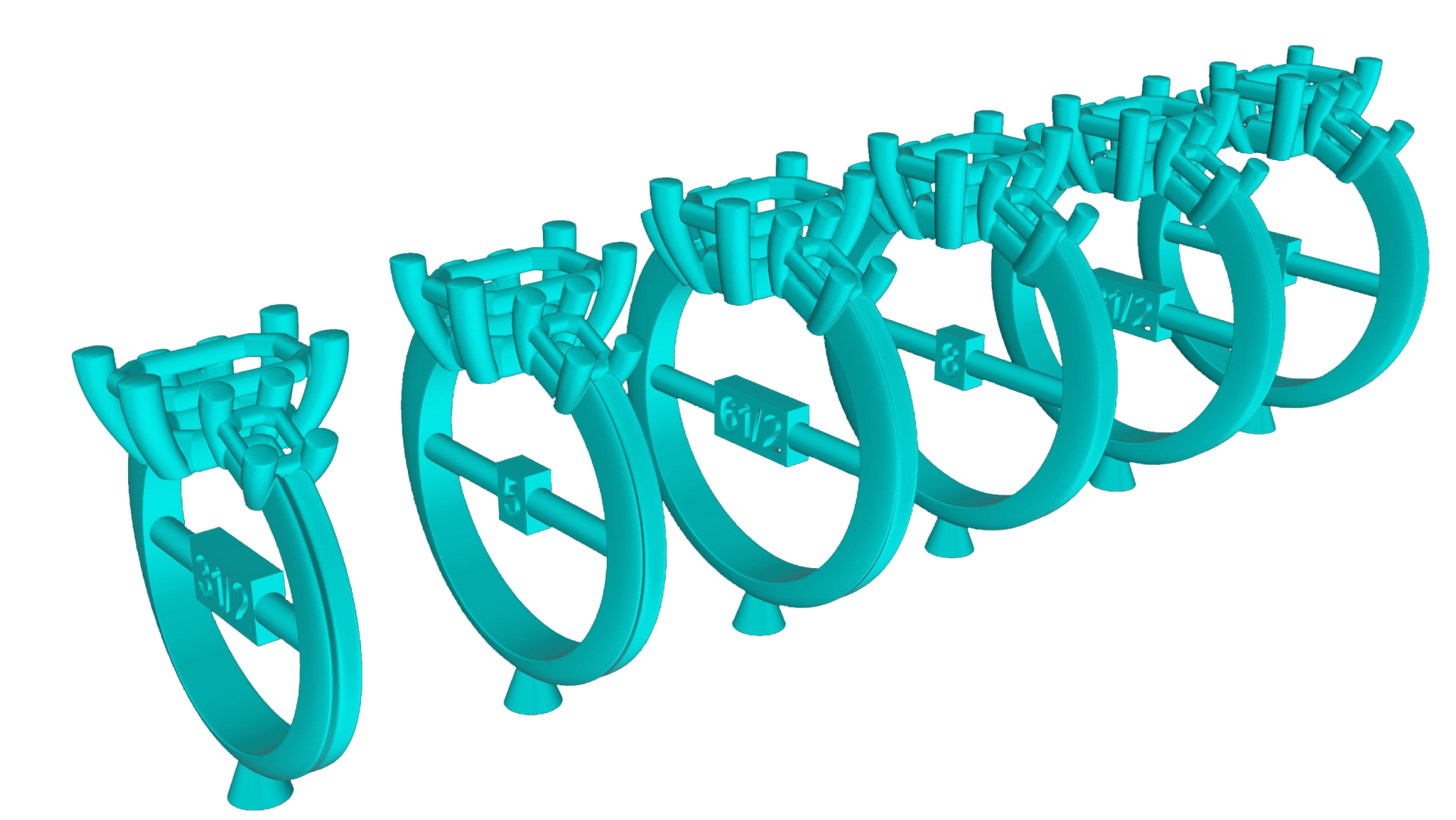
Design or import a ring (no need for it to be created in RhinoArtisan) and automatically generate all sizes. Deform the entire ring or define specific areas, such as gemstone settings, to maintain exact measurements. A perfect tool for precise, customizable sizing.
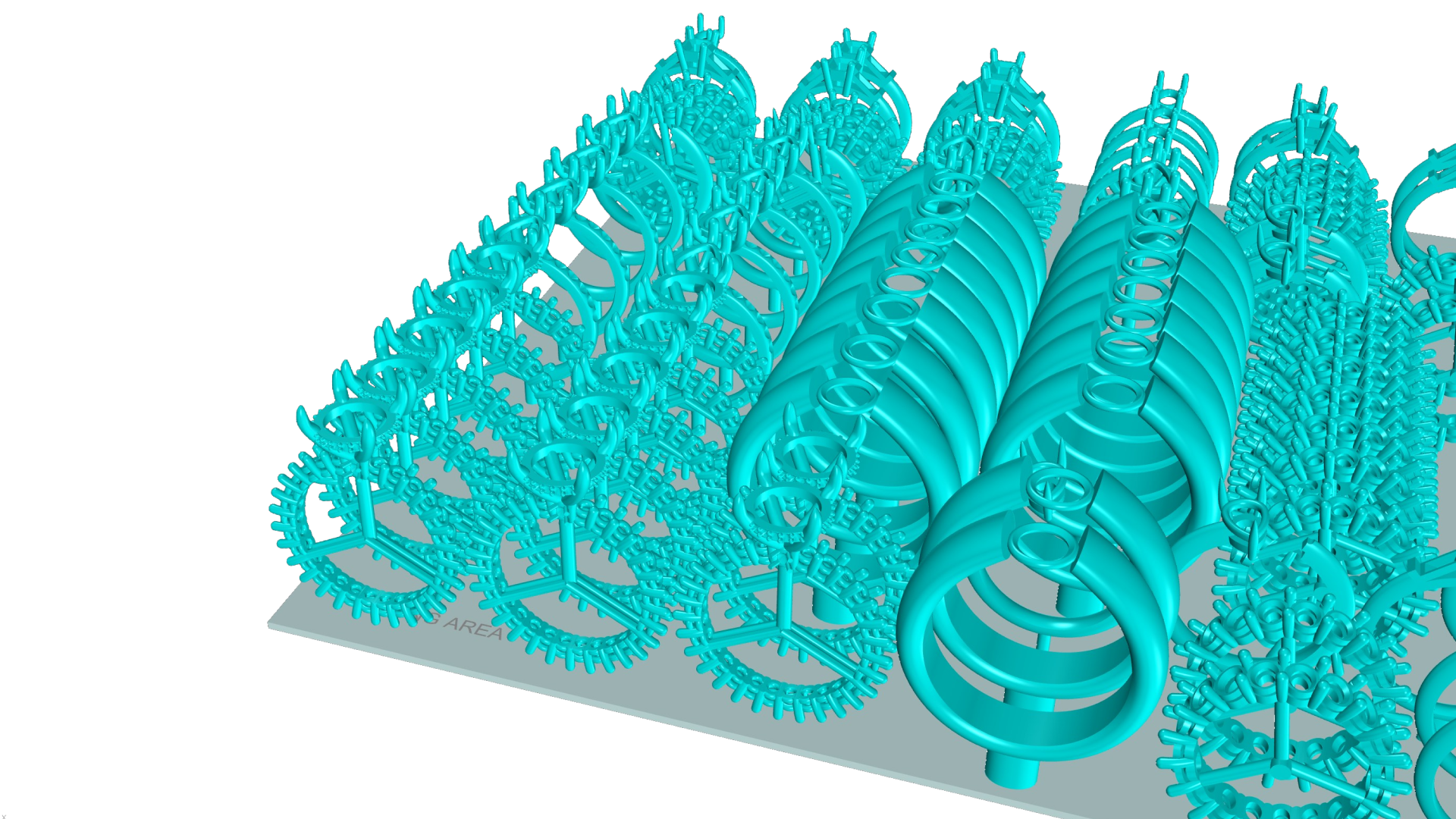
Optimize your 3D printing by automatically positioning jewelry pieces to fit the maximum number within the defined print area. Save time on manual positioning and increase production efficiency, all while making your printing process more cost-effective.
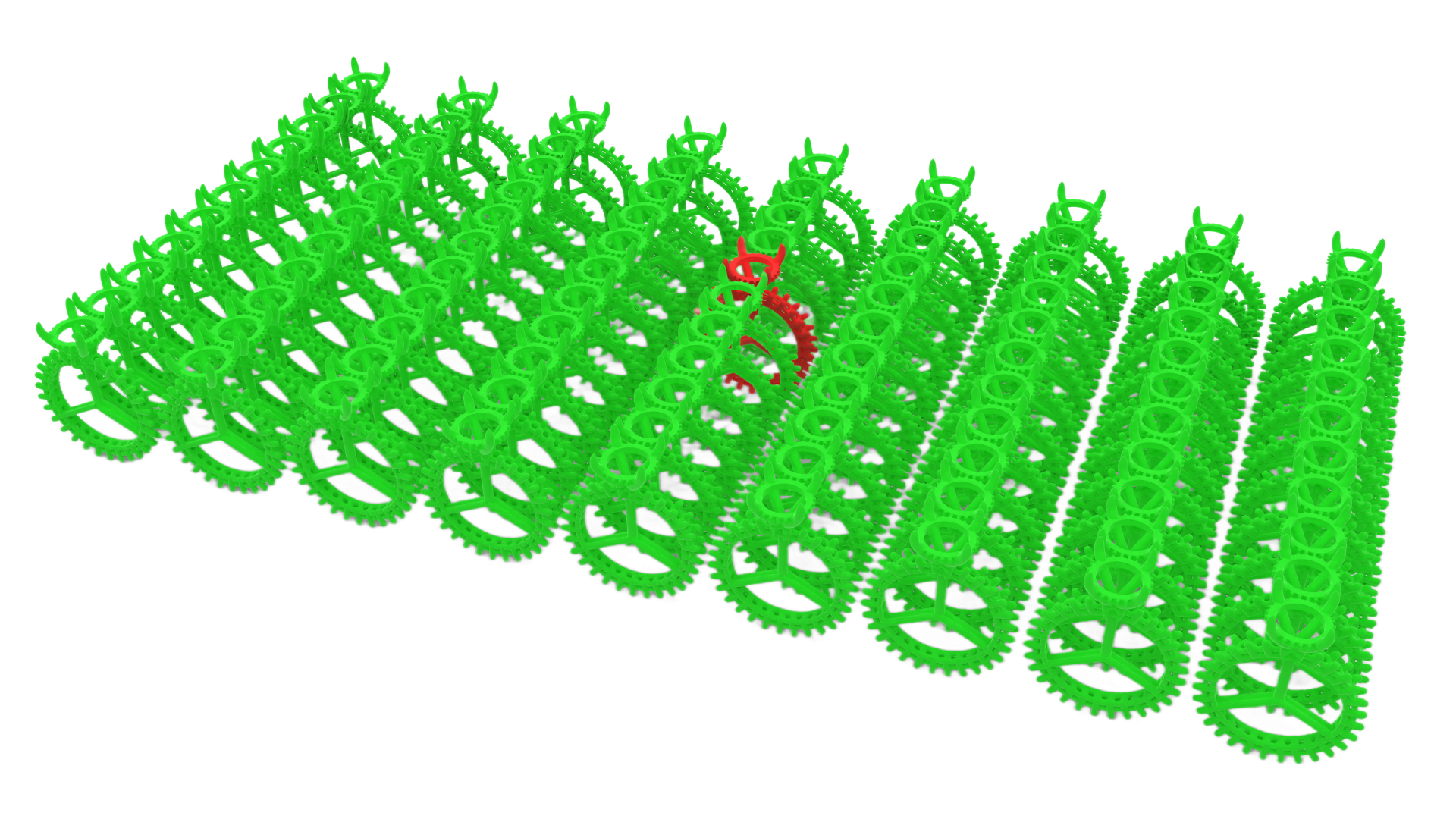
Automatically identify errors in hundreds of files, with a clear visual indication of which models have issues and where. Say goodbye to manual checks, and save valuable time.
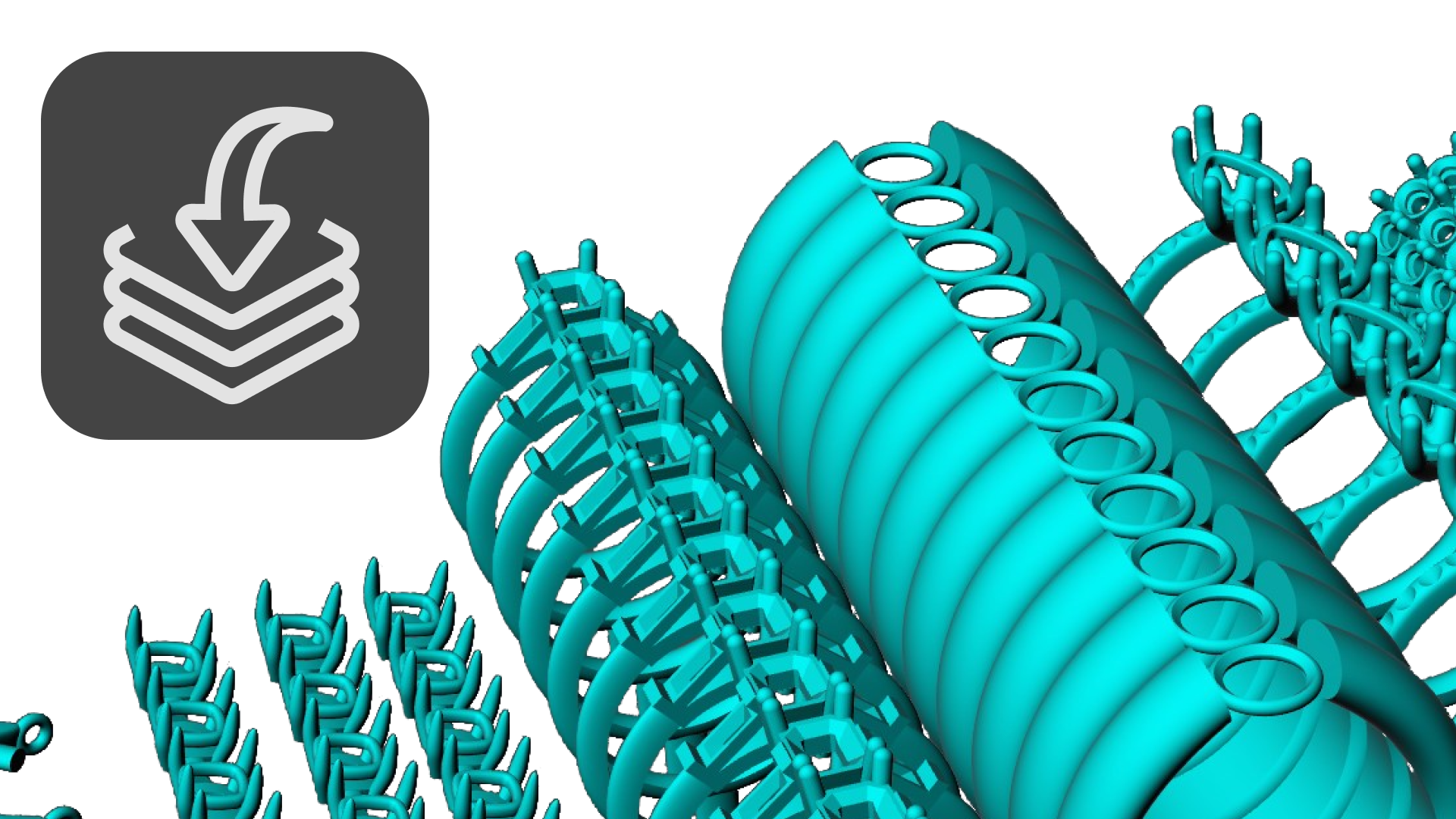
Import hundreds of models with a single click, perfect for 3D printing service companies or large design departments. Automatically organize files by layers (using file names) for more efficient management, saving hours every week.
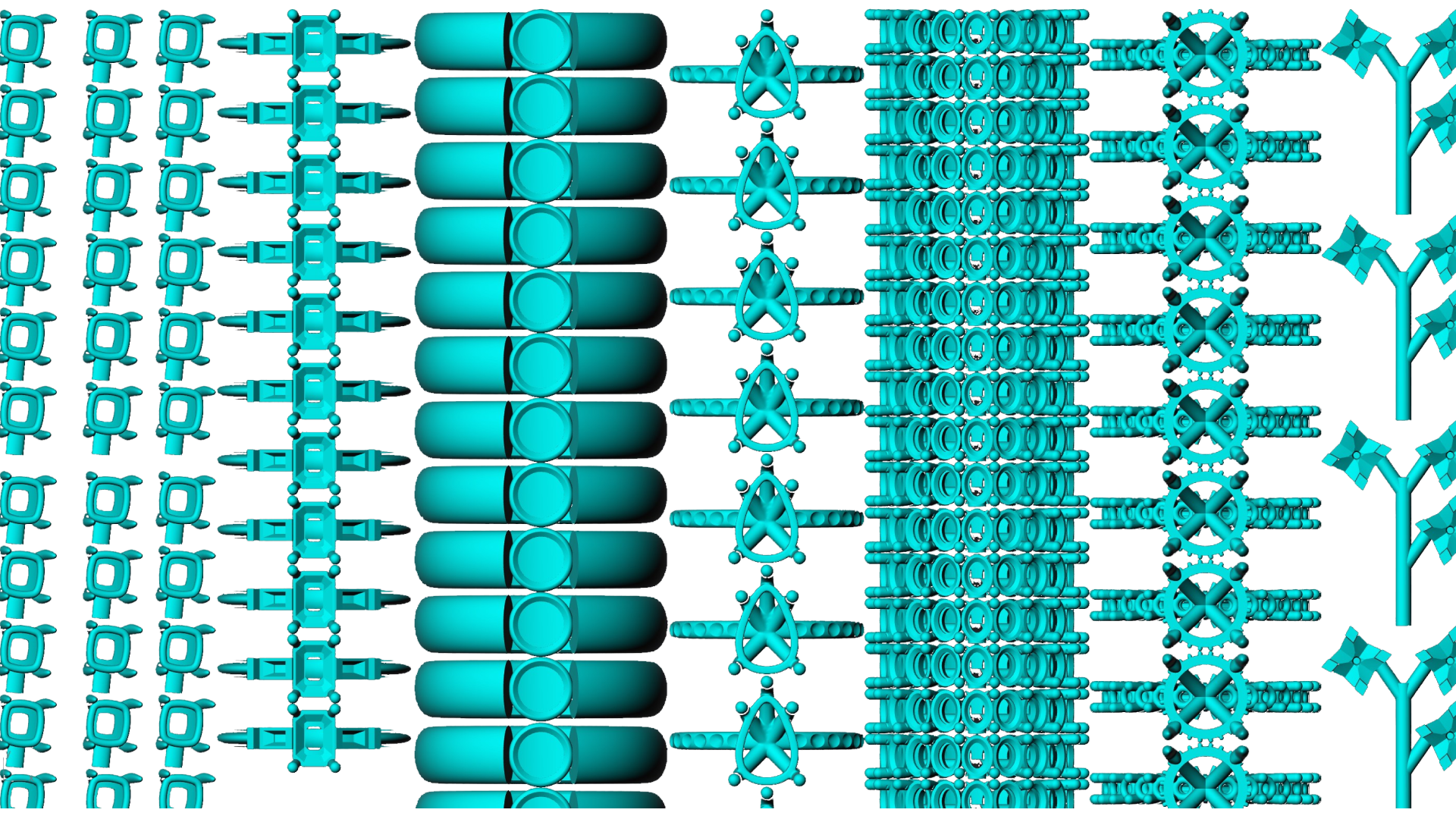
Easily distribute models for printing and define the number of copies for each one. With a highly visual and fast interface, manage your prints in no time, streamlining your workflow.
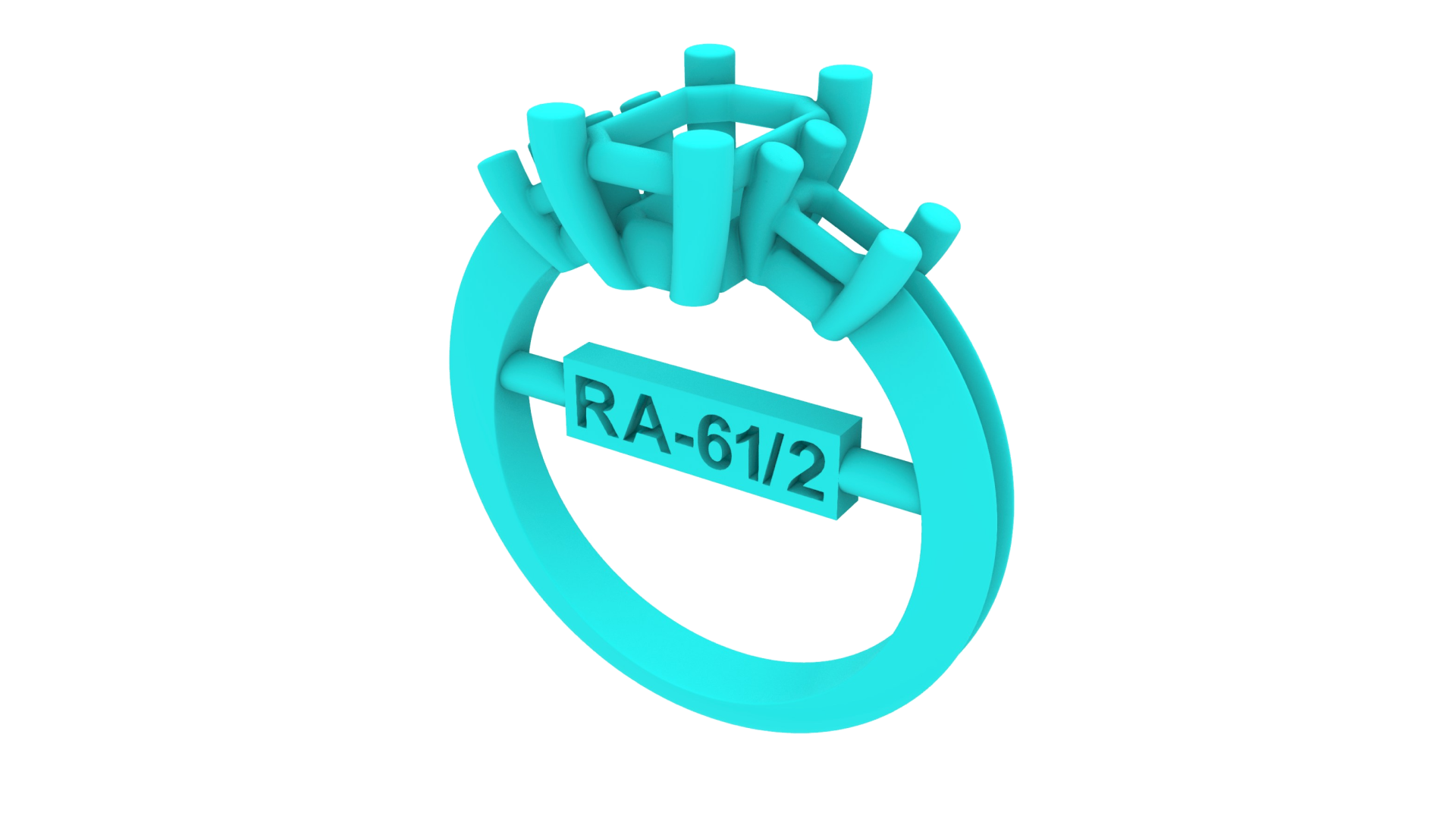
A new tool that generates geometric tags to identify your models, allowing you to define references and sizes. Perfect for keeping track of many models or dozens of prints at once—no more confusion.
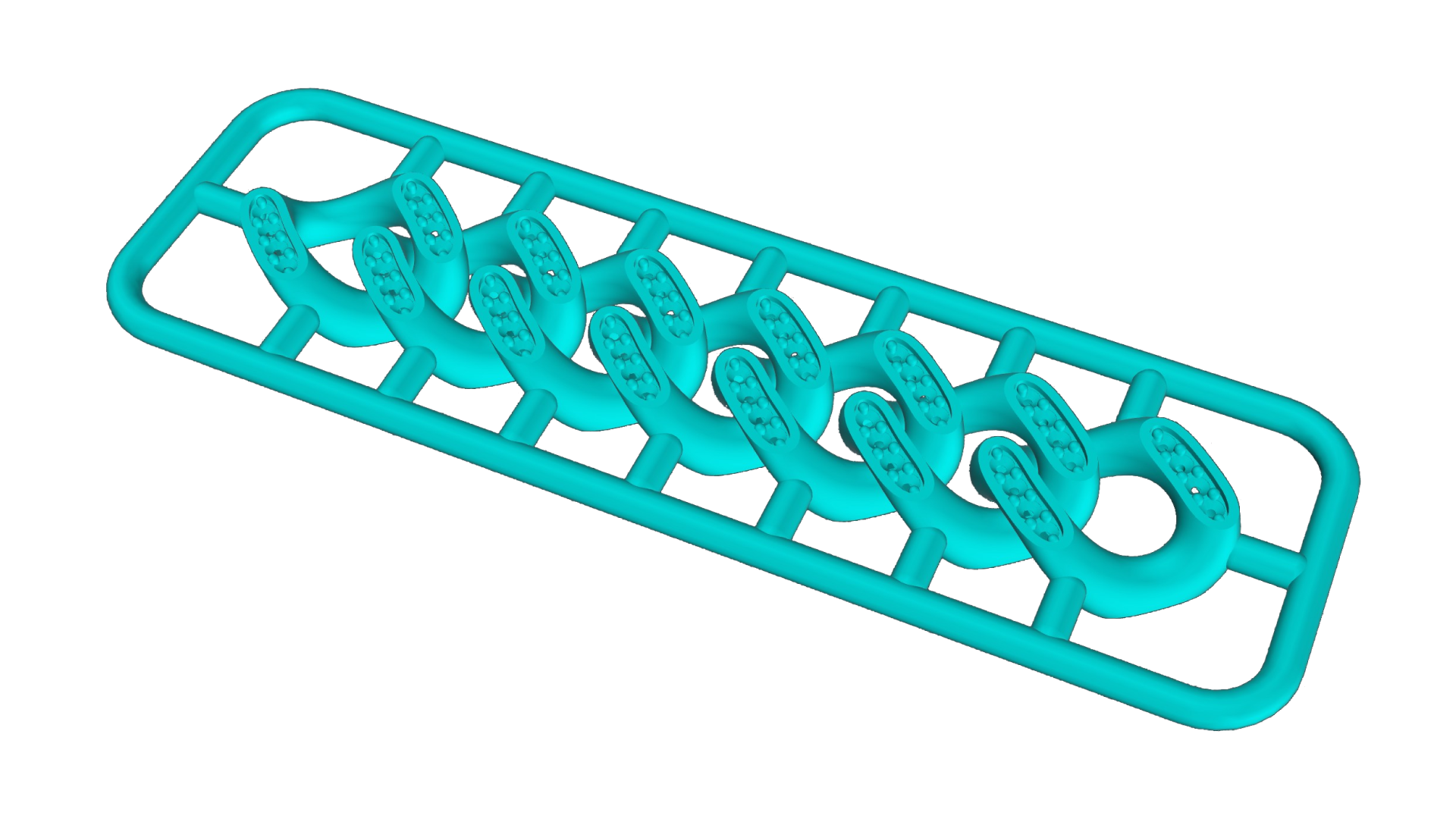
The Sprue Creator ensures controlled flow of molten metal into molds, filling all cavities uniformly. This tool allows you to connect multiple copies, making it ideal for managing small piece assemblies and optimizing the casting process.
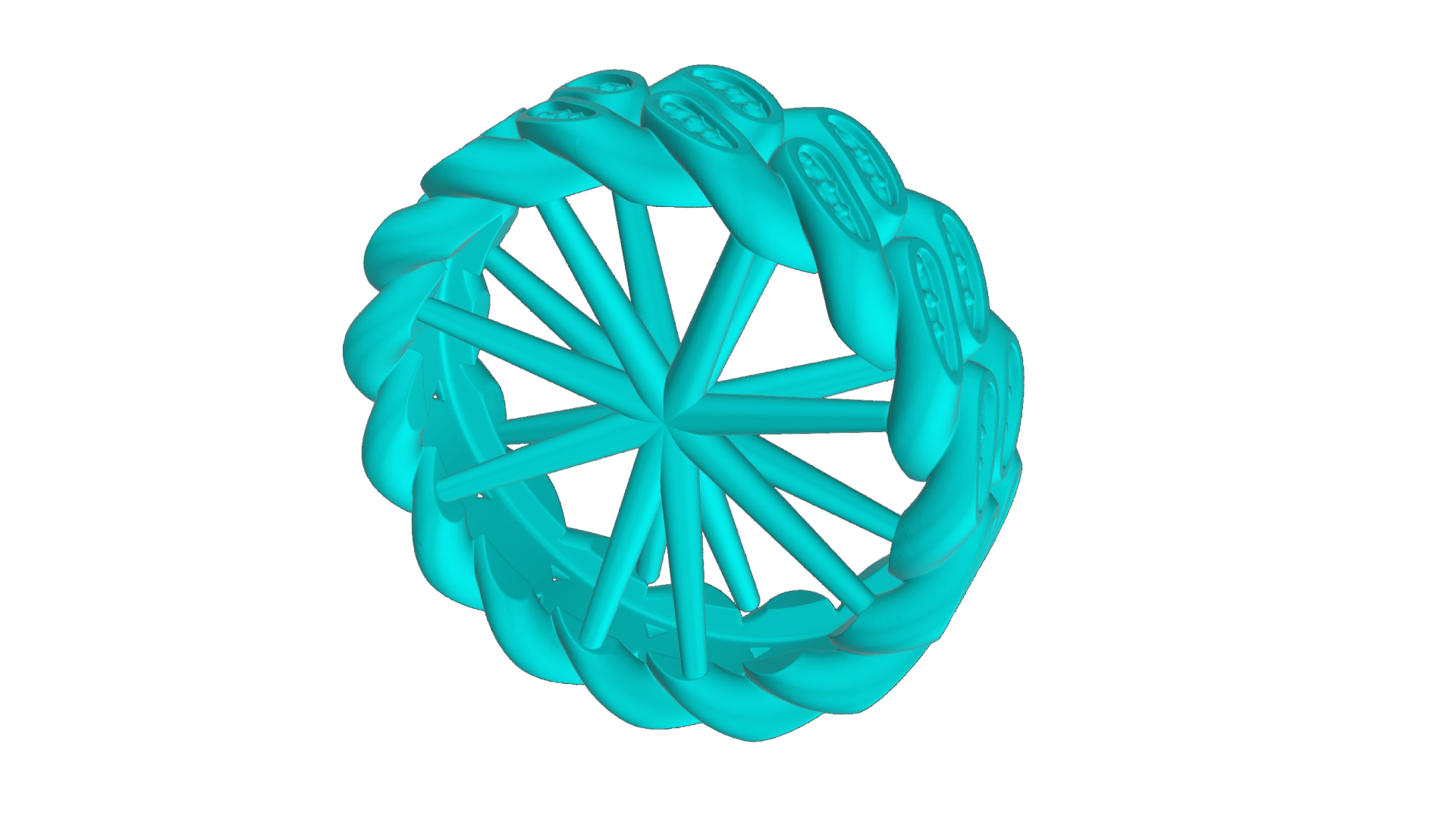
Designed specifically for rings, the Sprue Inner creates a branch distribution that ensures a controlled flow from the inside out. Ideal for rings with filigree or narrow areas, guaranteeing a uniform fill and perfect results.
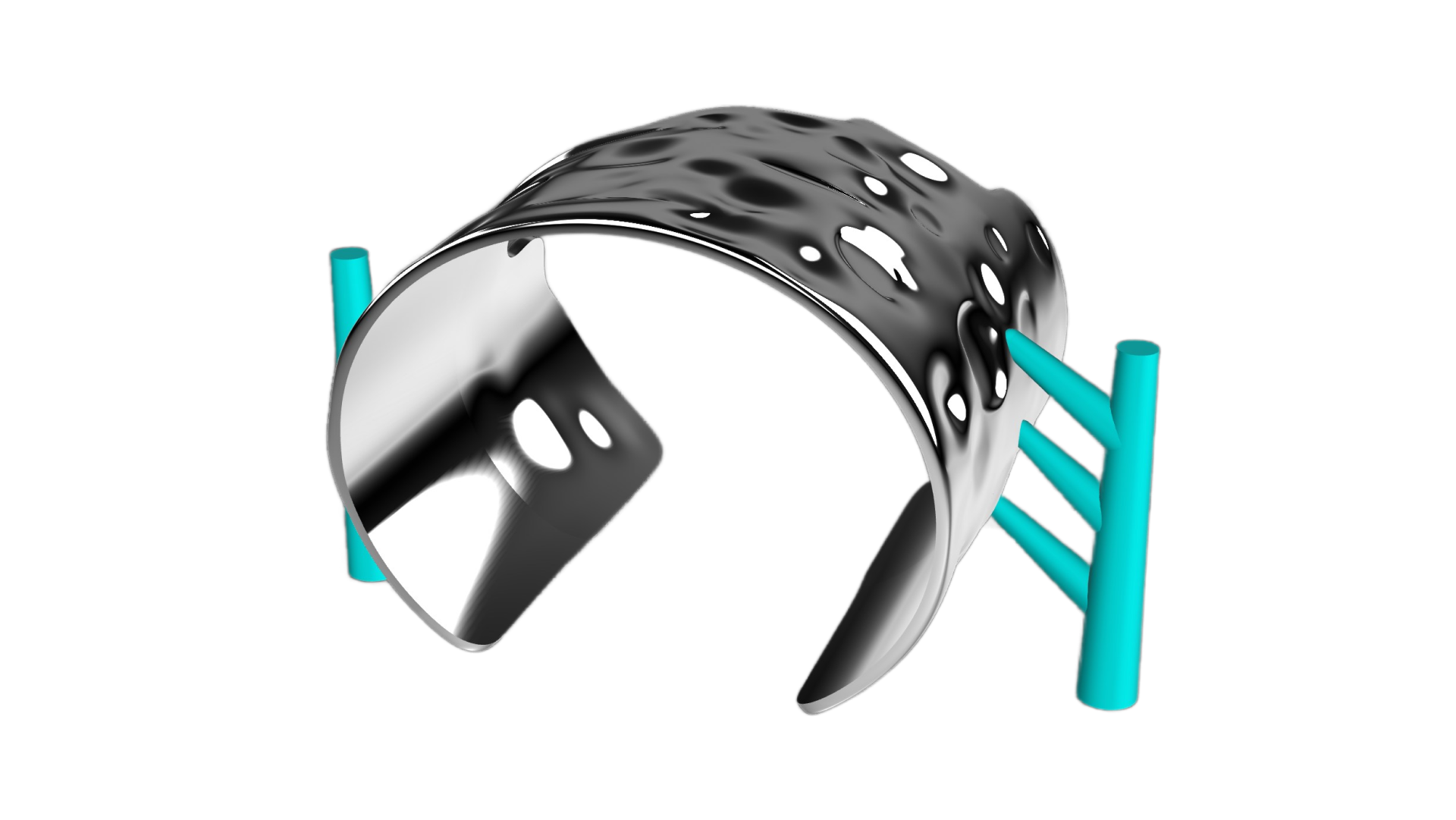
Similar to the previous tool, the External Sprue creates a tree-like structure, but this time it channels the flow from the outside in. Perfect for pieces where the internal flow is not ideal, ensuring a smooth and even fill from the exterior.
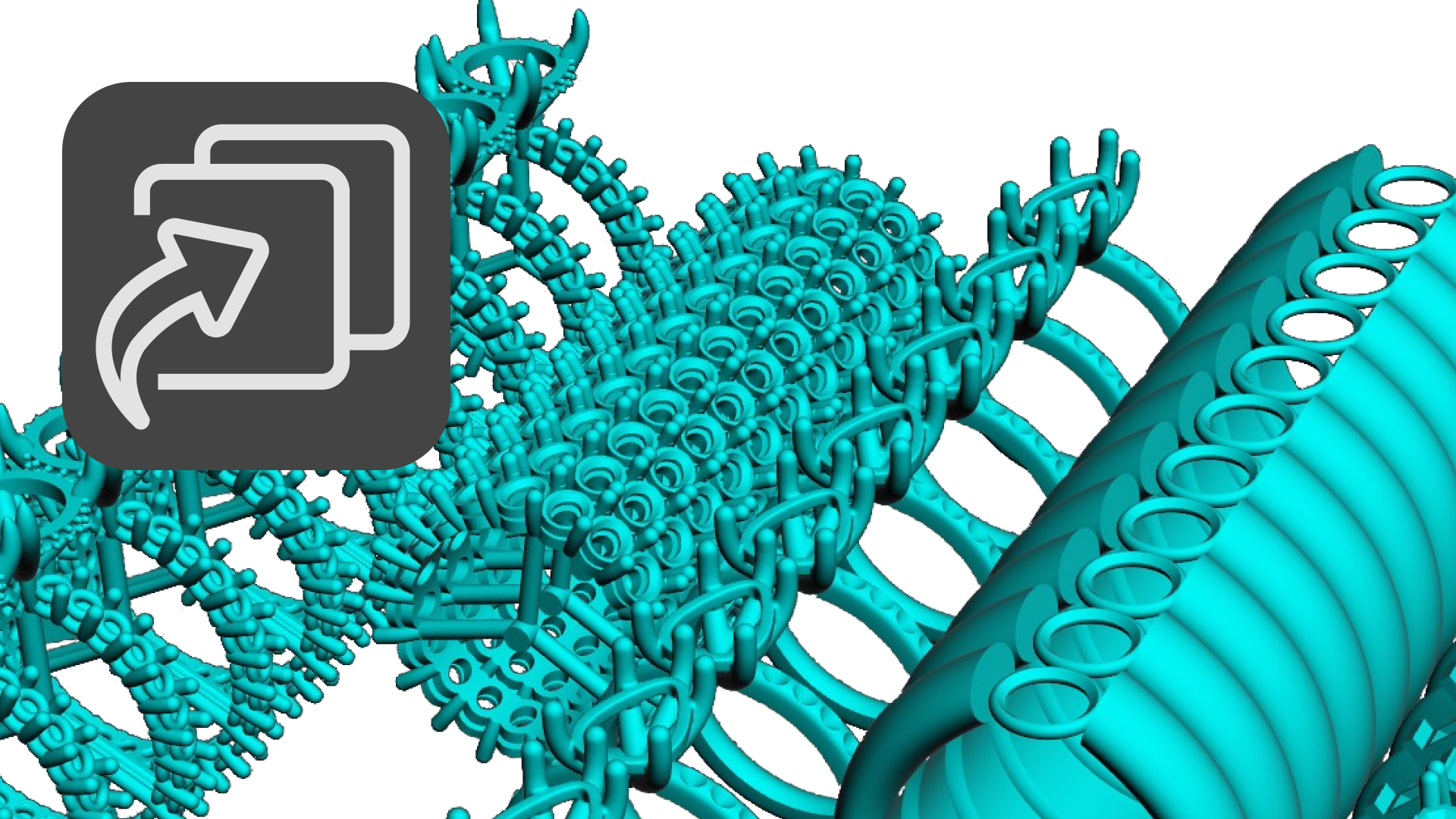
Easily export your entire document into individual files, named according to the layer they belong to. Alternatively, export all models into a single file for printing, ideal for dozens of pieces. Simplify your file management and printing process with ease.
Discover a treasure trove of innovative elements, carefully selected to inspire and streamline your jewelry design process. From classic to contemporary, find the perfect pieces to bring your vision to life.

Curator lets you manage your projects visually and effortlessly, with advanced search to find every detail instantly and take your creativity to the next level.
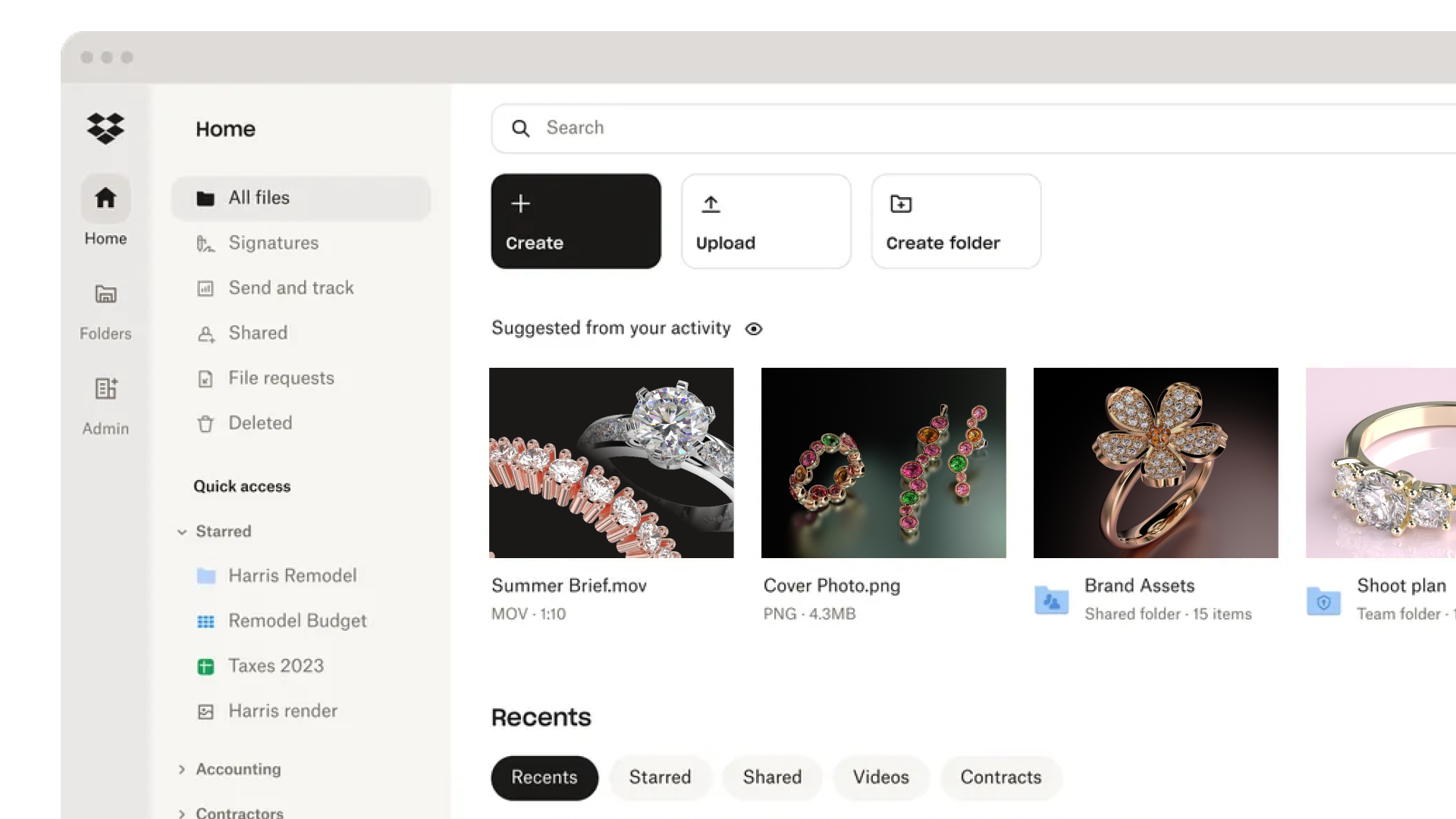
Simplify your workflow. Collaborate efficiently and effectively with tools you already love, like Dropbox and Google Drive.

Curator also allows you to manage design parts or elements for future reuse, making it easier to create and optimize new projects and collections.
Curator Collections are sets of complete designs, design parts, elements, and complementary models, perfect for renderings and videos, all organized to enhance your creativity and save time.