Save time, boost your productivity, and create stunning designs with RhinoArtisan 6. New features and improvements let you work more efficiently and achieve professional results faster. Experience the difference!
From sketch to sparkle. Our UI/UX tools empower you to design and create unique jewelry pieces.
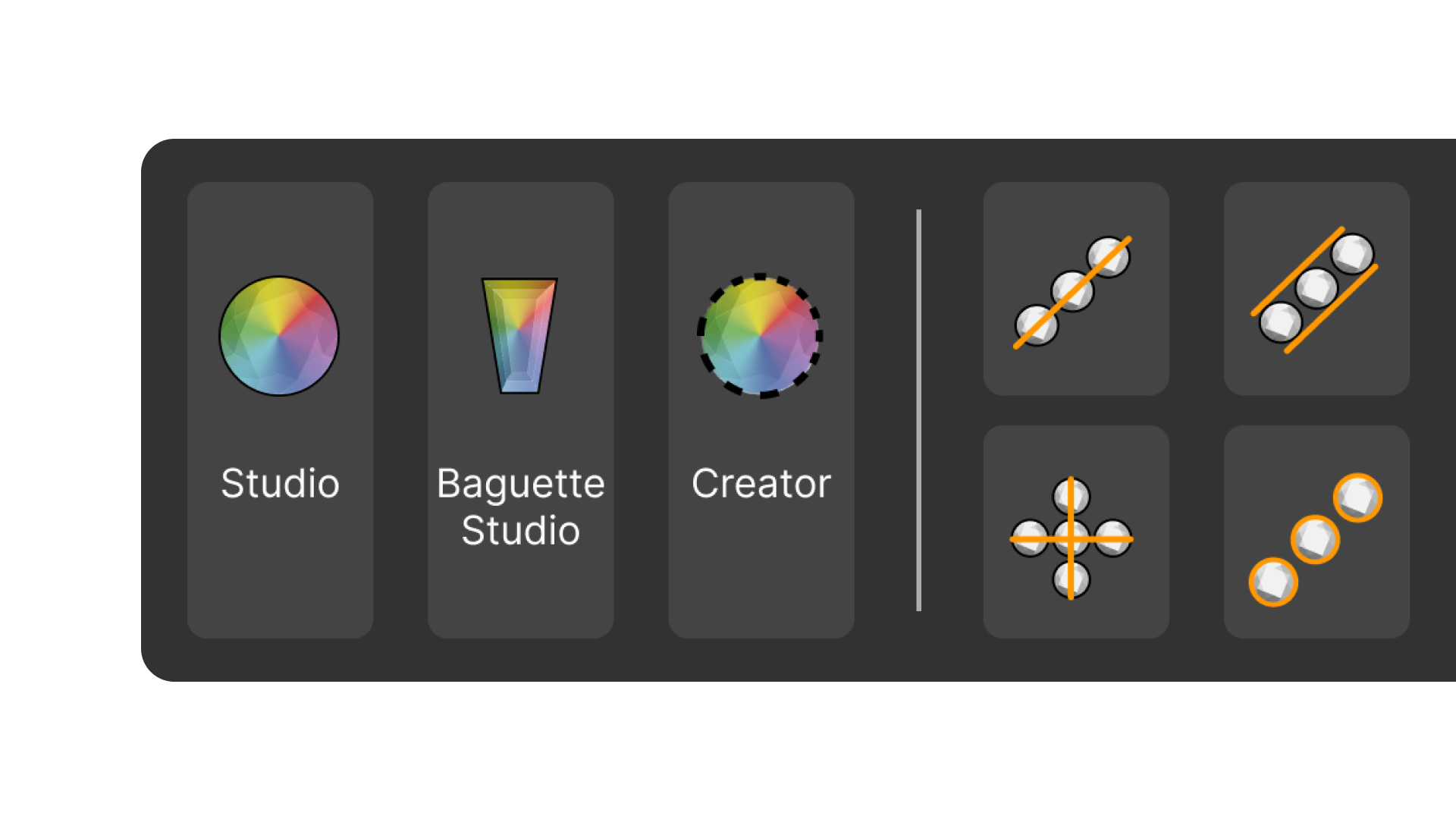
Enjoy a refreshed interface with a redesigned dark mode, updated vector icons, and powerful new commands. Experience a more intuitive and efficient workflow, tailored to your design needs.
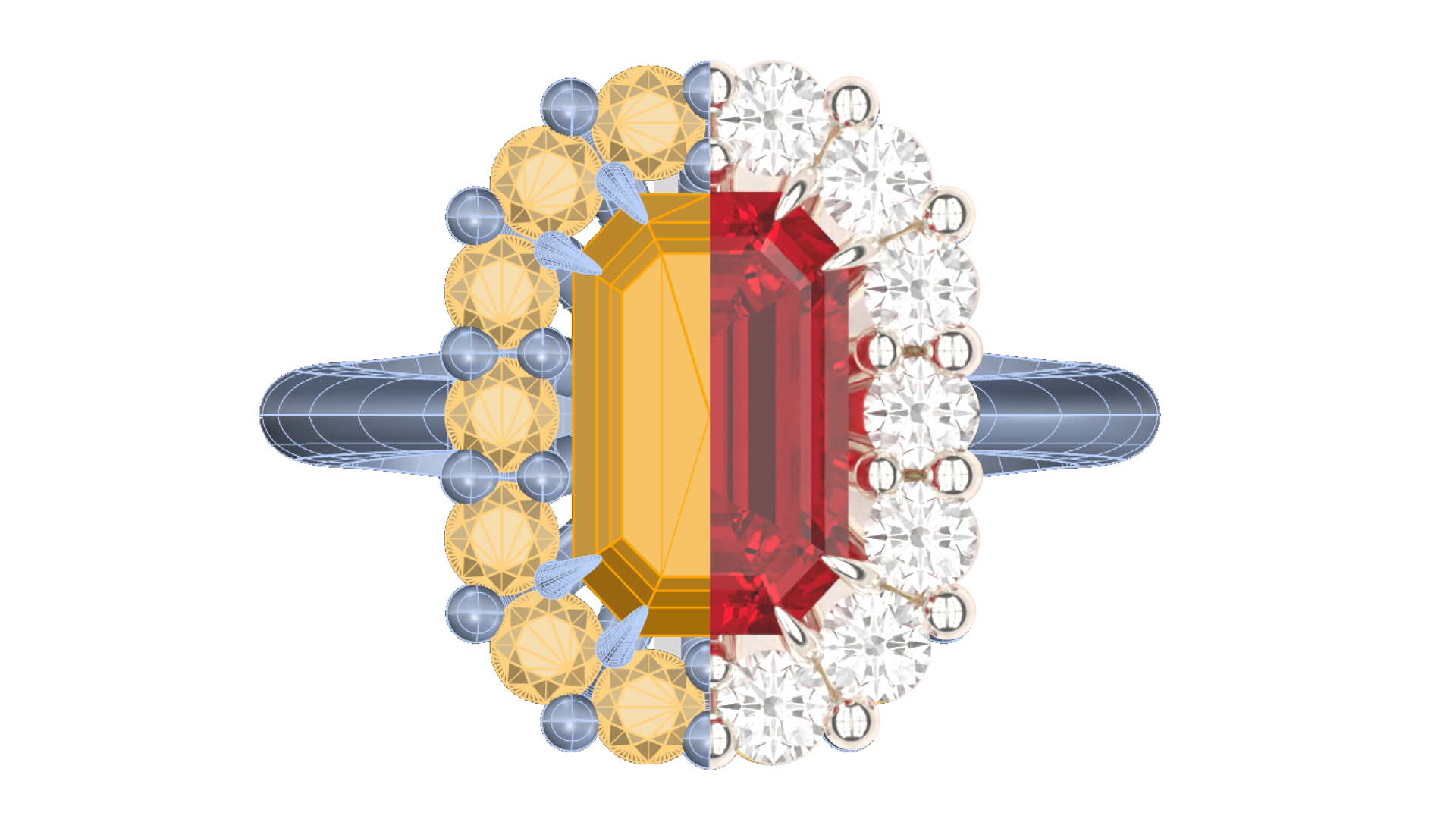
A cluster is a classic, sophisticated choice for jewelry that showcases the beauty and brilliance of multiple diamonds.
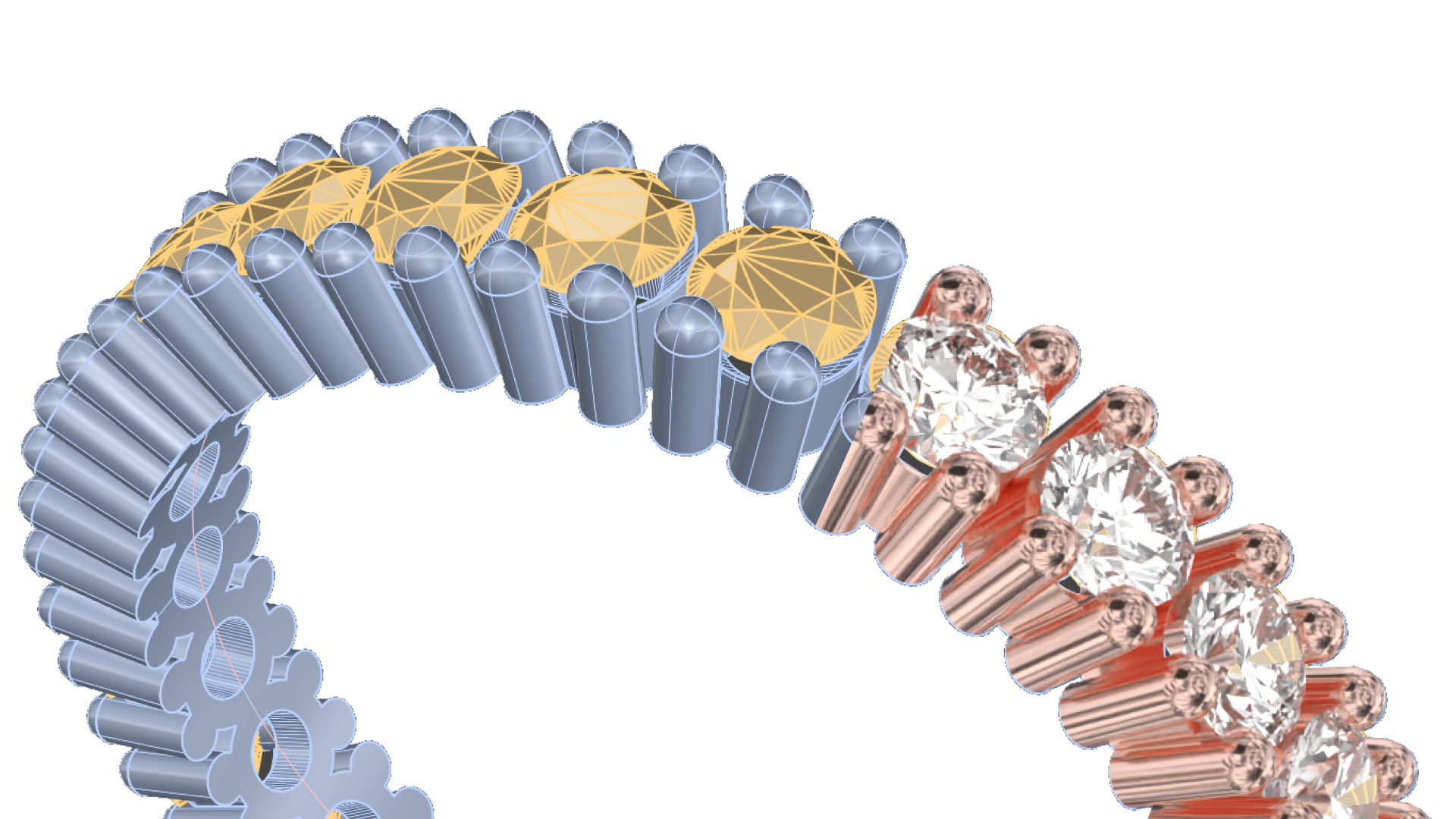
Customize the style and design of your eternity ring, from half to full bands and more, all within one convenient tool.
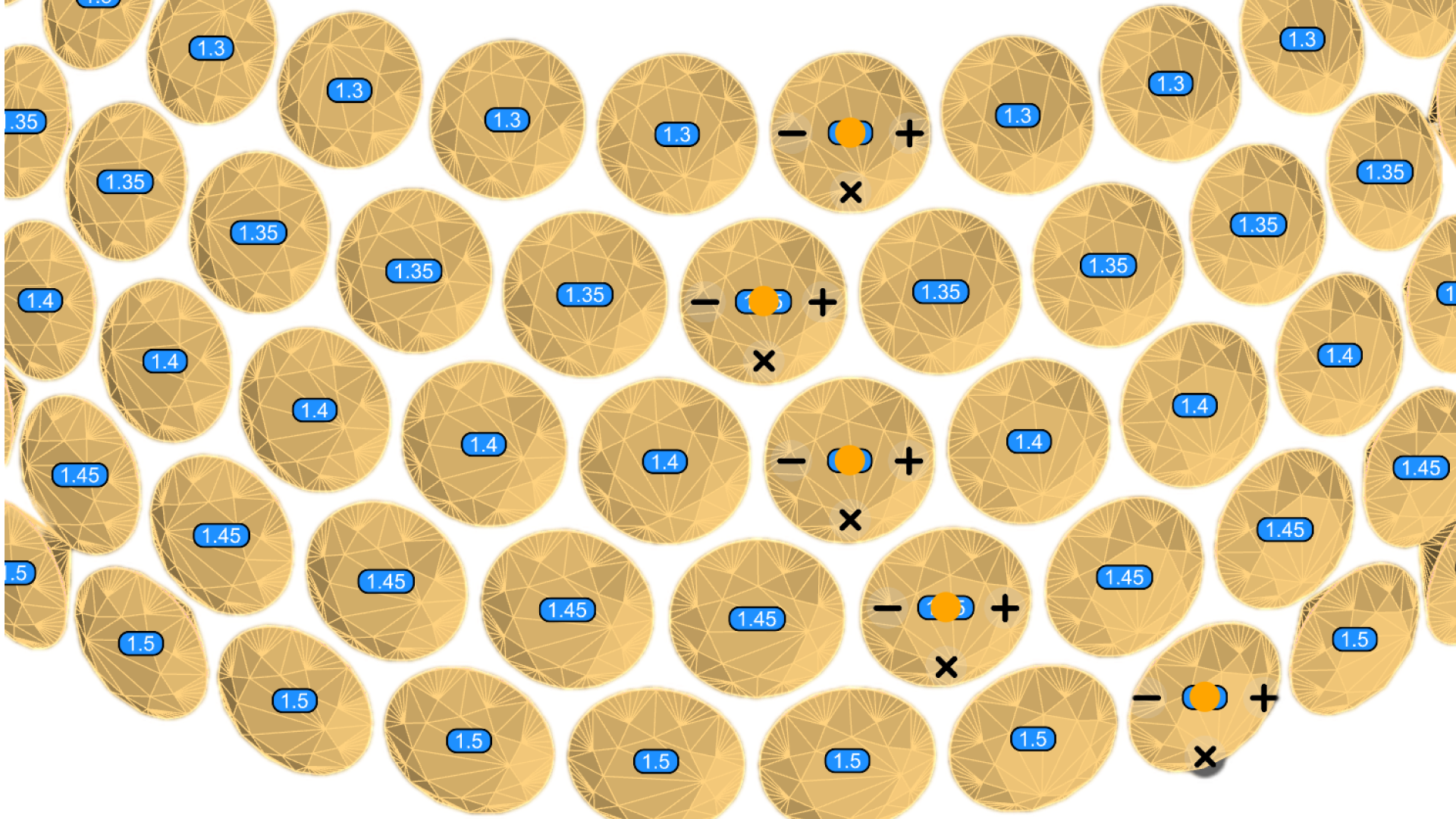
Our innovative tool utilizes UV technology to accurately place stone lines, allowing for quick and precise pave creation and adjustments.
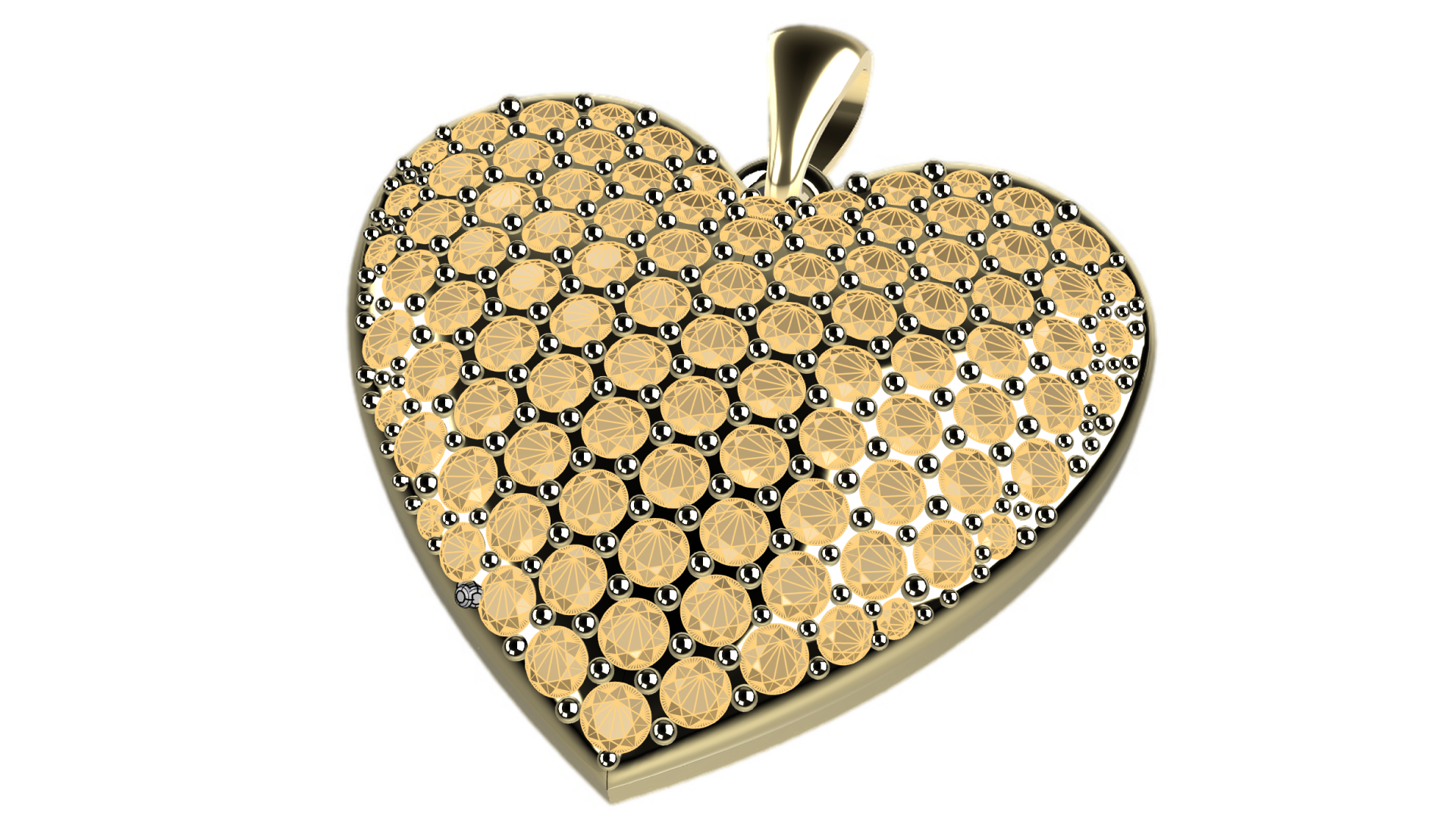
Choose from a variety of prong styles and placement options to create unique and personalized pave designs.
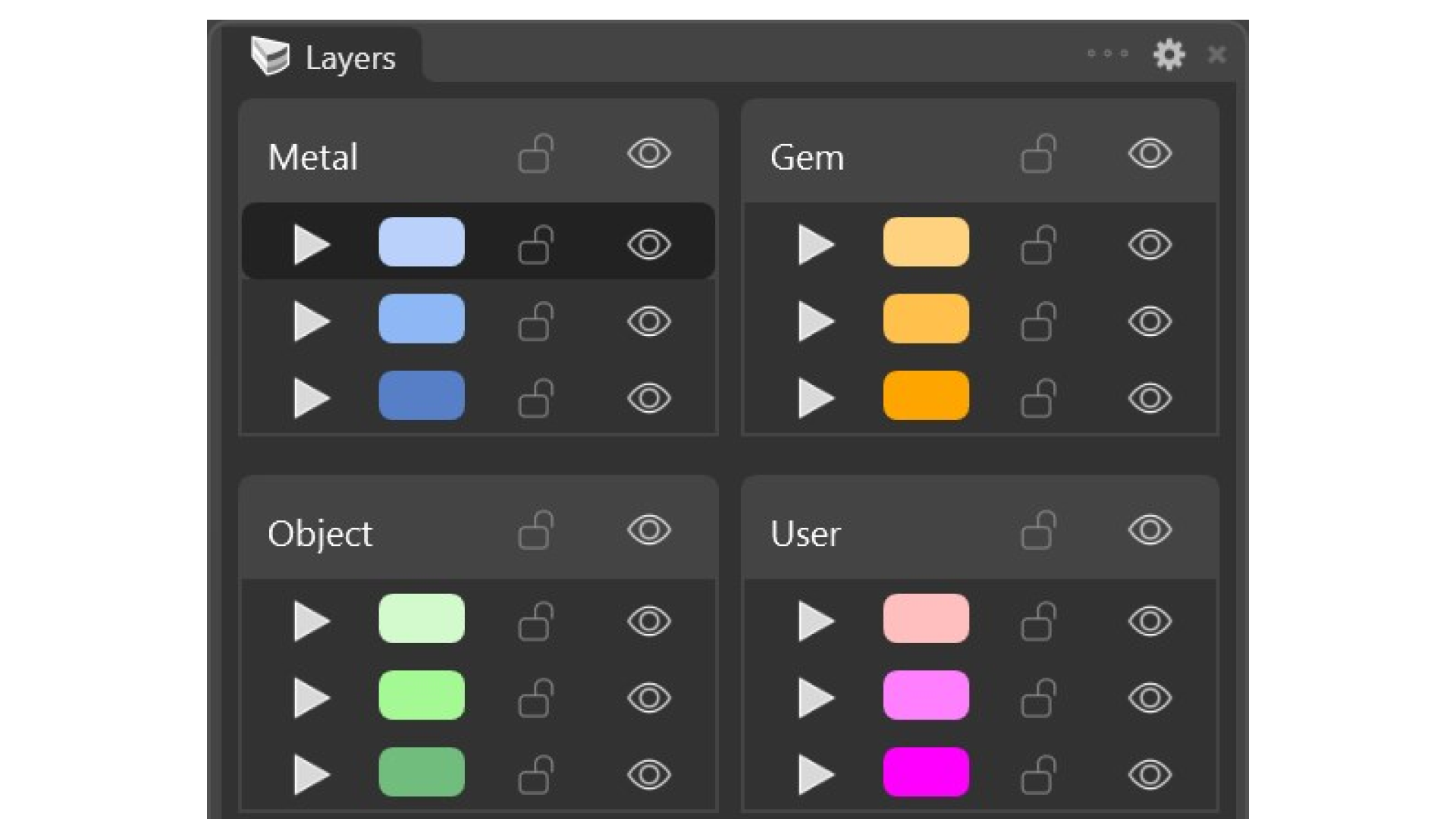
Our intelligent layer system automatically organizes your design elements into categories, saving you time and effort while maintaining a structured workflow.
From Concept to Composition: Expert Gemstone Placement.

Save time and effort with our efficient tool, which simplifies the creation of Straight and Tapered Baguettes and ensures your designs are accurate and authentic.
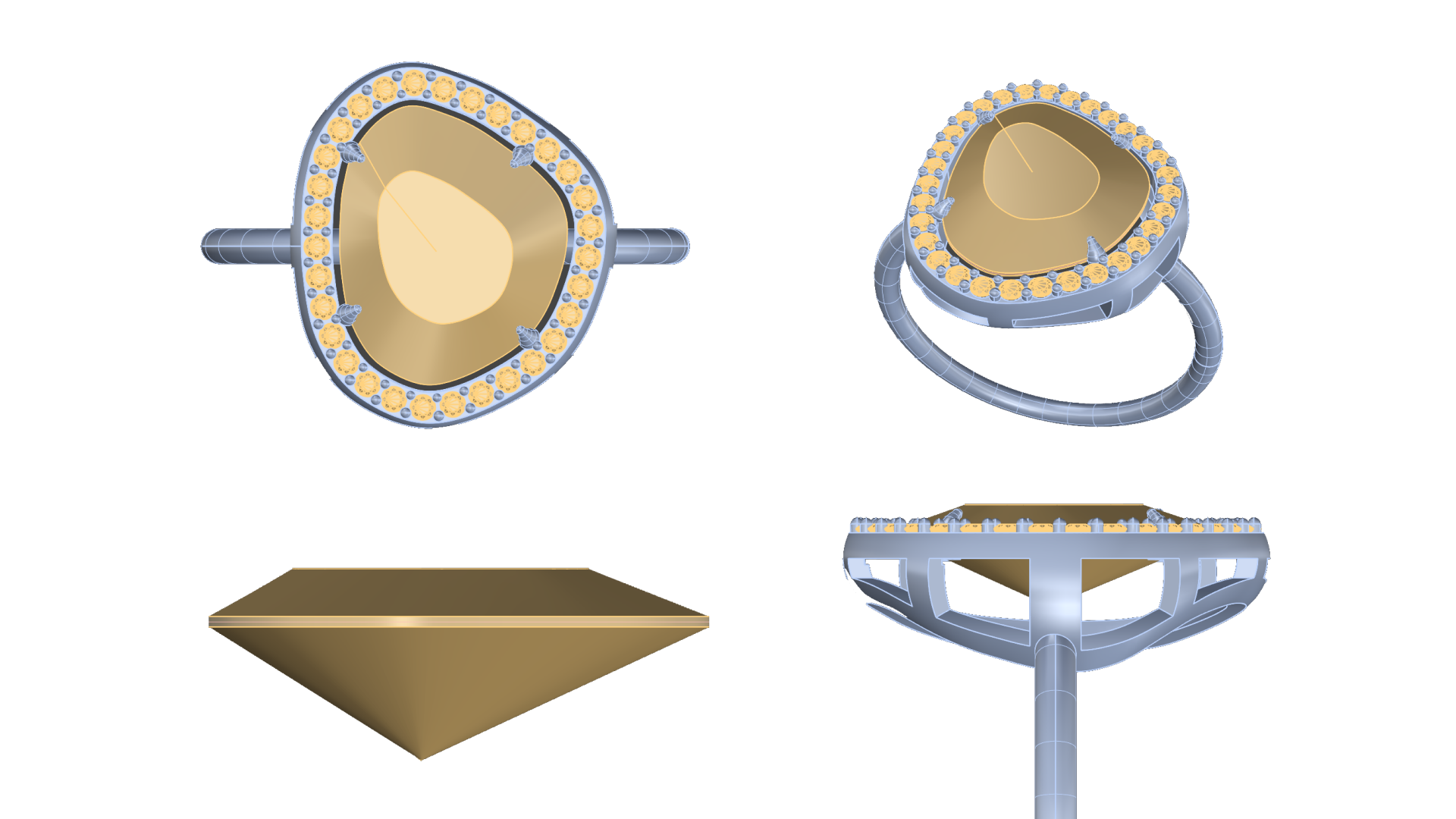
Create your dream gemstone in record time! With our innovative technology, you can instantly transform a curve into a stunning gemstone. Customize every detail - girdle, culet, pavilion, and table - to match your unique vision.
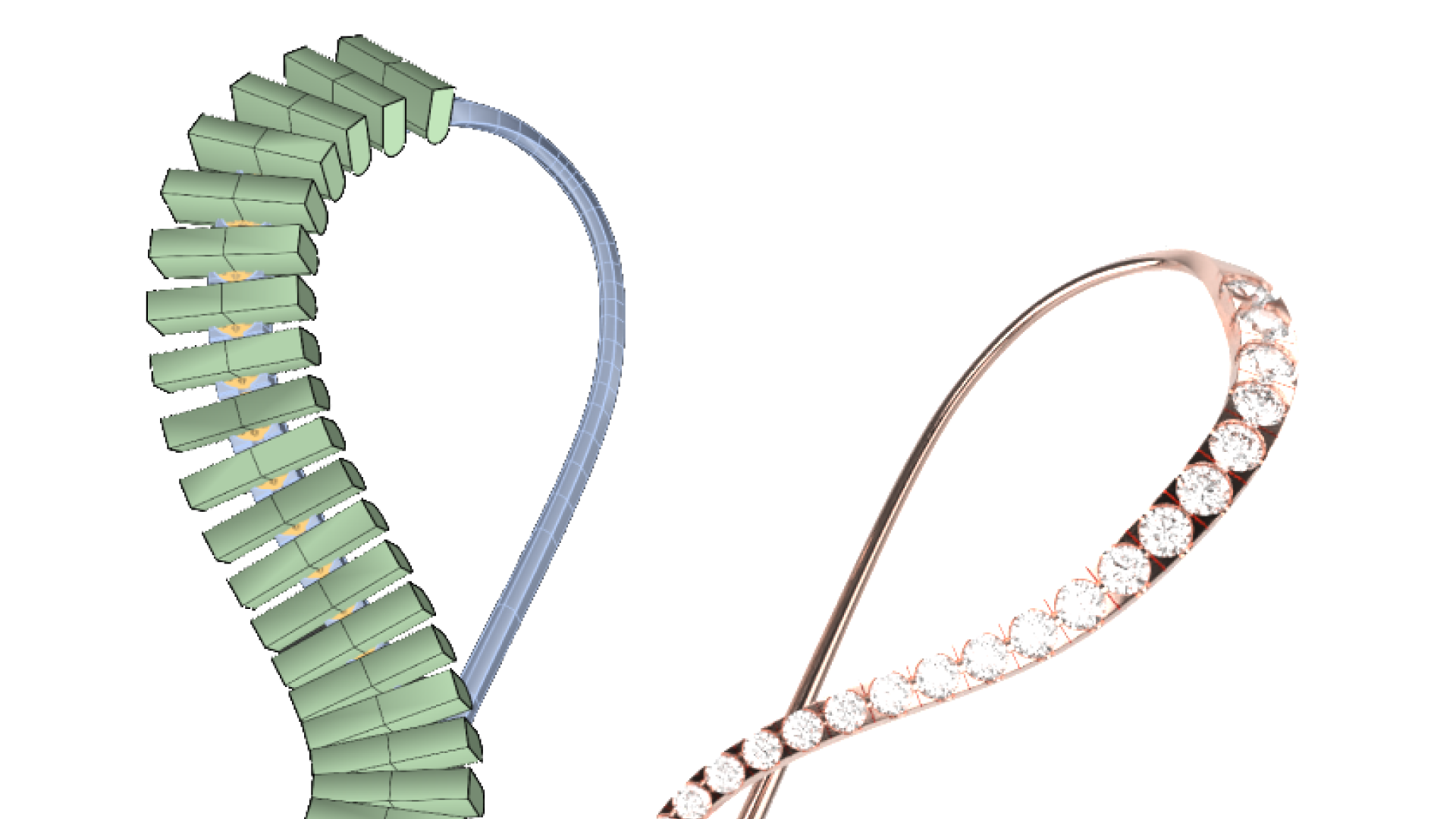
With our expanded selection of cutter shapes, channel shapes, and flat ends, you can create a wide range of stunning microsetting designs.
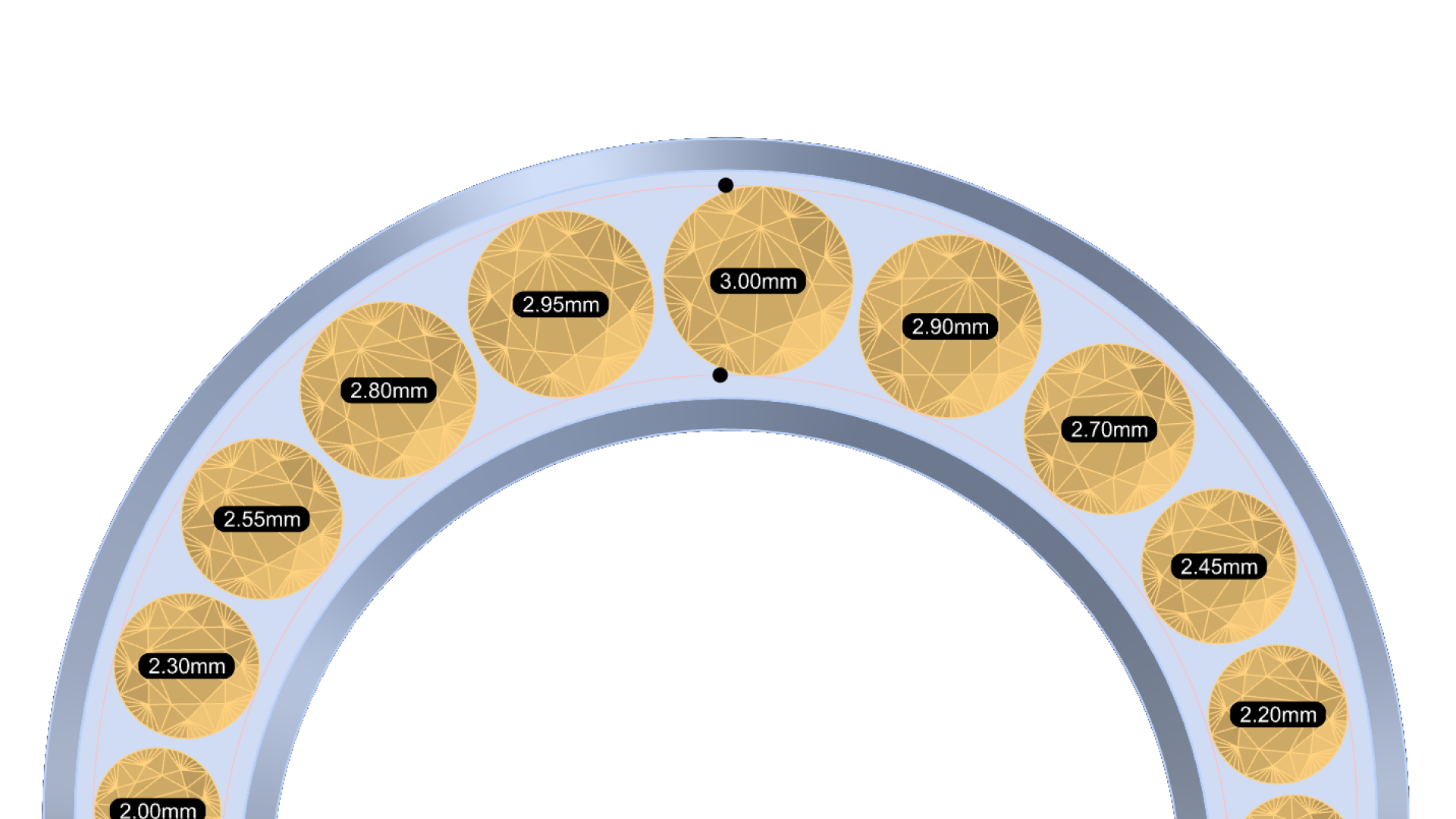
Gems by 2 Curves simplifies complex gemstone placement. Automatically adjust gem sizes and explore new features like vertical alignment and gumballs for stunning designs.
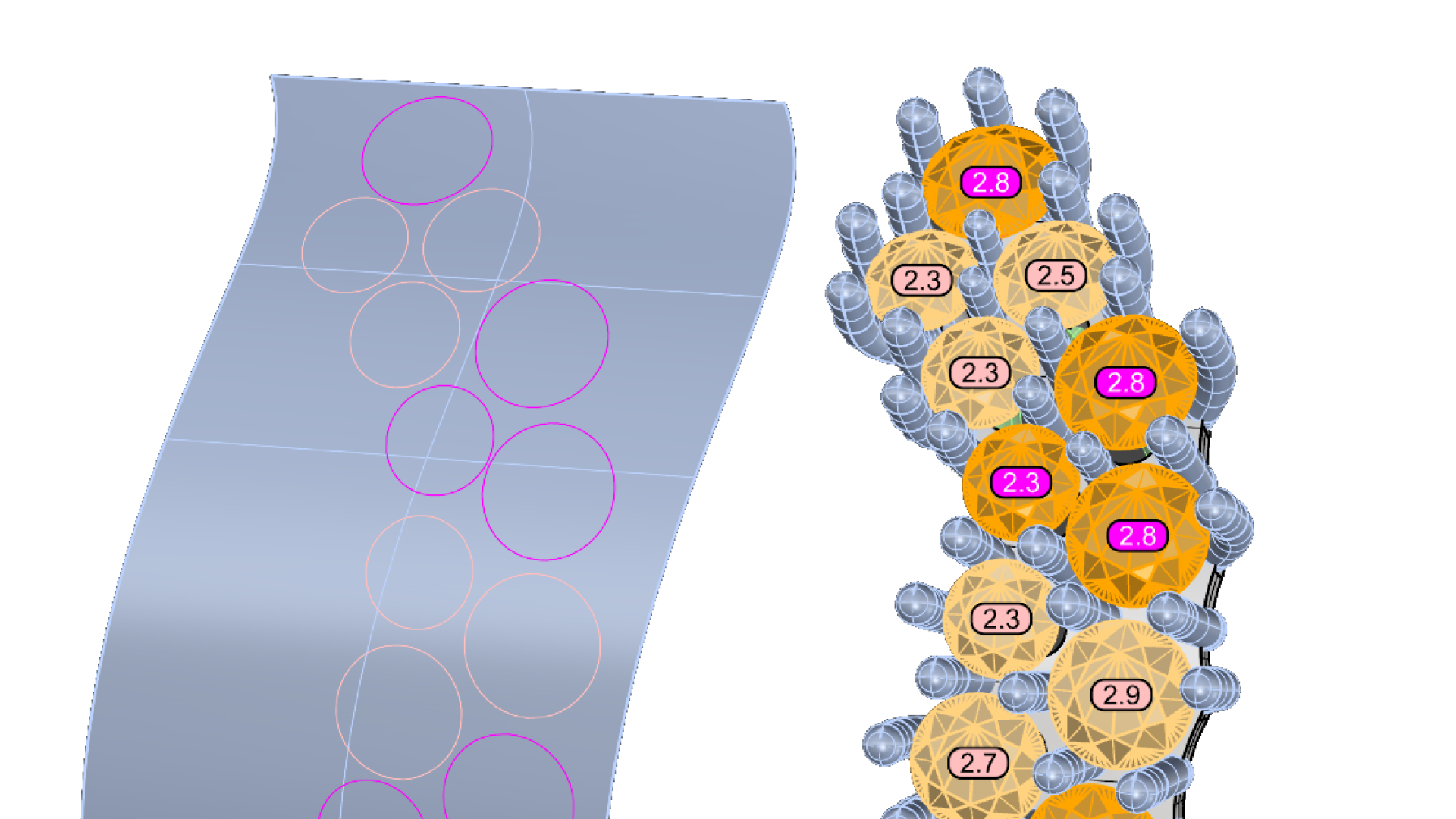
Gems by Circles is a user-friendly tool that automates the precise placement of round gemstones, ensuring consistent size and symmetry for intricate designs.
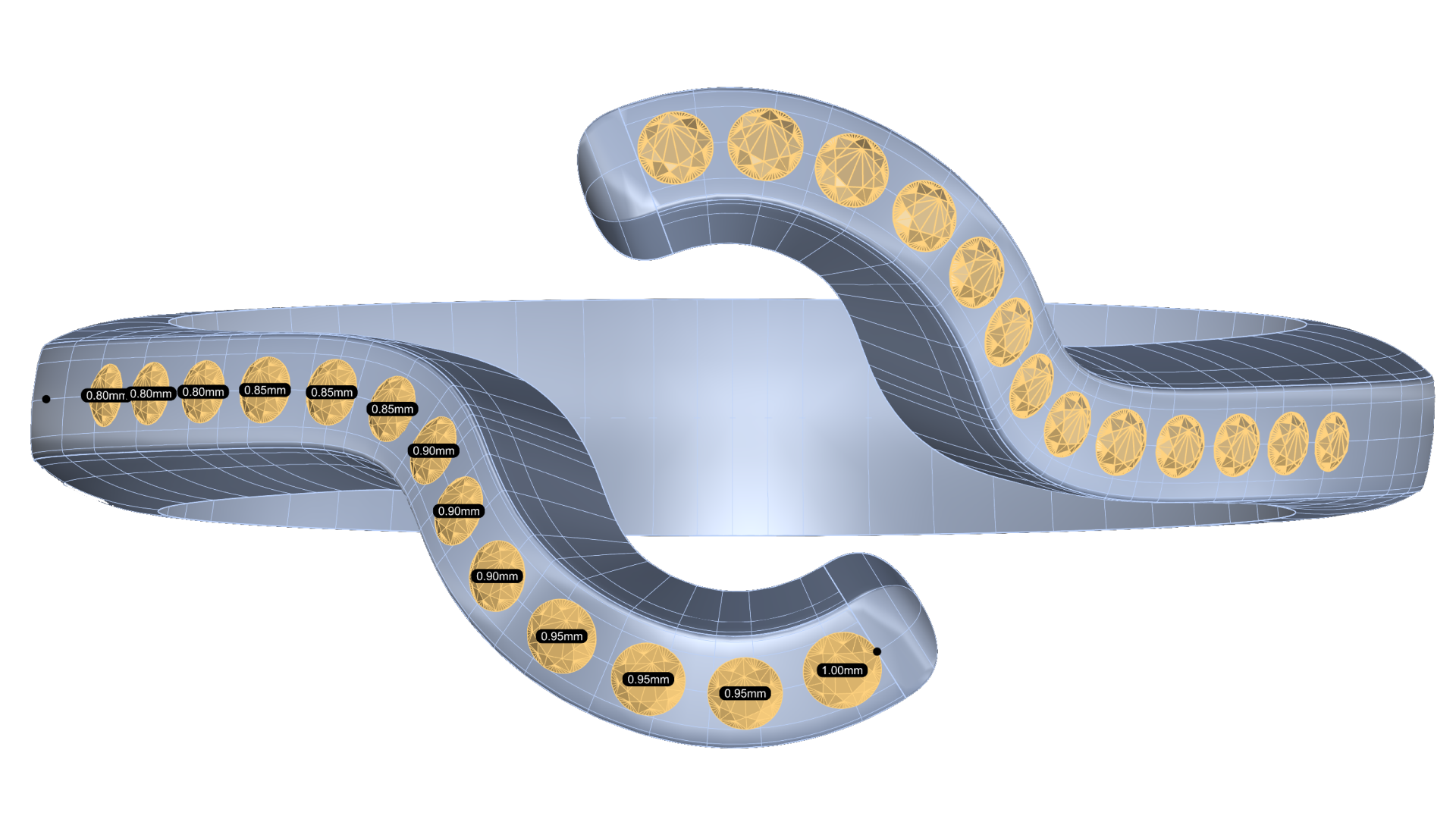
Gems by Curve is a versatile tool for parametrically adding gemstones along any curve, providing precise control over placement and spacing. It includes features like Gradient Mode, Starting Point, and customizable sizes.
Streamline Your Gemstone Operations with Effective Reporting.
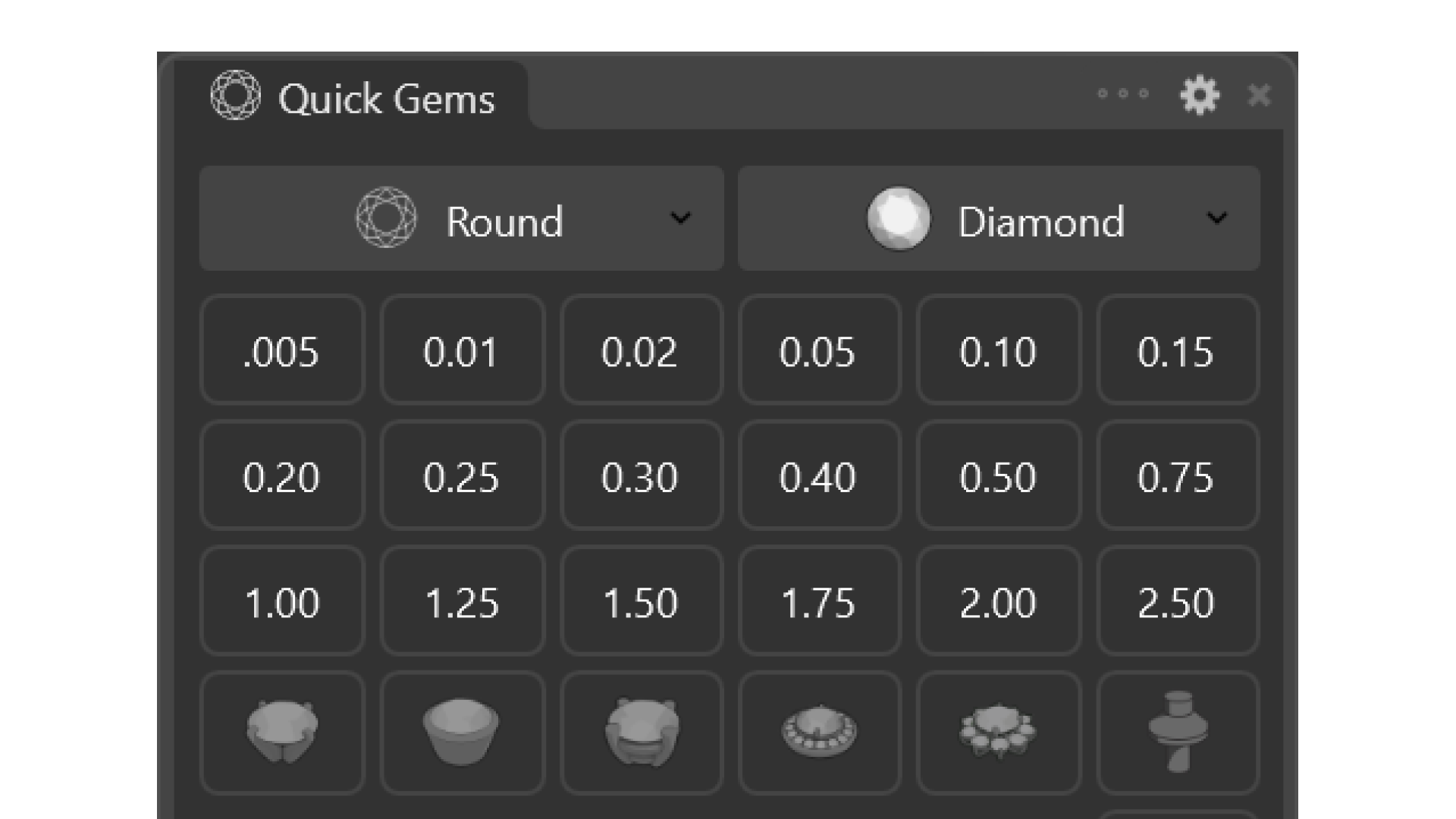
Design loose stones or with settings like Peg-Head, Bezel, Basket, Halo, or Cluster. You can even add a drill if needed. And now, with the Cutters & Cluster feature, the possibilities are endless!
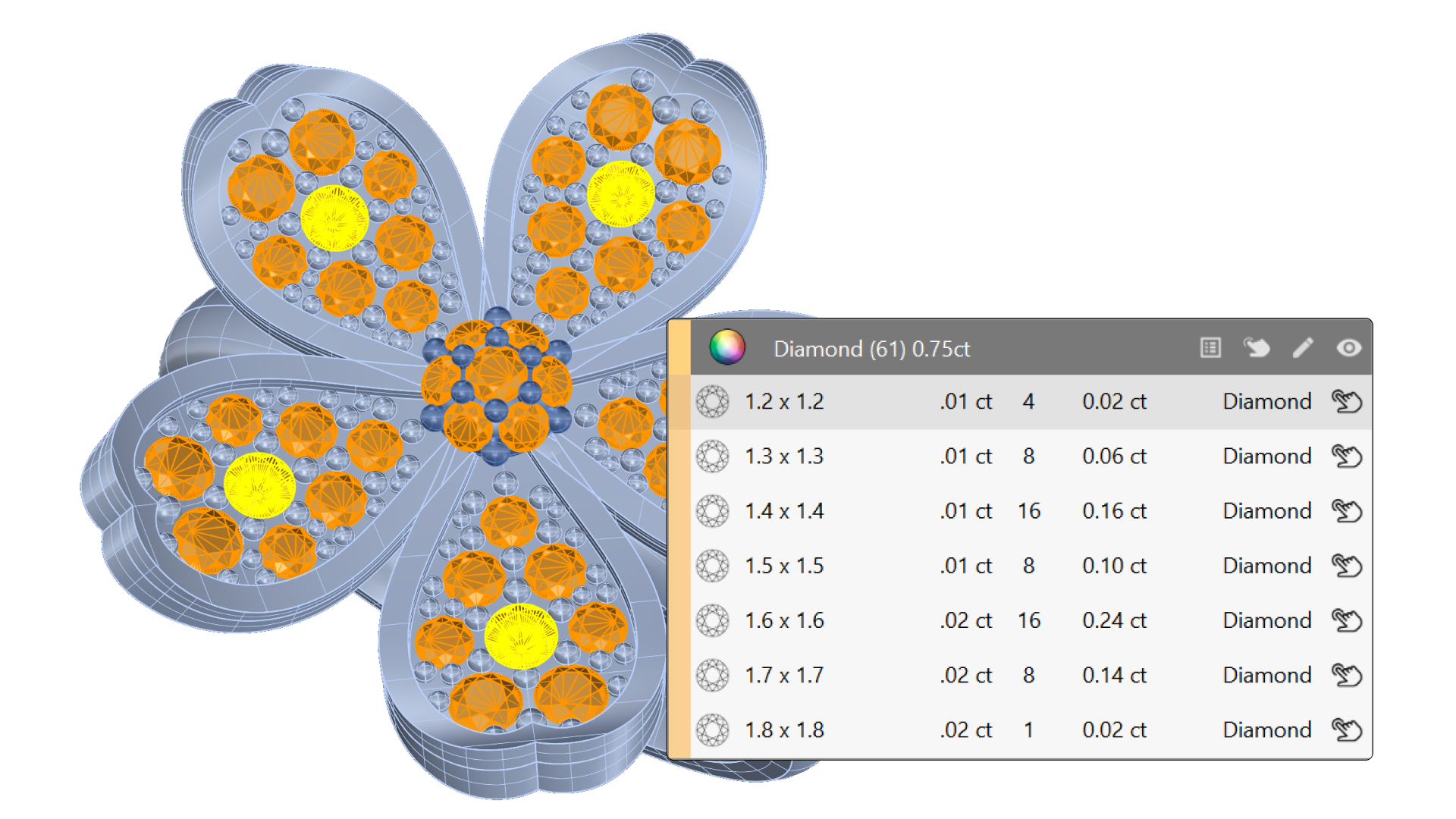
Quickly identify and select gemstones based on type and size. This new feature allows you to effortlessly navigate your gem library, saving you valuable time.
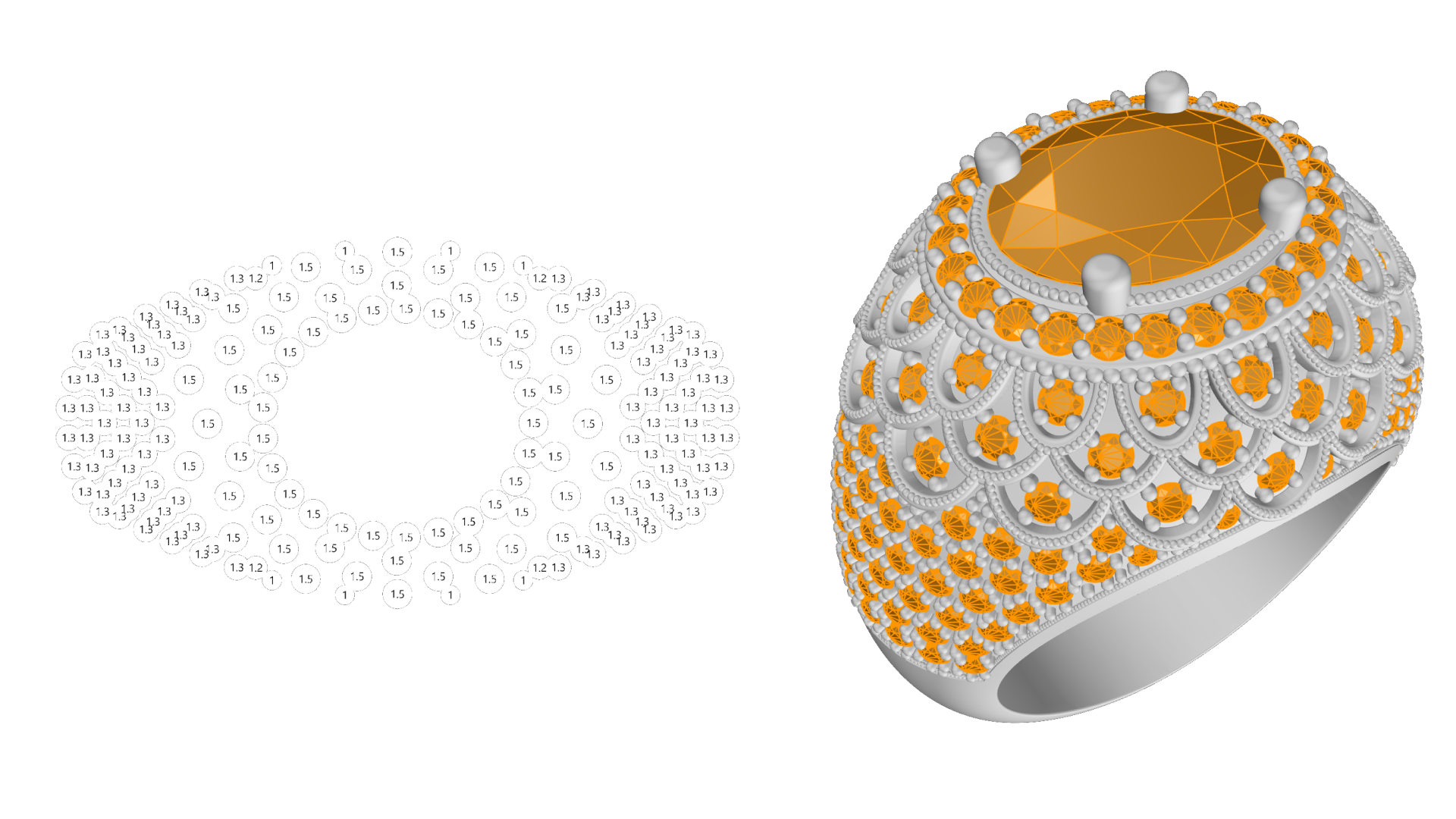
Gem Map is a versatile visualisation tool for accurately planning and visualising gemstone designs accurately. With customizable scale and projection options, it's the perfect tool for gem-setters seeking precision and efficiency.
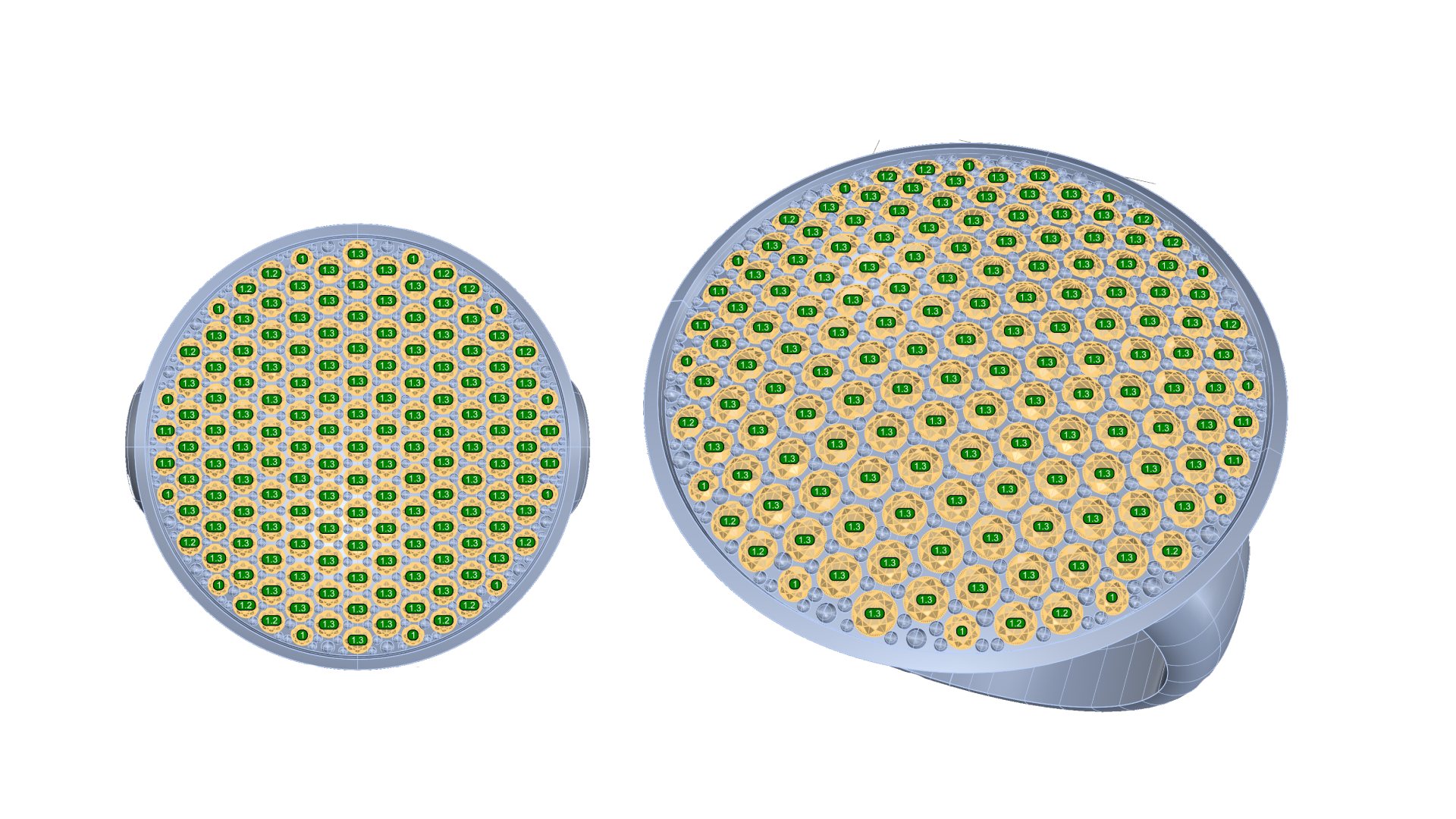
Gem Info is a valuable tool for creating precise and editable representations of your gemstone dimensions. These dots can be easily printed for inclusion in technical reports, ensuring accurate and detailed documentation of your designs.
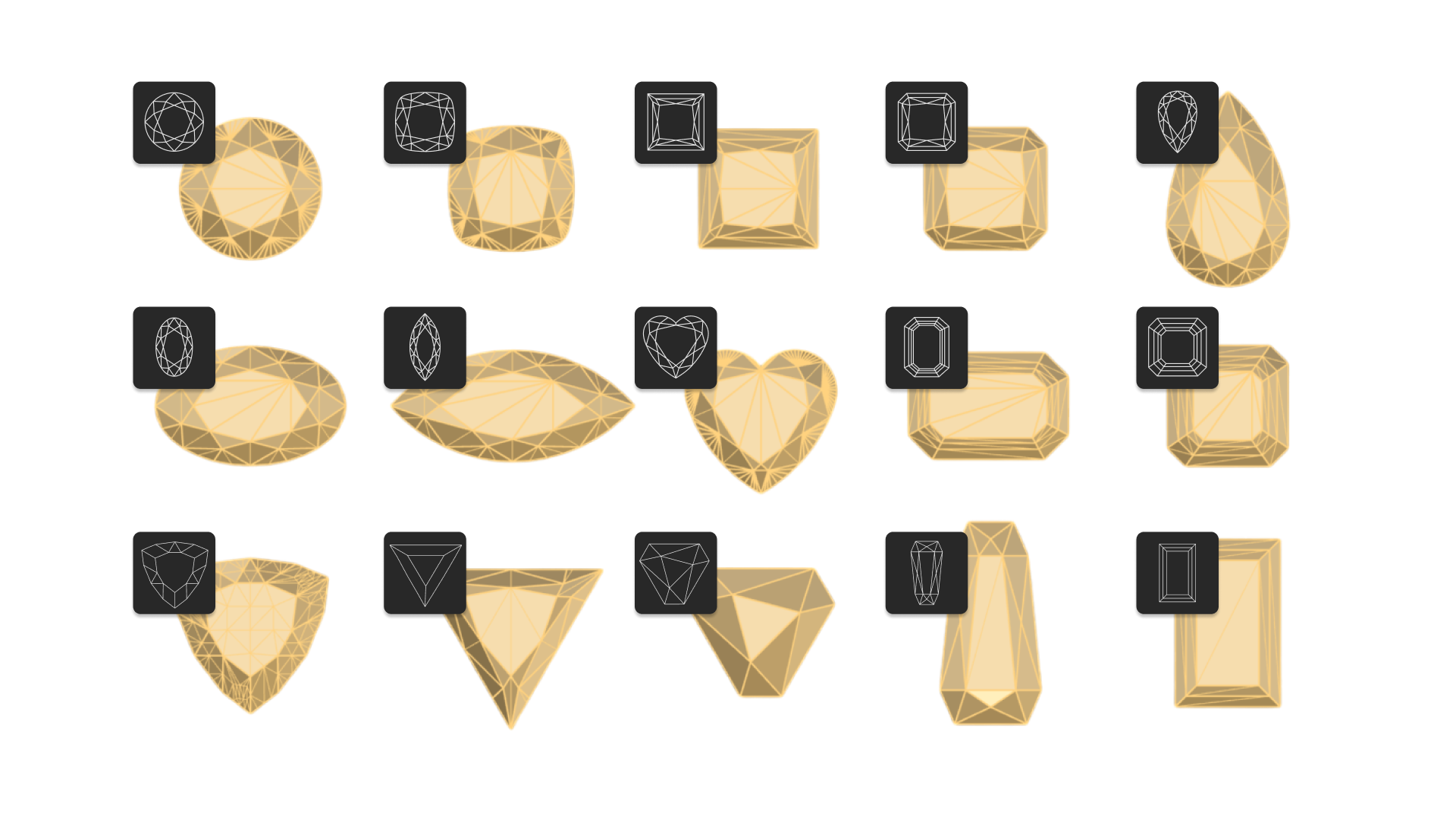
Expand your design horizons with Gem Studio's extensive library of new gemstone cuts. With the latest trends in gemstone shaping, create unique and captivating pieces. Explore the possibilities and elevate your creations with Gem Studio.
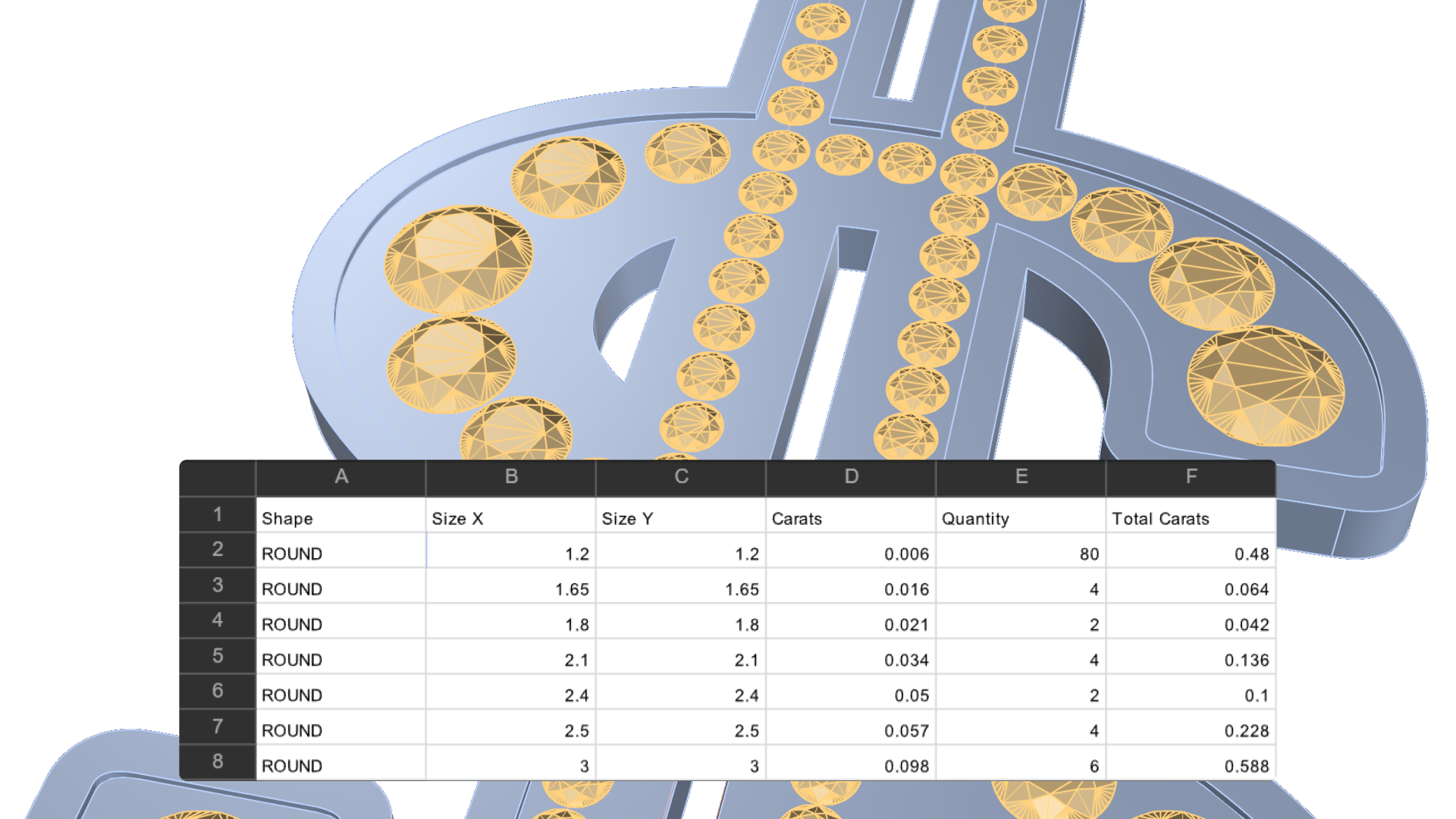
Quickly generate a CSV file containing detailed information about each gem, including shape, dimensions, weight, and more. Analyze, organize, and share your gemstone designs seamlessly within your favourite spreadsheet software.
Render Your Brand’s Vision, Animate Your Audience’s Hearts.

Save time and effort with Keyshot's direct integration in Rhino Artisan. Update your renders instantly without exporting or switching applications.
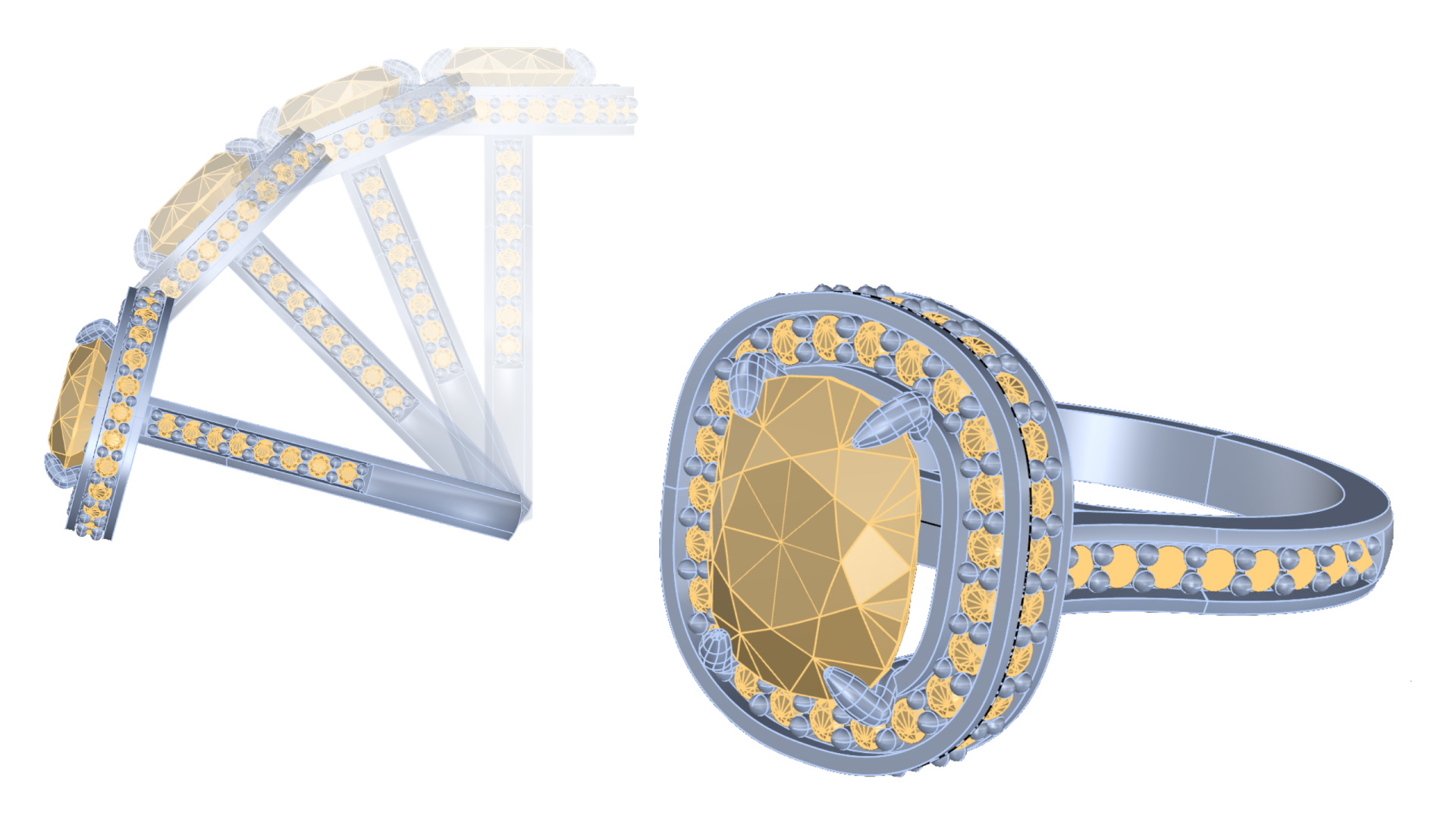
Automatically calculate the ideal inclination for objects to rest naturally on surfaces. Ensure optimal alignment and balance in your models, regardless of shape or complexity.

Simplifies creating paired elements in your models. Mirror objects, adjust spacing, and customize designs with precision. Pair is ideal for symmetrical or complementary elements.
Discover a treasure trove of innovative elements, carefully selected to inspire and streamline your jewelry design process. From classic to contemporary, find the perfect pieces to bring your vision to life.
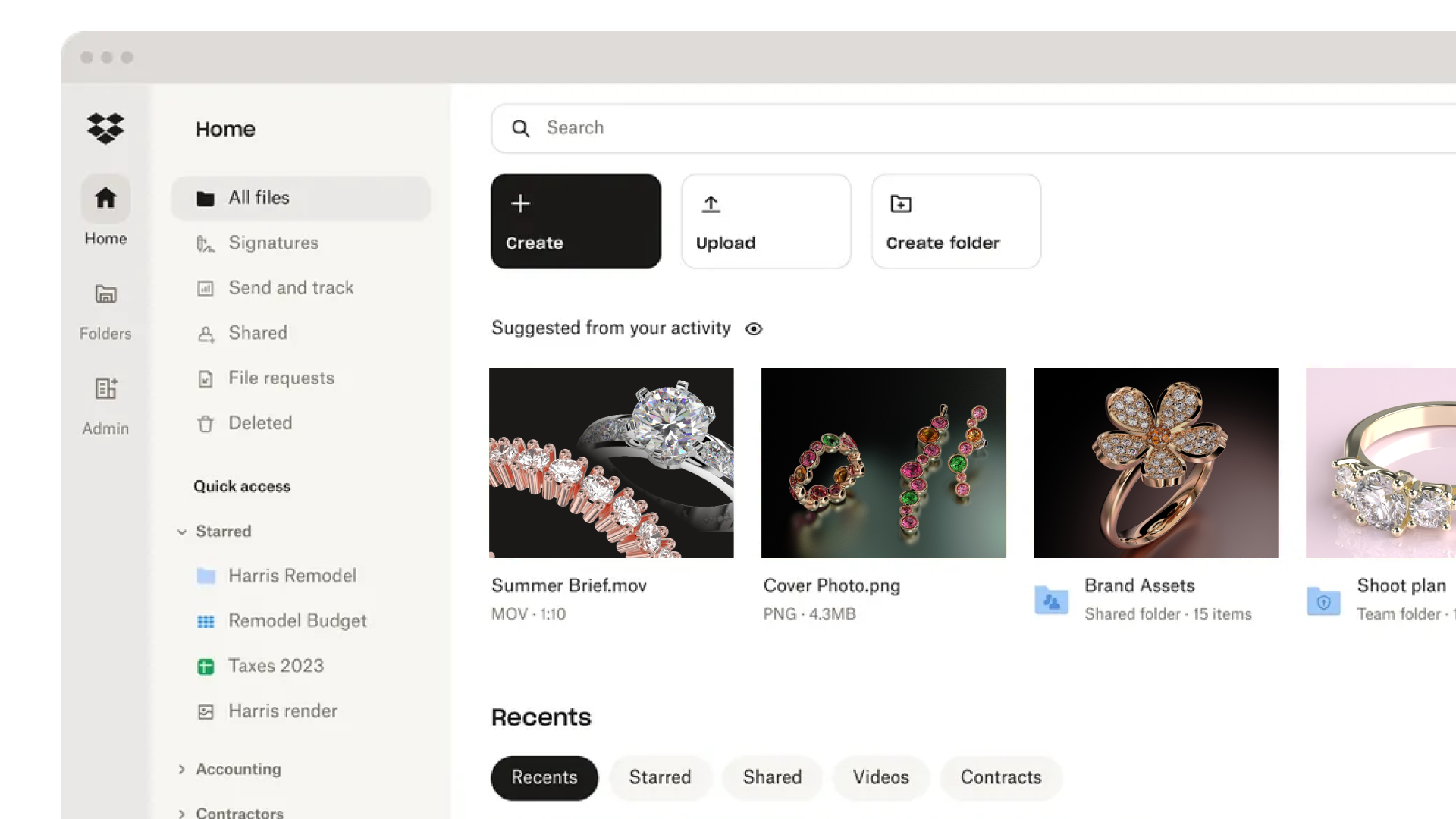
Simplify your workflow. Collaborate efficiently and effectively with tools you already love, like Dropbox and Google Drive.

Our Display Elements library brings your projects to life. It contains everything you need to design impactful, professional visualisations.

We've crafted a library of Huggies Earrings, offering a curated selection of stylish, comfortable, and versatile pieces designed for any occasion.
Discover how to get more done, faster.

Elevate your jewelry design with our expanded collection of timeless settings: bezel, halo, basket, cluster, classic, cathedral, and eternity. Find the perfect match for your unique style.
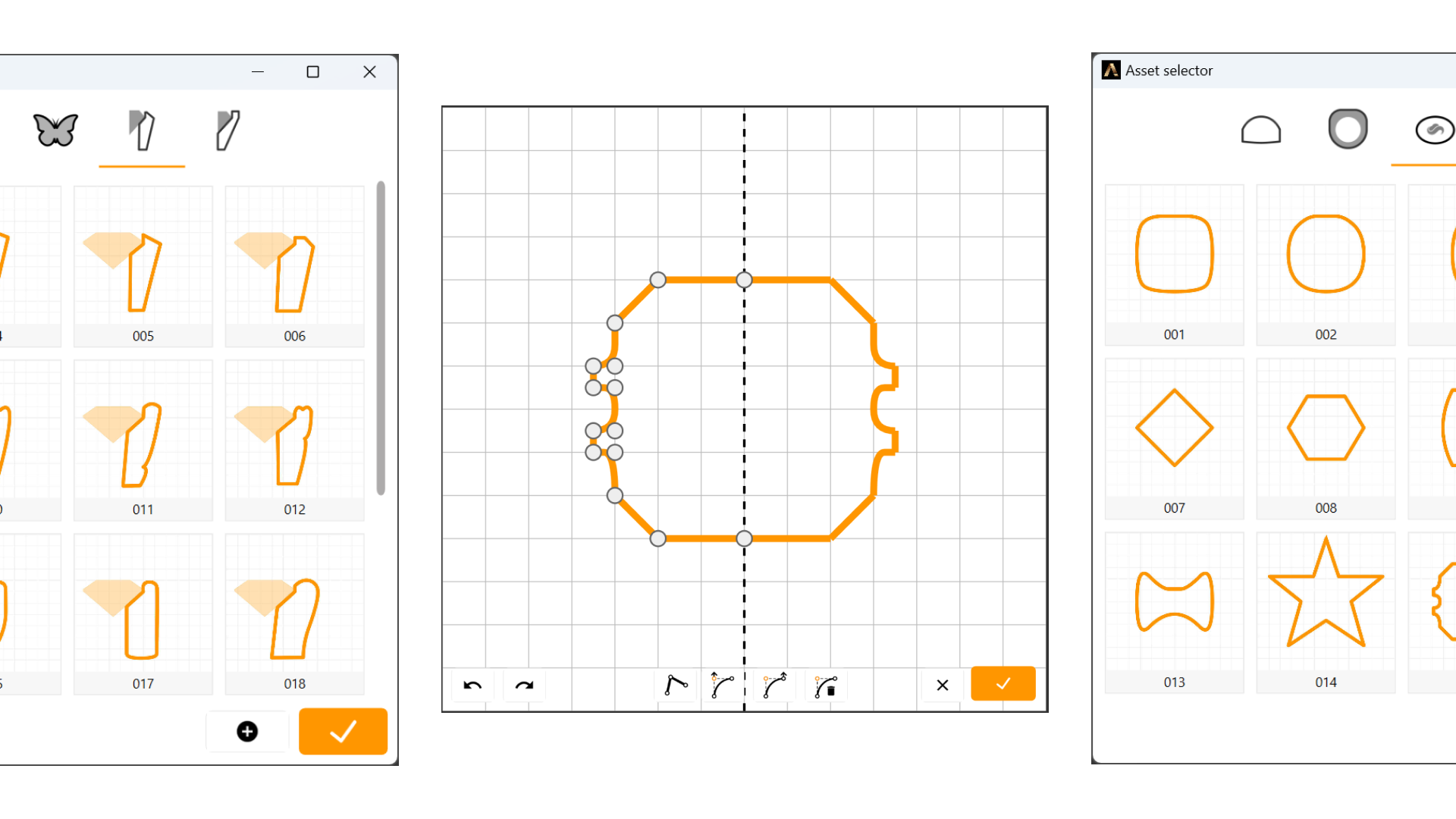
This powerful tool makes it easy to create, modify, and manage custom curves. It simplifies your design process, allowing you to focus on creating stunning pieces.
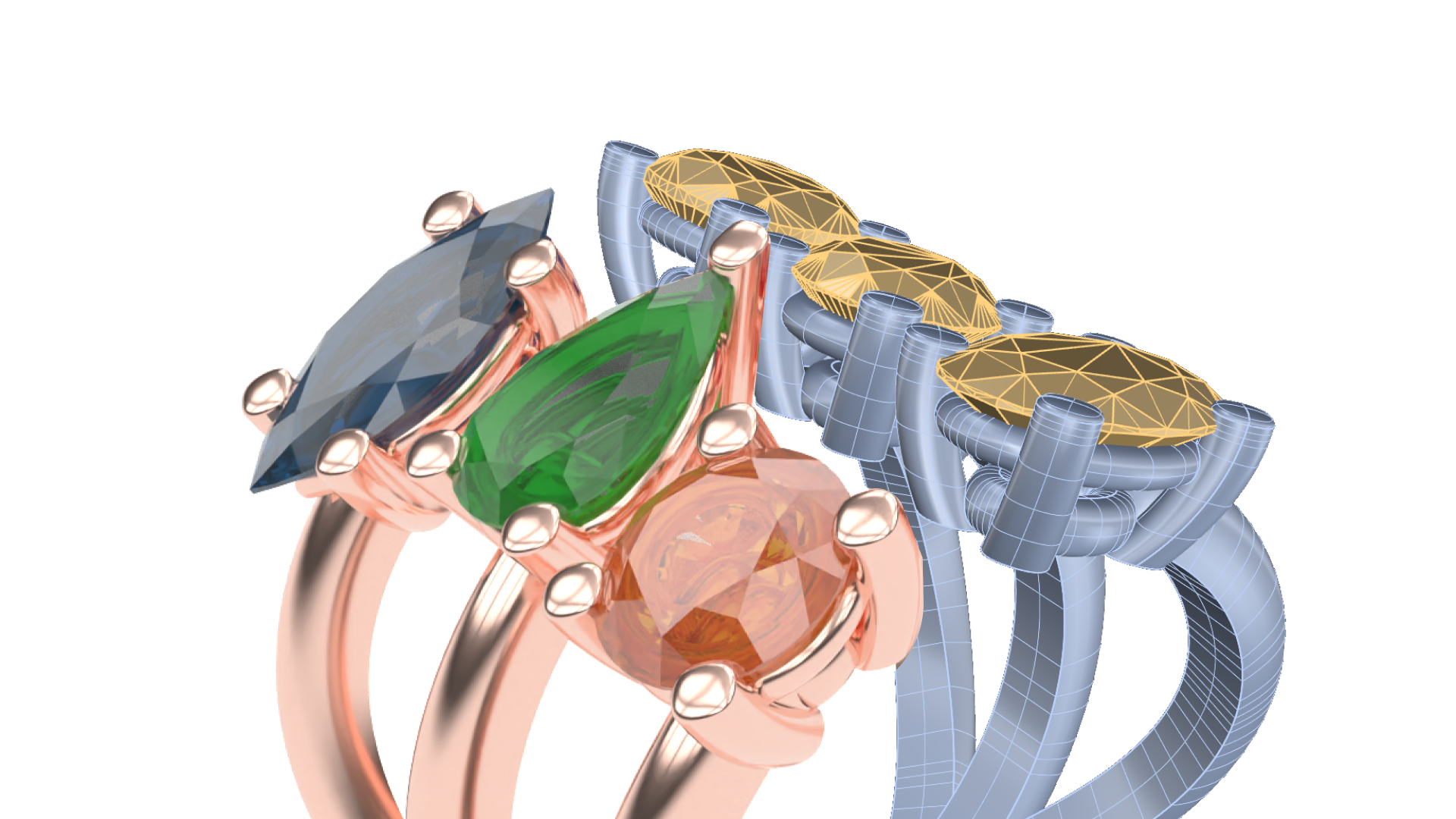
The Apply Style command streamlines your RhinoArtisan design process. Quickly copy and paste settings between any elements to ensure consistent designs across your project.
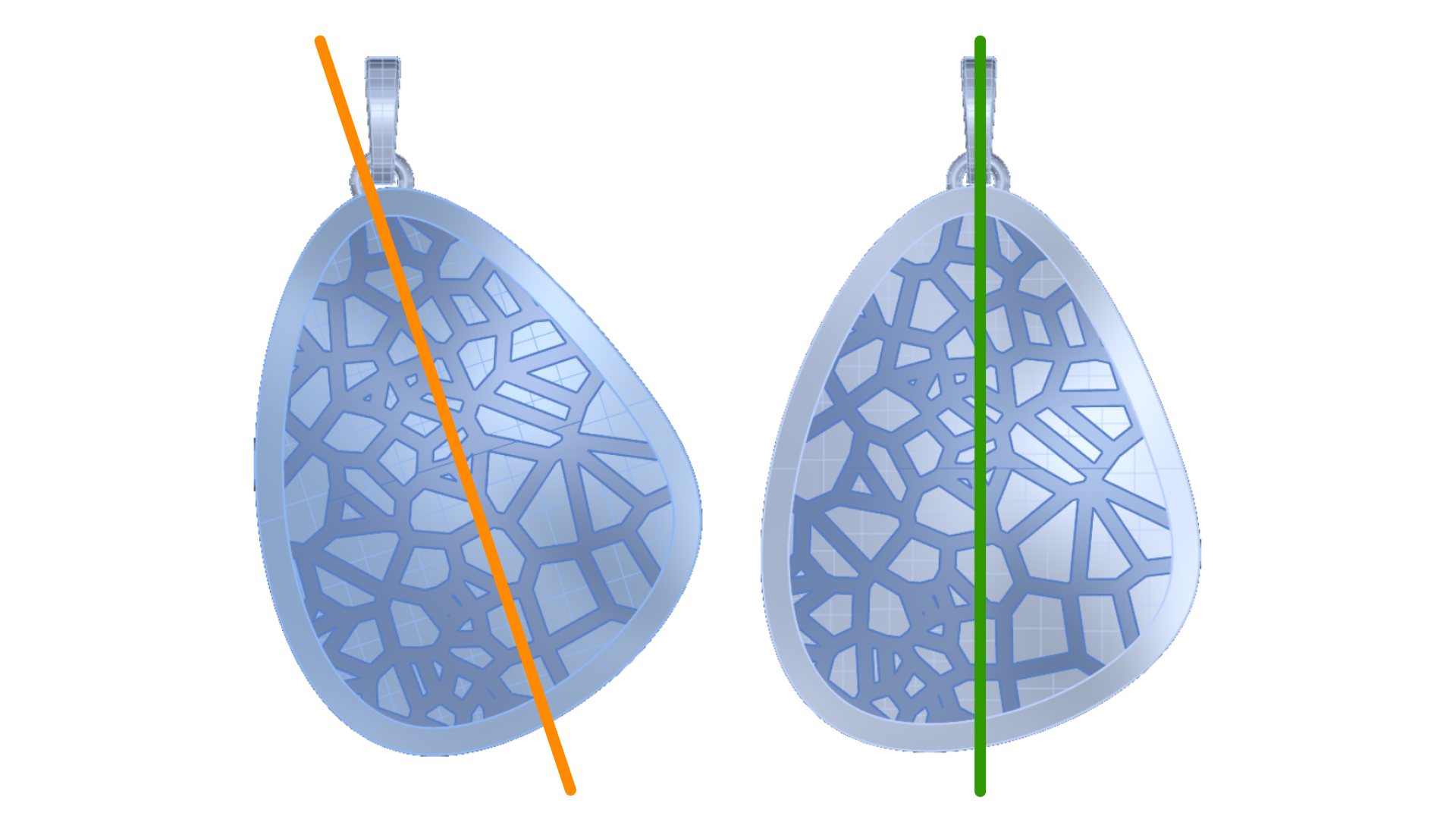
Balancer Checker is a useful tool for simulating gravity and predicting object orientation. Ideal for pendants and hanging objects, it helps visualize natural fall and adjust your design accordingly.

The universal connector for your 3D printer. No more limitations. Send your designs directly from Rhino to any 3D printer with just one click. Say goodbye to complicated workflows and hello to seamless, hassle-free printing!
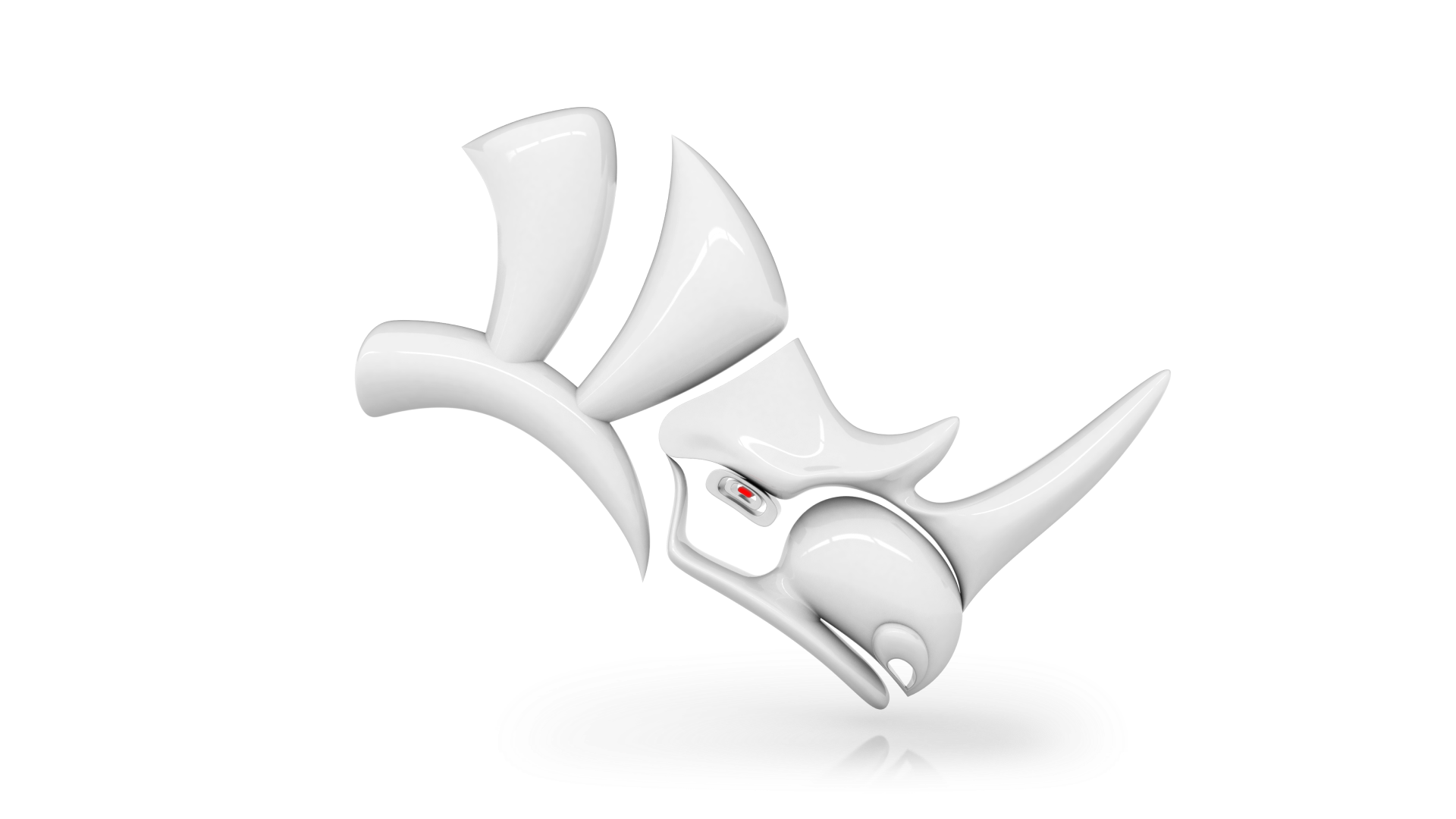
RhinoArtisan has been redesigned to run natively in Rhino 8, offering optimised and smooth performance. It is also fully compatible with Rhino’s cloud licensing system, Zoo Cloud, providing you with greater flexibility and control.